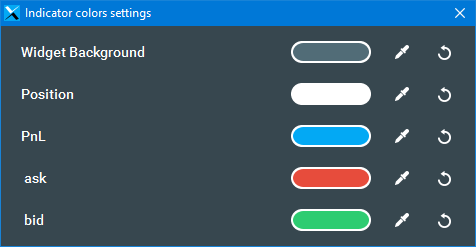How do I Change the Theme Color of the BookMap Platform?
Users have the ability to customize and change the colors of multiple options on the BookMap platform.
1. To customize the colors of your platform, navigate to Settings > Color Settings
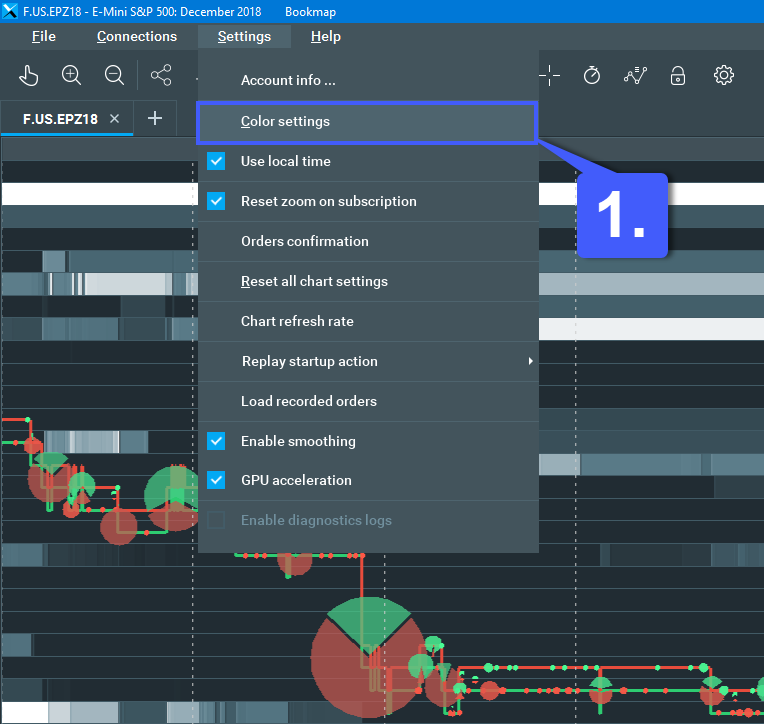
2. Every option within the Color Settings window can have their colors customized. Users can also customize the colors of Indicators by selecting the Indicators box.
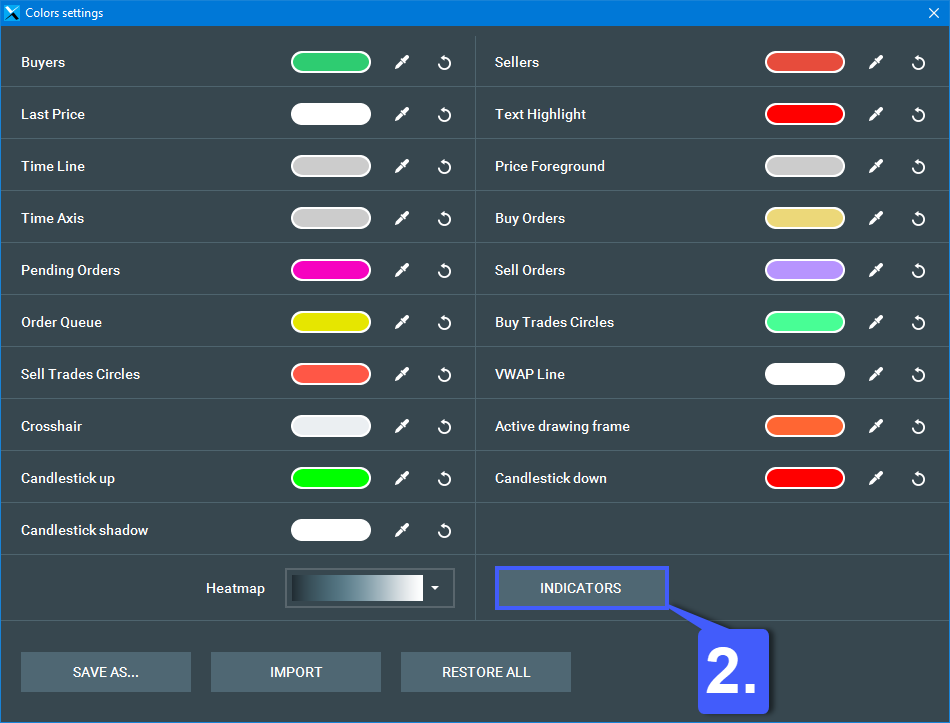
The following indicators can have their colors customized.