ADMIS Funding with Mobile Deposits
Smart Phone Check Deposit
Check Deposits is a feature in the “My ADMIS” mobile app that provides a fast and secure way for clients to deposit checks into their trading accounts. This function replaces the need to deliver physical checks to Optimus Futures. Instead, ADMIS clients can submit a check image using their smart phone. Pursuant to review and approval of the deposit, the check image will be submitted for deposit into an ADMIS bank account and posted to the applicable ADMIS customer trading account.
Camera and Picture Requirements
Devices must have a minimum 2 megapixel (MP) camera to meet image quality requirements.
Here are some other guidelines to produce maximum image quality and help ensure that the check will be accepted for deposit.
- The check image, including your signature, must be clear
- All four corners of the check must be visible
- The lighting is strong enough to see the check details
- Your check is placed on a dark background
- Your check is laid flat with no folds or creases
- The picture is taken from directly above the check while holding the camera very still
- Do not write or sign over the MICR line information at the bottom of the check
In the case where a check is not accepted for deposit, a message will be sent back to the user by email with a brief description of the issue.
Please note: ADMIS will accept checks for amounts up to $25,000.00. Larger payments should be sent via Fed wire.
The cut-off time to deposit checks is 2:00pm CST. Any checks submitted after 2:00pm CST will be processed on the following business day.
Access to “Check Deposits”
Click the menu button at the top left corner, and then the “Check Deposits” button.
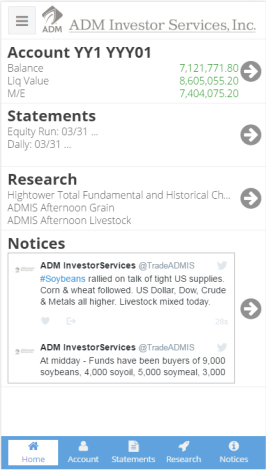
Deposit a check
- Review and then click “I accept the terms and conditions.”
- Create a new deposit: enter ADMIS Account #, Bank Acct #, Routing #, Amount and Check #; take pictures of the check front and back; then click Submit.
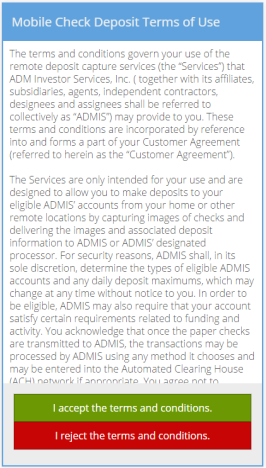
3. If the User has used the Check Deposits function already, User will be taken to the Check Deposits history page. To deposit another check, click the "plus" button on the top.
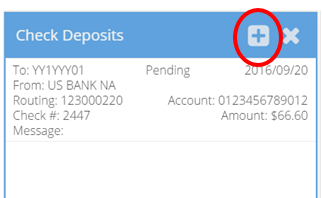
Cancel a pending check
Click the check and then click the "delete" button on the top
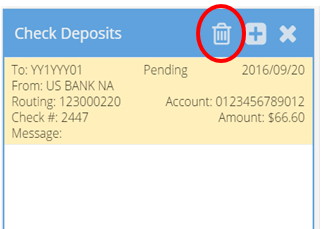
Check Status
Once your check image has been submitted, be sure to look for an email notification confirming that the check has been approved for deposit.
If the check is rejected for any reason, you will be notified by email. You can also review the status of your check deposit on the mobile app.
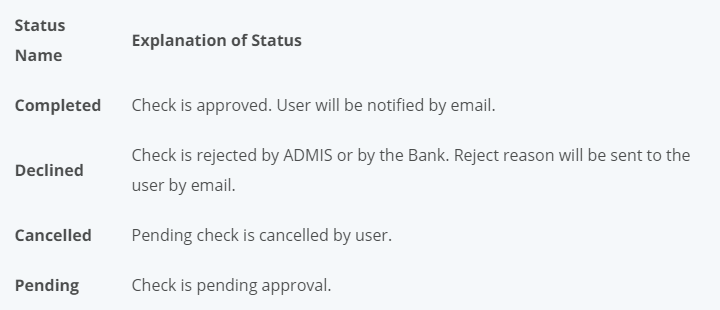
If you have any questions please feel free to contact us at 561-367-8686 or toll free at 1-800-771-6748.
Optimus Futures
1-800-771-6748
1-561-367-8686
Fax: 561-367-0905
accounts@optimusfutures.com
general@optimusfutures.com
