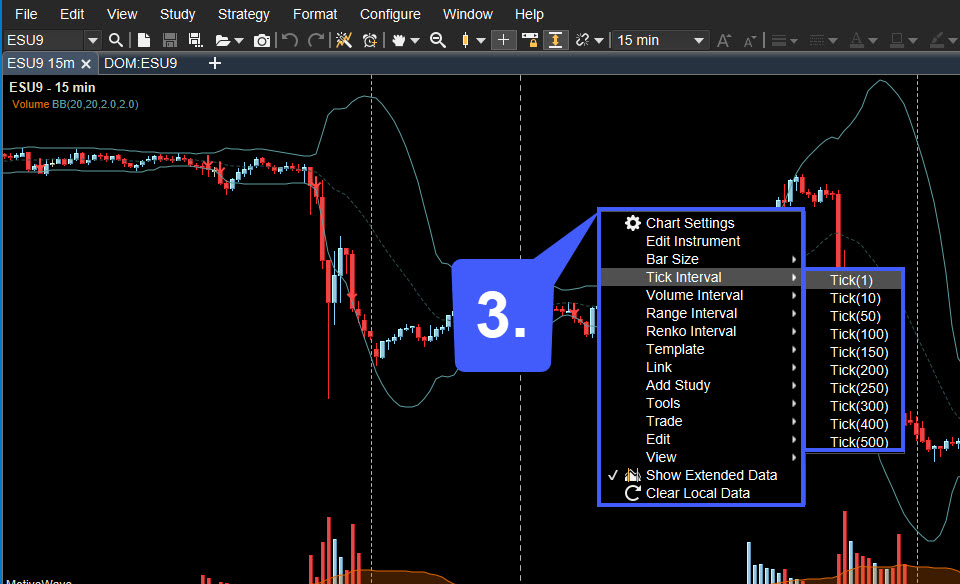How do I Change the time Interval of a Chart on MotiveWave?
With a chart opened on the MotiveWave homepage, users have the option to configure their chart through the icons at the top of the page or by right-clicking within the chart window.
1. Left click the Time Interval Shortcut at the top of the Chart window. Once the drop down window is open, left click the interval you would like to apply to your chart. Once selected, the new time interval will automatically be applied.
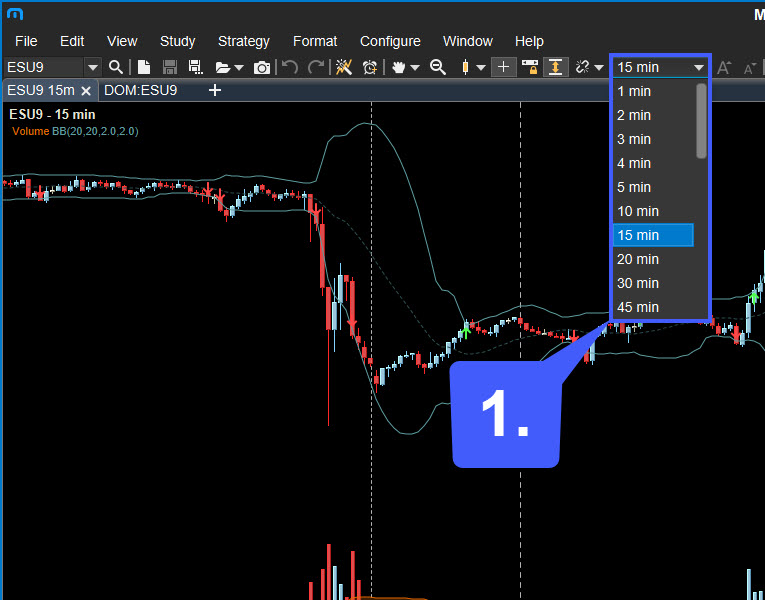
2. Right click anywhere within the chart window. Doing so will open the chart's context window which allows traders to configure their chart with options such as time intervals, studies, drawing tools and more.
3. After open the chart's context menu via right click, select one of the corresponding time interval options. Once selected, your chart will automatically configure with the selected time interval and chart style.