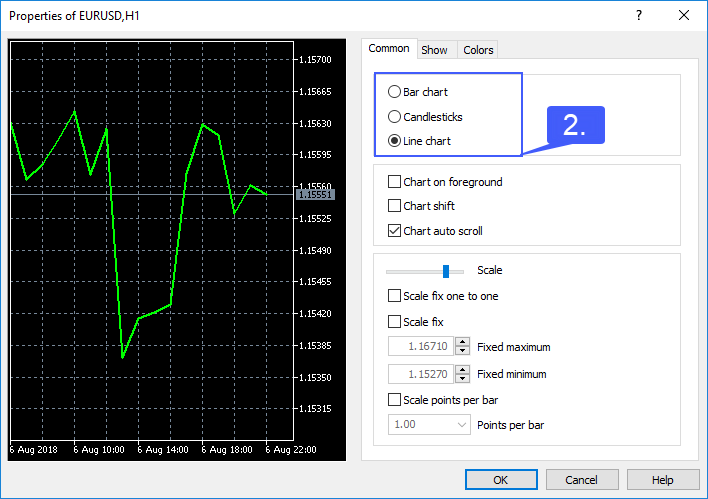How do I Change Chart Types in MetaTrader 5?
There are multiple ways to change chart types in MetaTrader 5. First open a chart on the platform.
1. After a chart is open right click within the chart to open a context menu.
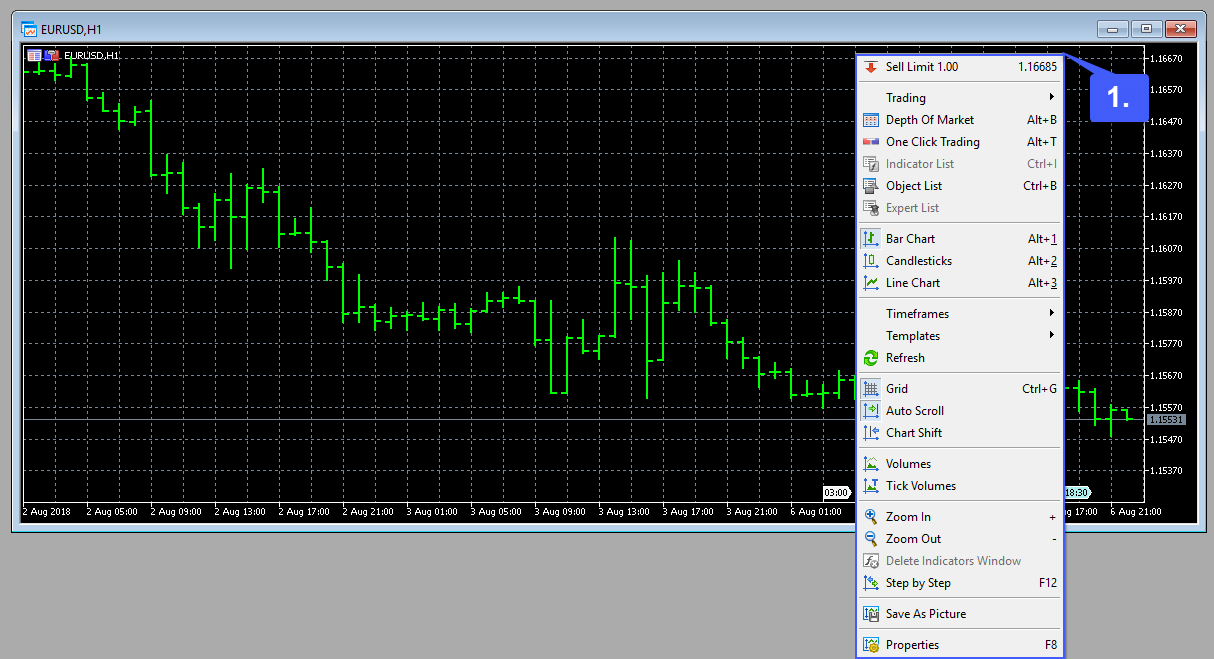
2. Within the context menu, users have 3 options of chart types they can select from. Users have the option of selecting from a Bar Chart, Candlesticks Chart, or a Line Chart.
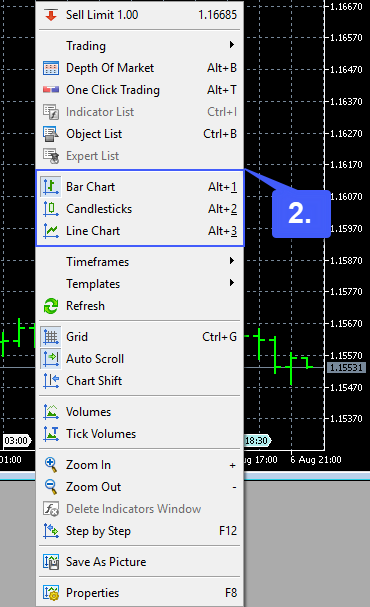
Below is an example of a Candlesticks selection.

Users of the platform can also select a chart type through the Chart tab located on the top of the platform window. The Chart tab is only displayed when a chart is open.
1. Left click the Chart tab.
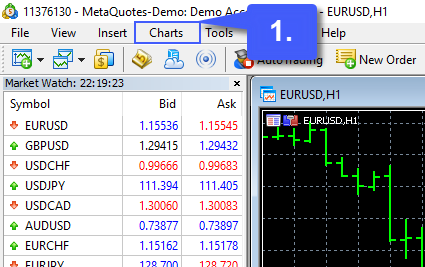
2. Within the Chart menu, users have 3 options of chart types they can select from. Users have the option of selecting from a Bar Chart, Candlesticks Chart, or a Line Chart.
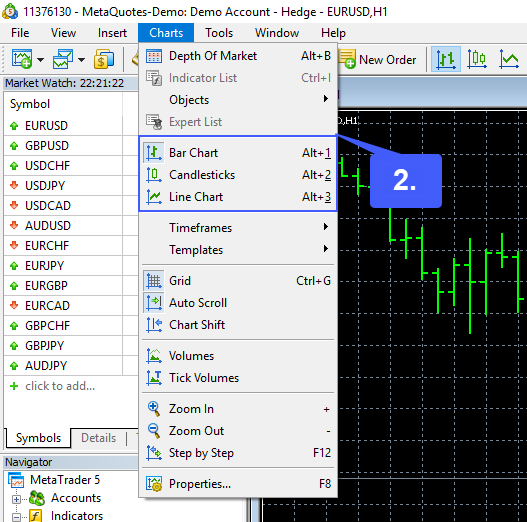
Below is an example of a Line Chart selection.
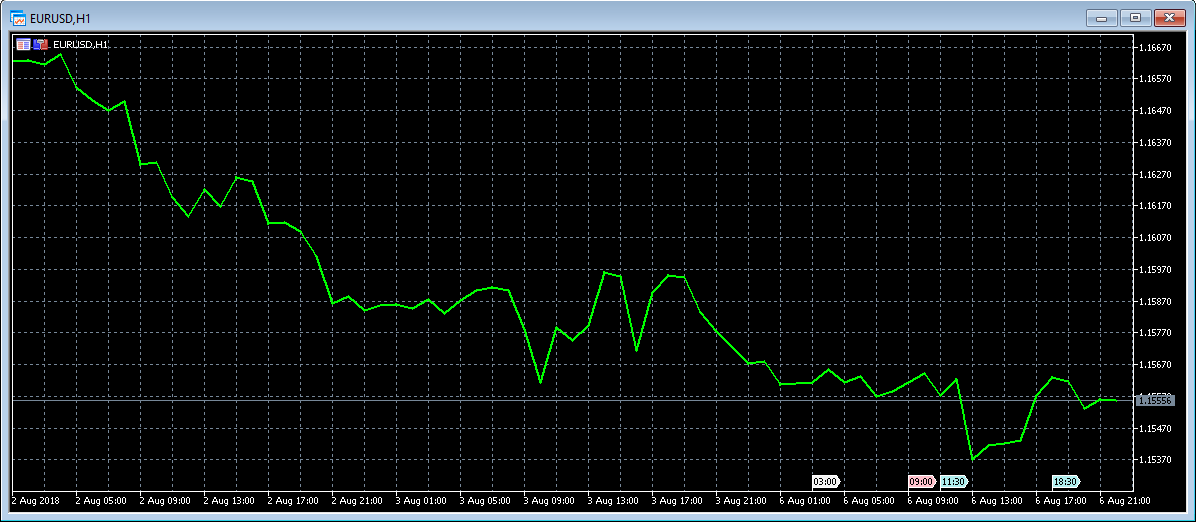
1. Finally, users can change their chart type by selecting the Properties button located in both the Charts tab and Context menu.
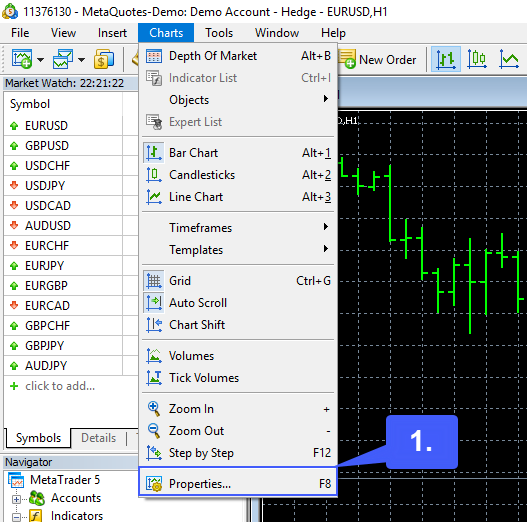
2. Located in the Common tab of the Properties window, users can select from the three same options as previous entries.