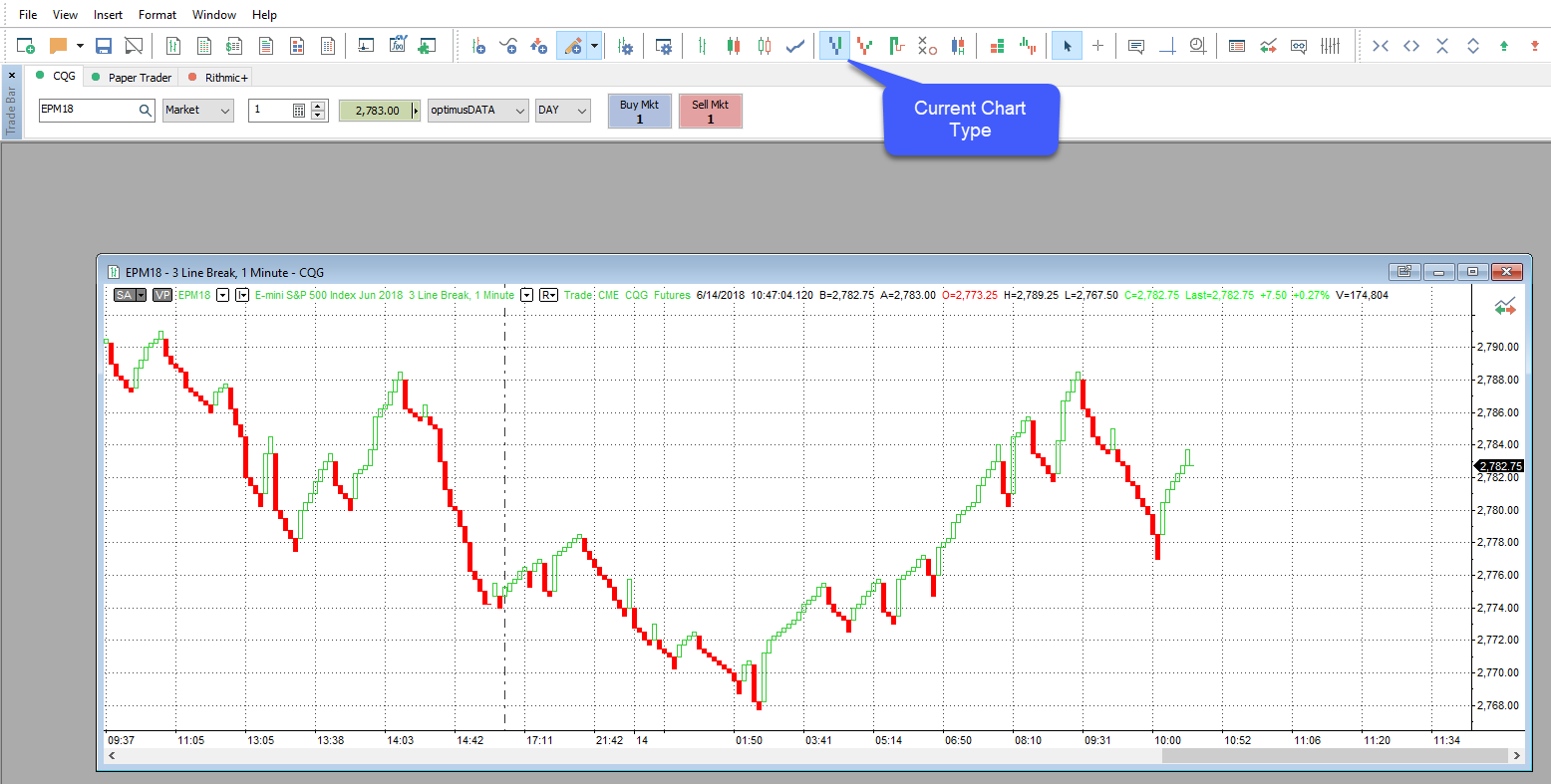How do I Change Chart Types on MultiCharts?
Users have the ability to change their chart type to several different options in the Multicharts.net Special Edition platform. First we will need to open a chart.
1. Navigate to the toolbar that runs along the top of the platform window. Left click the Create New Chart Window which is circled below.
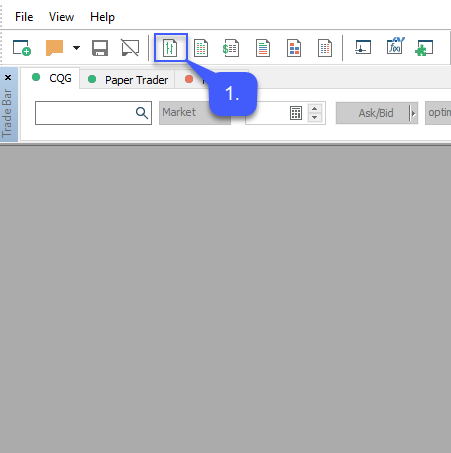
Once the Create New Chart Window has been selected and opened:
2. Users will need to specify the Data Source they wish to gather data from.
3. The Instrument or contract they wish to trade.
4. Once all of the following has been applied left click the OK button.
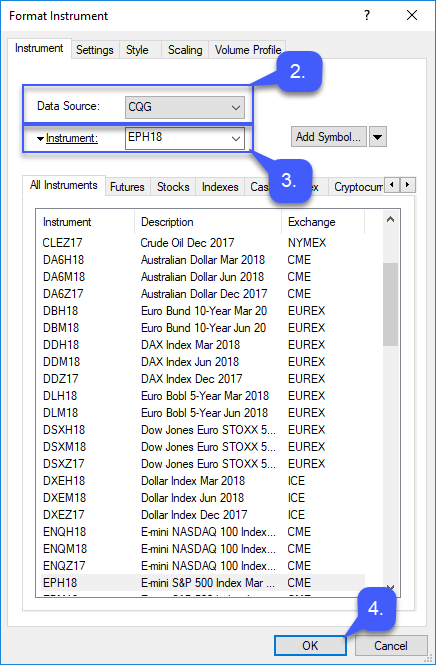
Now that a chart is open, users have the ability to change their chart to several options.
5. Users can quickly change the type of their chart by navigating to the toolbar located along the top of the platform window. Left click the corresponding button to adjust your chart to the new chart type. Circled below are the various chart types users can select.
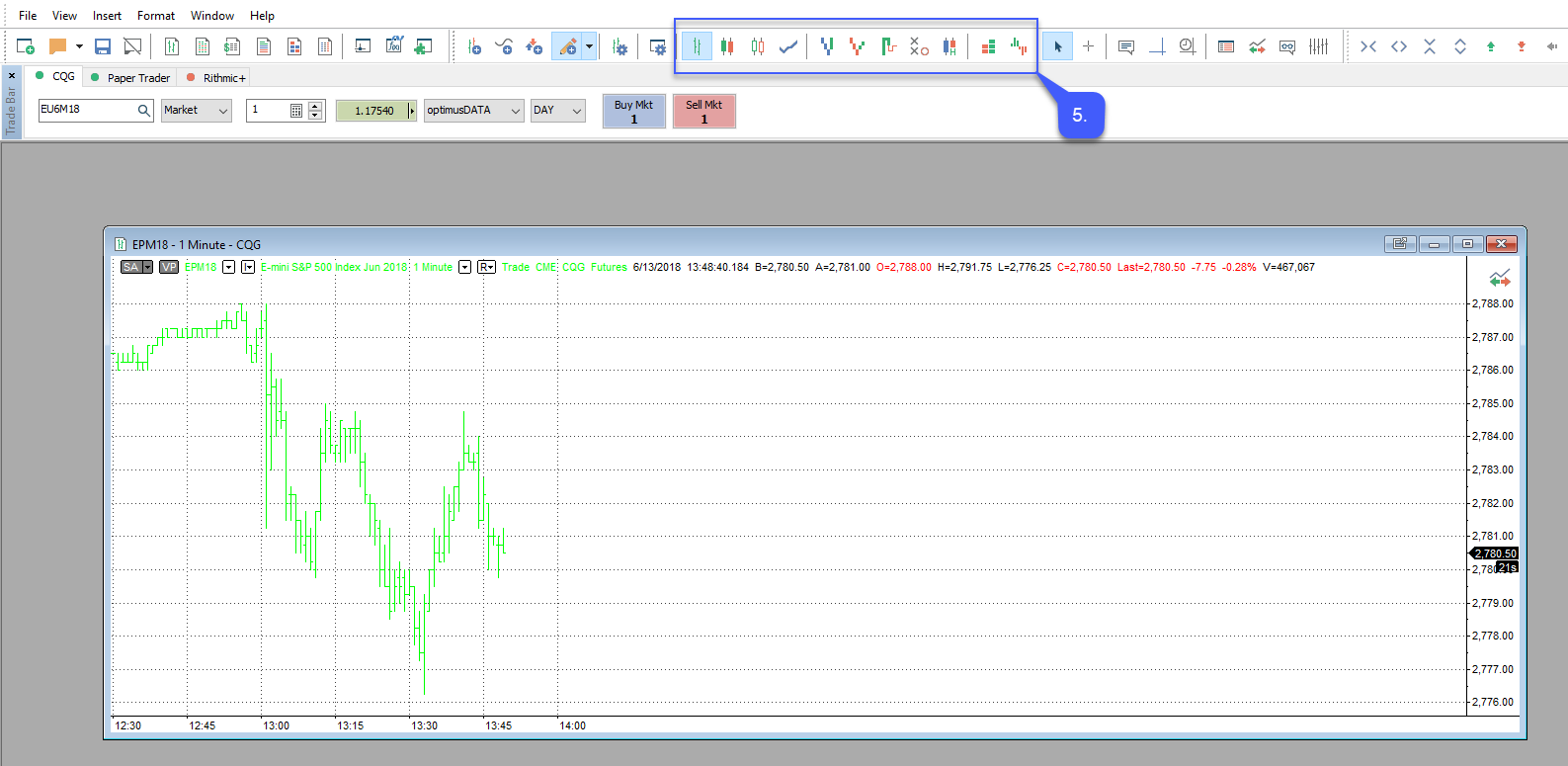
In our example we have selected a Line Break Chart. Users can determine which chart type is currently active by observing which chart style button is highlighted blue. A blue button represents that the chart type is currently selected.