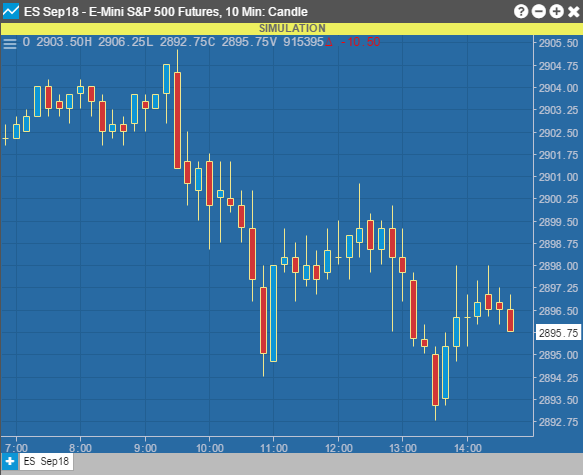How do I Change my Chart Time Interval on TT® Platform?
1. Navigate to the top left of the platform window, left click the Widgets tab and then select Chart.
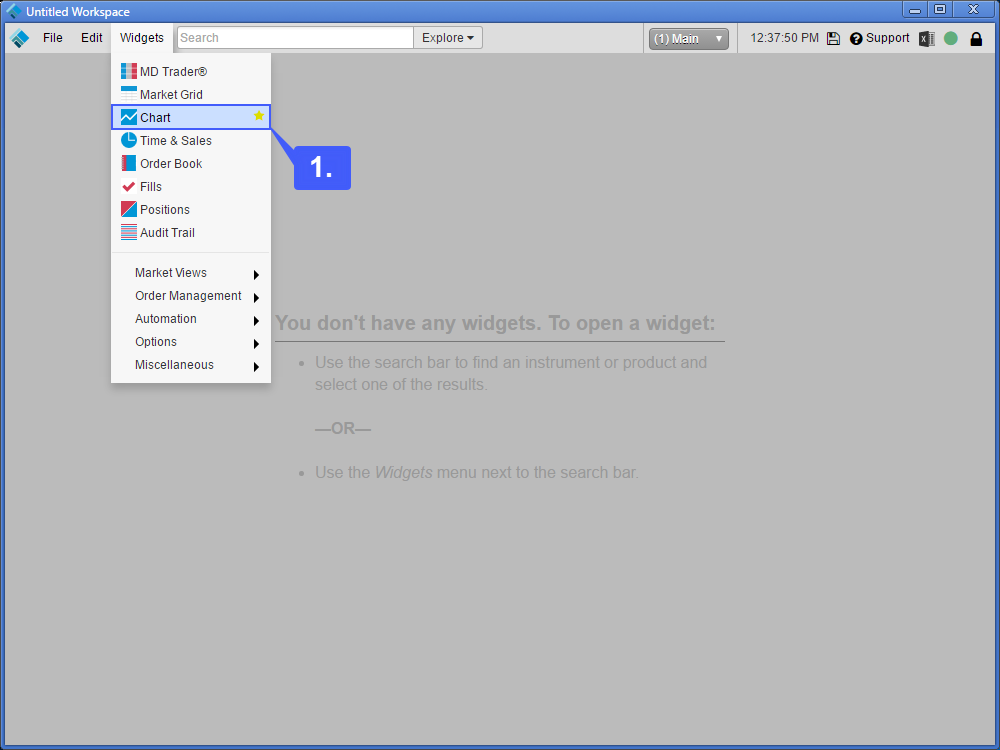
Once the chart widget has been opened users can immediately select the time interval they would like to apply to the chart widget.
2. Left click the three horizontal lines and then select the Intervals button.
3. There are various interval periods in which users can select for their chart. Once a chart time interval has been selected, users can proceed through the same steps that they would normally take to open a chart.

In our example below we have open a chart widget with a 10 minute interval applied to the graph of the E-Mini S&P 500 of September 2018.