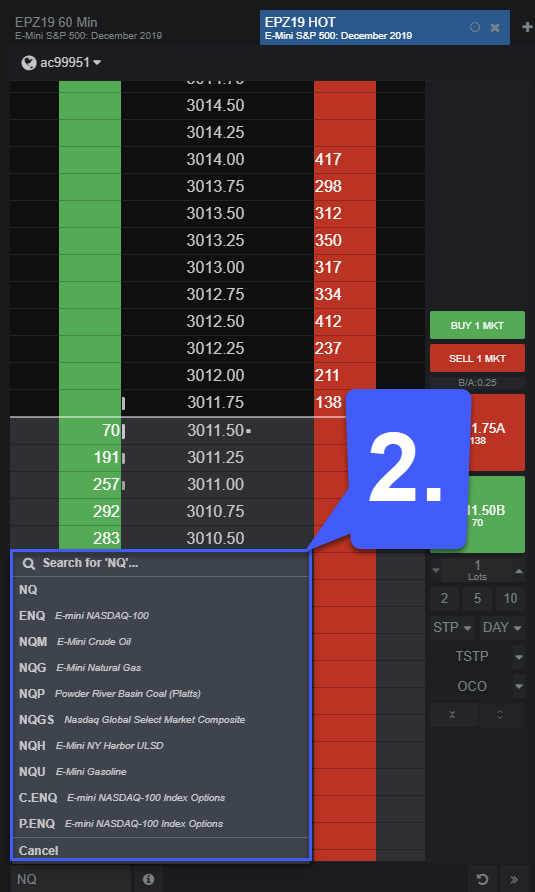How do I change or add a symbol on a widget?
1. Most CQG Desktop Widgets contain a "search bar" in the bottom left-hand corner of each widget as shown in the screenshot below:
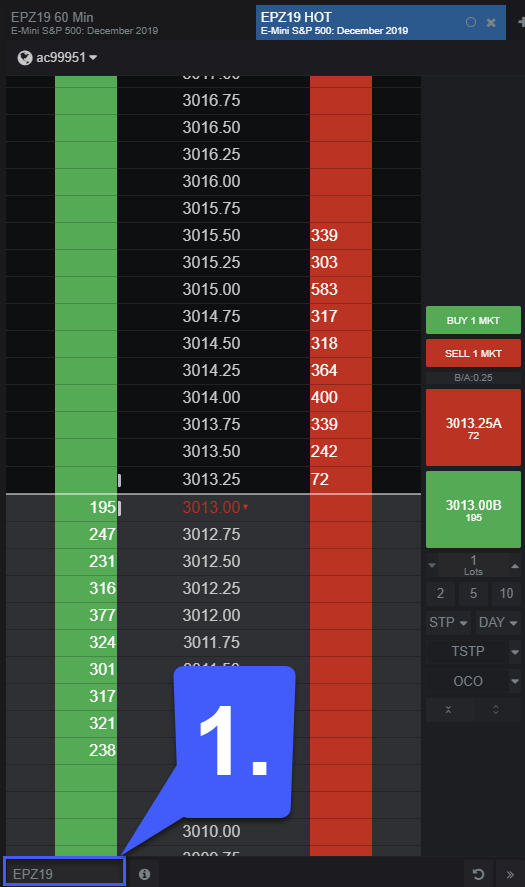
2. To change this contract or add a new widget, left-click within the search bar. Doing so will automatically populate a list of contracts that your trading account is enabled for. Either manually search for a new contract or click on one of the prepopulated symbols to configure your widget with the new symbol.