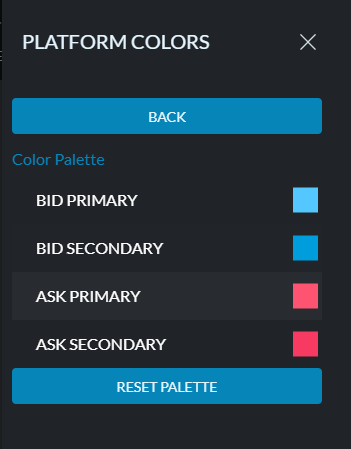- Help Center
- Trading Platform Guides
- Optimus Trader
How do I Change the Theme Color of Optimus Trader?
The theme color of Optimus Trader cannot be changed.
1. Users do have the possibility of changing the Color Palette of bid and ask colors by opening the Settings button.
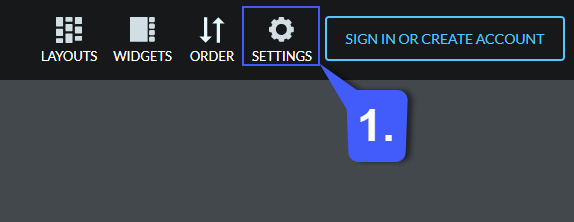
2. Once settings have been opened, left click the Color Palette button.
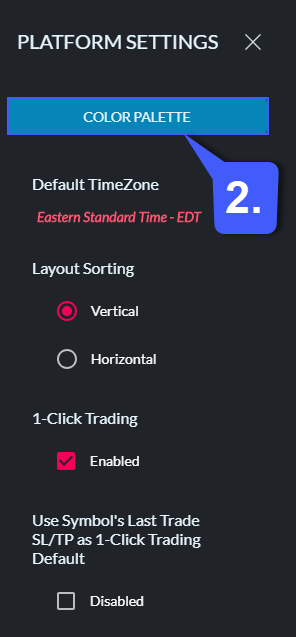
3. Within color palette options, users have the ability to customize bid and ask colors to their liking. Simply click on the corresponding option and select from the available colors.