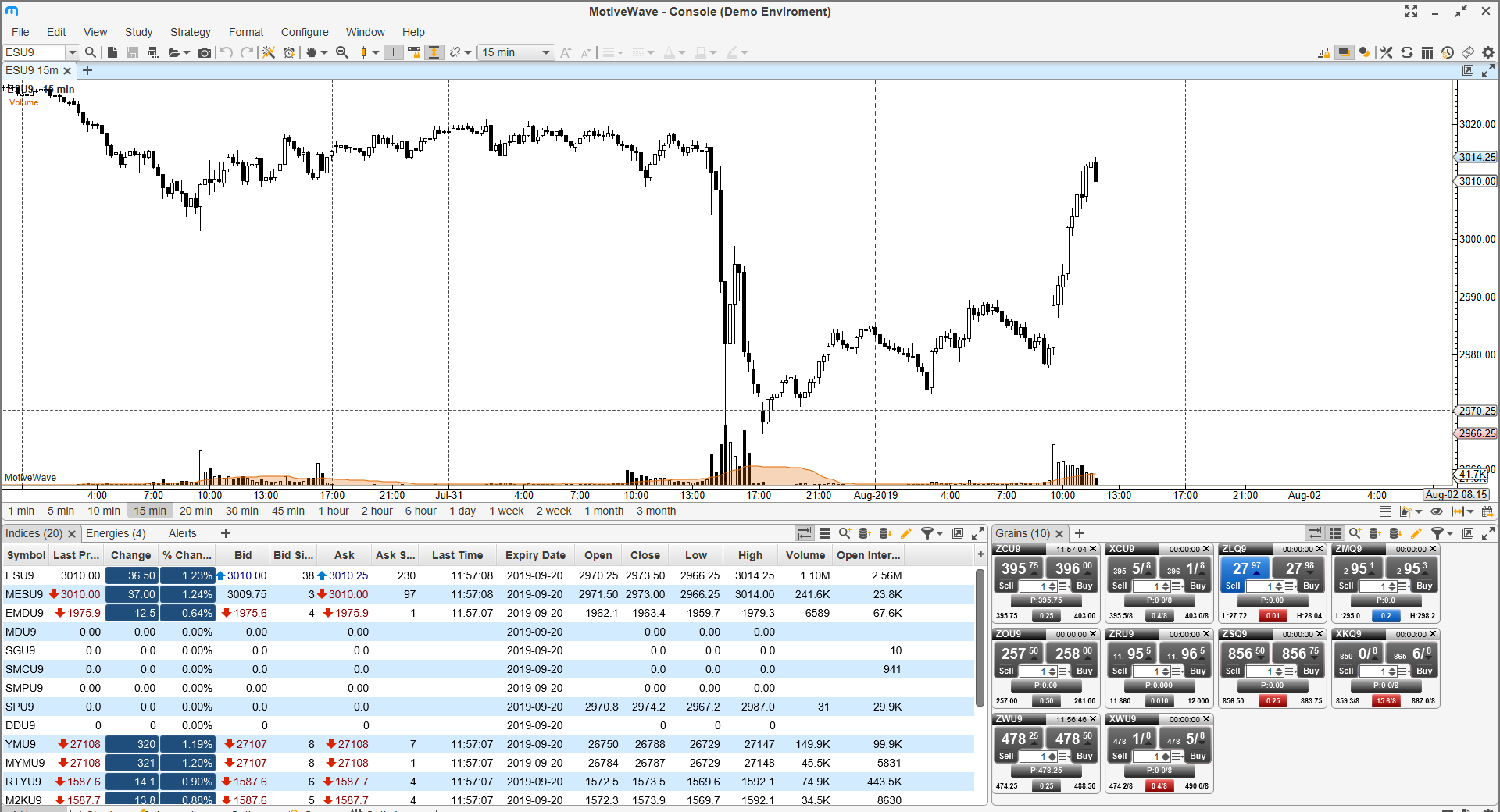How do I Change the Theme Color of the MotiveWave Platform?
With the MotiveWave trading platform, users have the option to reconfigure theme colors of platform including windows, charts, candlestick bars, and buy/sell colors.
1. To change the theme color of MotiveWave, left click the Configure tab at the top of the platform window. With the configure tab’s dropdown menu open, left click the Preferences options.
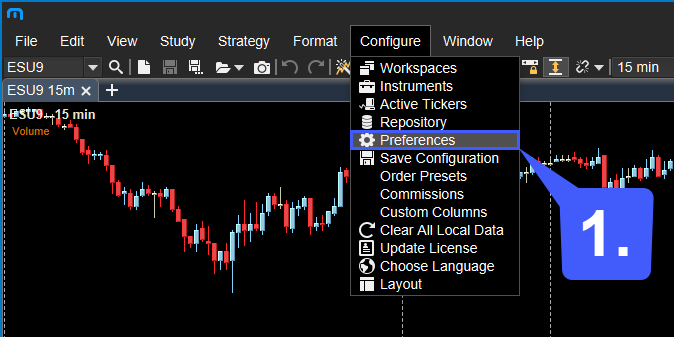
2. With the Preferences Window now open, left click the Theme tab located in the top left-hand corner of the window.
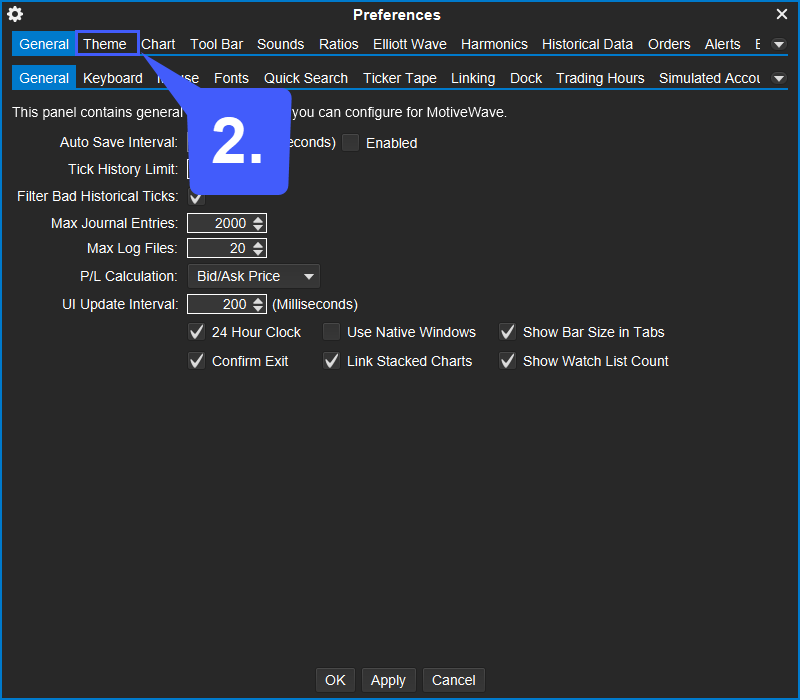
3. With Theme Preferences now open users can configure the overall platform theme, chart themes, bar style themes, and buy/sell colors in their corresponding fields.
3a. Once the fields have been configured appropriately, left click the Apply button at the bottom of the window to save your changes.
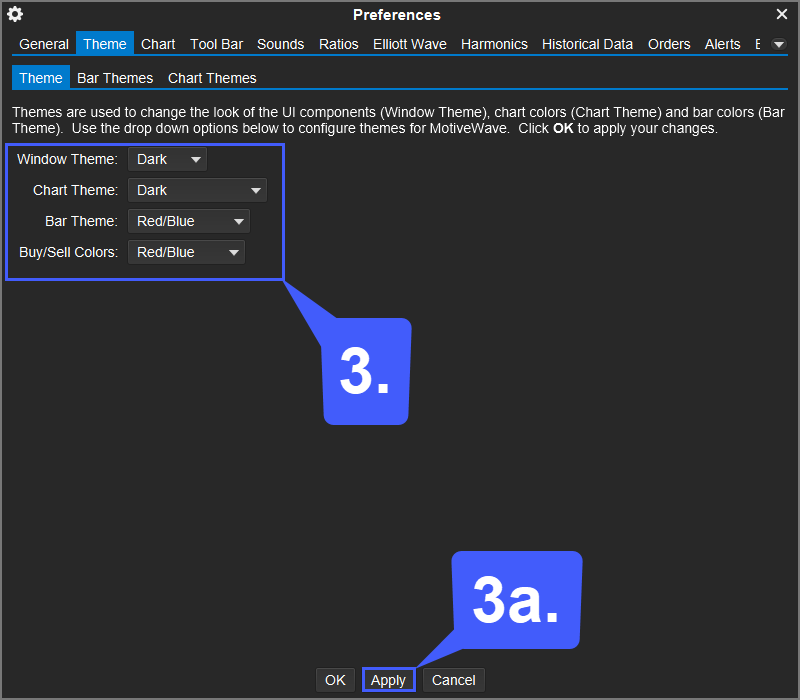
Below is an example of MotiveWave with the light window theme applied: