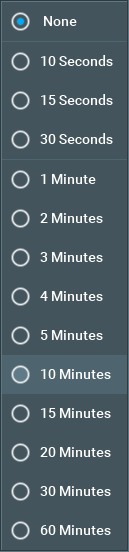How do I Change the time Interval of a Chart on BookMap?
1. To change the time interval of a chart on Bookmap, navigate to the platform toolbar located at the top of the window and left click the Time Slices icon.
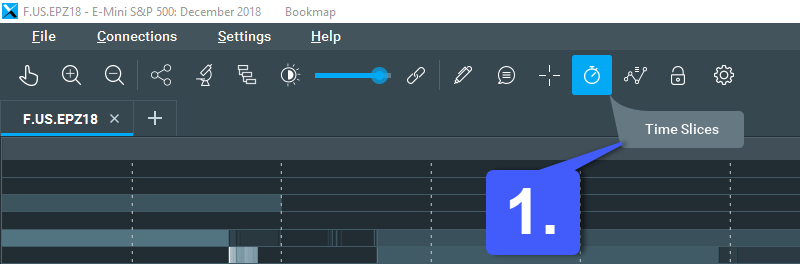
2. With the Time Slice icon open, left click the time interval of your choice. Once selected, Bookmap will automatically reconfigure your chart to the selected time interval.