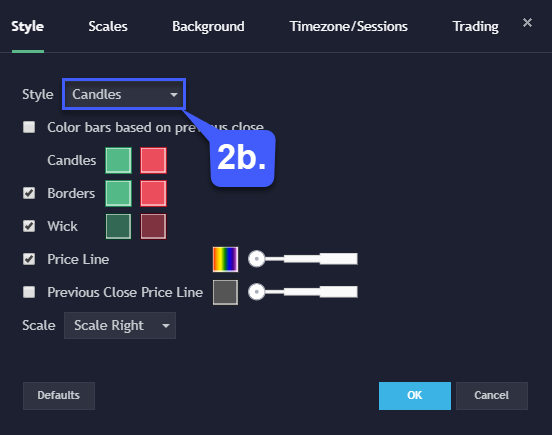How do I Change the Type of Chart I am Working with on the TradingView Platform?
There are multiple ways to reconfigure charts on TradingView.
1. To easily change the style of your chart on TradingView, navigate to the top left-hand corner of a chart and left click the “chart styles” button. This will allow you to change your chart to the various types supported by TradingView.

2a. Users also can change their chart style by navigating to chart settings at the top right of a chart.

2b. Within chart settings, users can click the Style dropdown menu to select the chart style of their choice.