To connect OptimusFLOW to a broker that uses Rithmic technology, it is sufficient to have (or create a new) account.
Existing Accounts
-
Open connection manager, select Rithmic and specify the type of connection (Demo / Real).
-
Enter your login and password and click Connect.
-
If necessary, the server can be changed in the connection settings. By default, the Rithmic Paper Chicago server is set for demo accounts and the Rithmic Aurora Chicago server is set for real accounts.
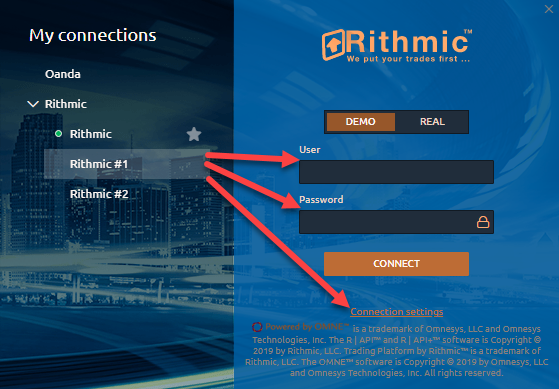
-
Create a new demo or open a real account with any broker supporting Rithmic technology, accept agreements, and start using our platform.
-
To register for an Optimus Flow demo and 14 day trial of the Rithmic datafeed, please follow this link.
-
Fill in all the required fields
- Accept "Market Data Subscription Agreement" and "Market Data Self-Certification"
For a more detailed help guide, please visit the following page:https://help.optimusflow.app/
