Users can flatten, reverse, and cancel all open positions in multiple locations on the platform. The two primary locations are through a DOM chart or through Trade mode.
Once a DOM is open users have the ability to cancel, flatten, and reverse any positions directly through the DOM with their corresponding buttons. The buttons to 1. Cancel bids, 2. Cancel all, 3. Cancel offers, 4. Exit at MK & Cncl or 5. Reverse & Cncl are all located directly above the DOM Chart.
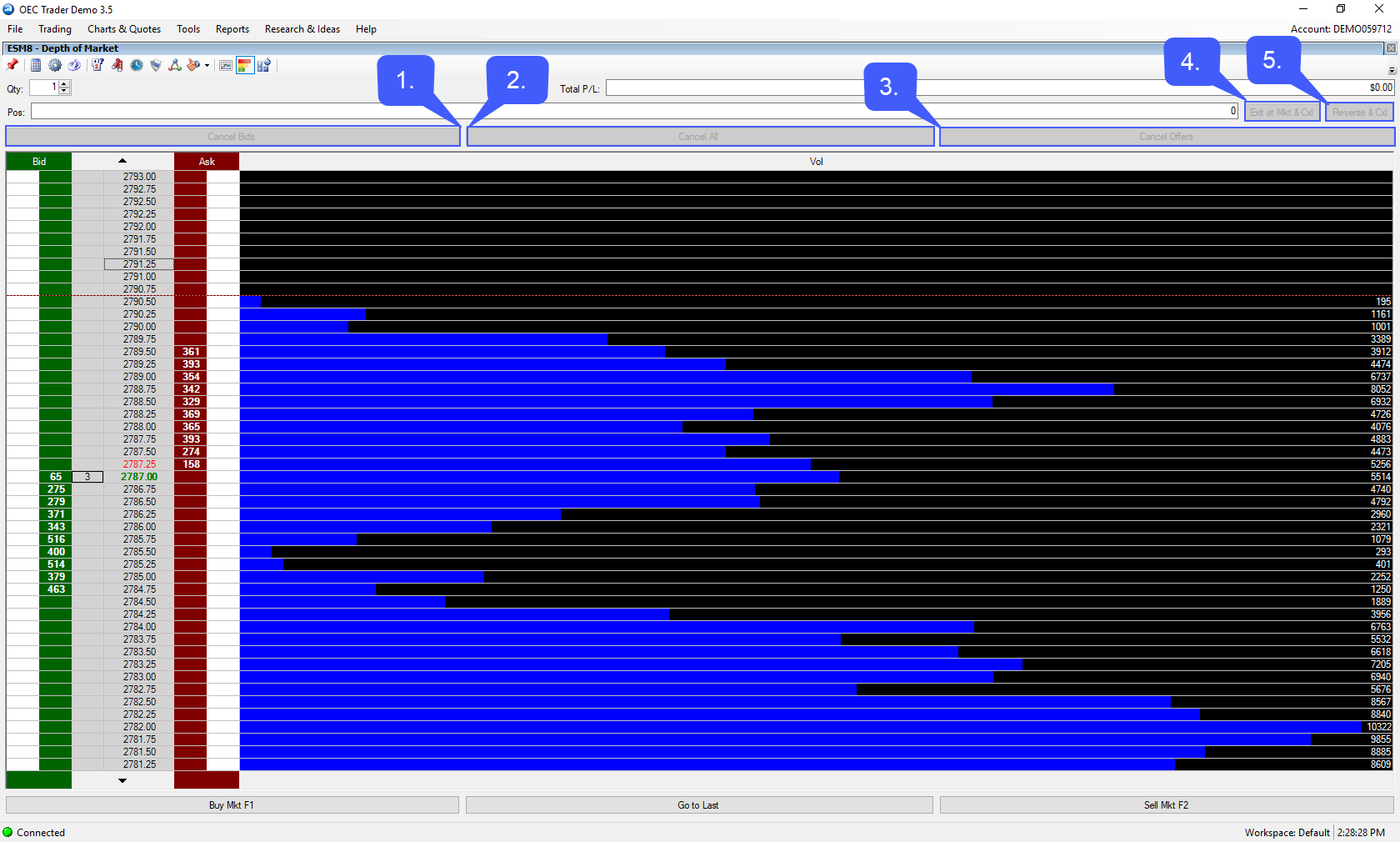
To access the cancel bids, cancel all, cancel offers, Exit at MK & Cncl or Reverse & Cncl buttons through trade mode, traders will first need to open a chart.

1a. Once a chart has been opened, traders can activate trade mode by either clicking the Trade Mode shortcut on the horizontal toolbar running along the topside of the chart
1b. Or by using the Trade Mode tab on the top of the window.
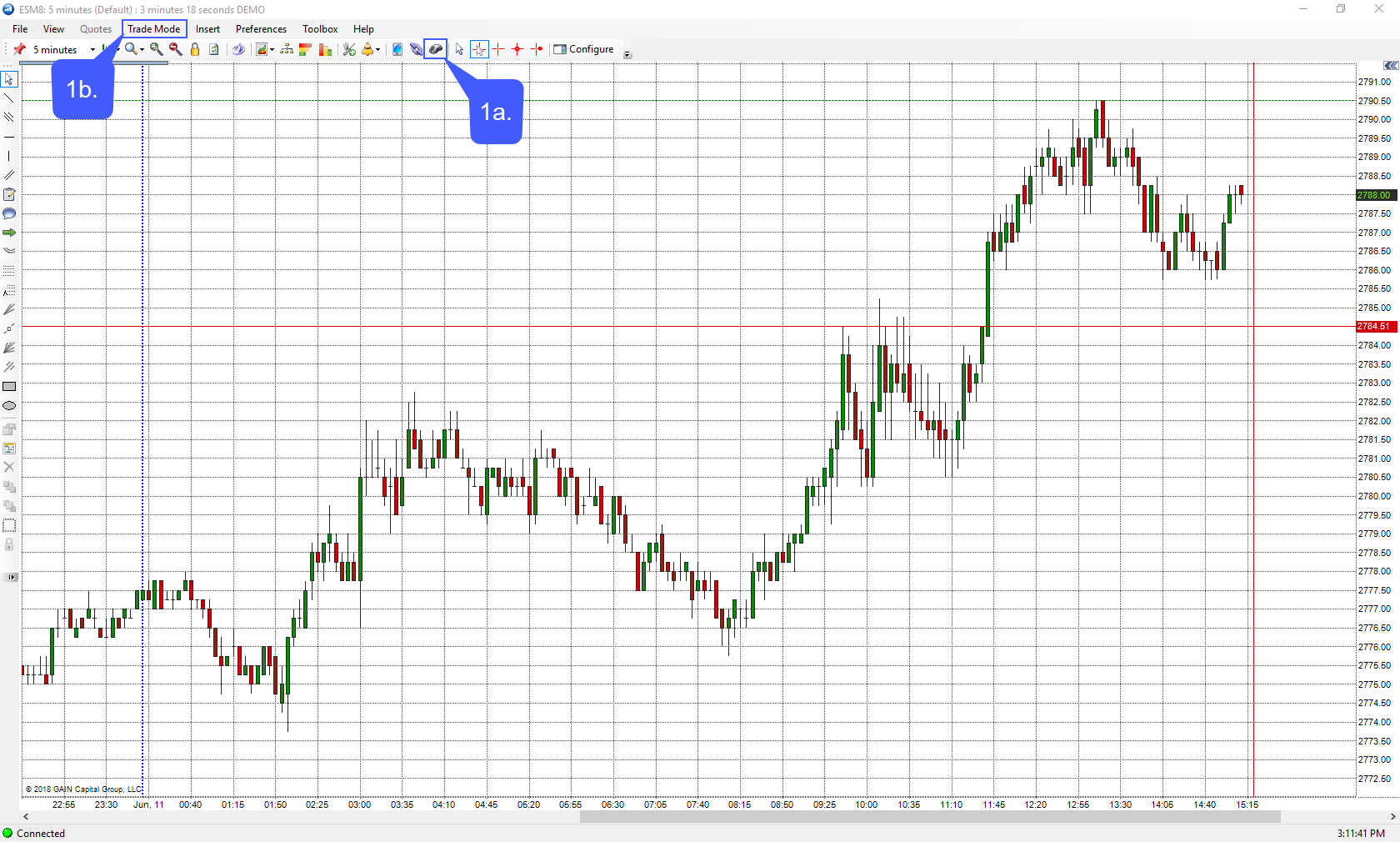
2. Once trade mode has been activated the cancel bids, cancel all, cancel offers, Exit at MK & Cncl or Reverse & Cncl buttons will all be located in the trade mode window, now located on the right hand side of the chart.
Users can find the cancel bids, cancel all, cancel offers, Exit at MKT & Cncl or Reverse & Cncl buttons directly under the Buy MKT and Sell MKT buttons.

