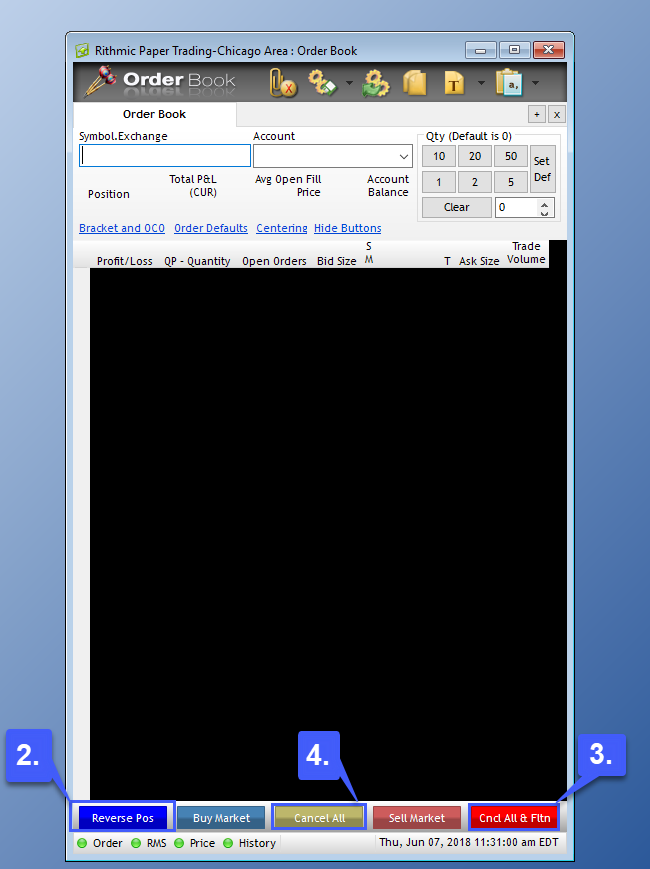How do I Flatten, Reverse, and Cancel all open Positions on R Trader Pro?
1. Navigate to the Launch window and left click the Order Book button.
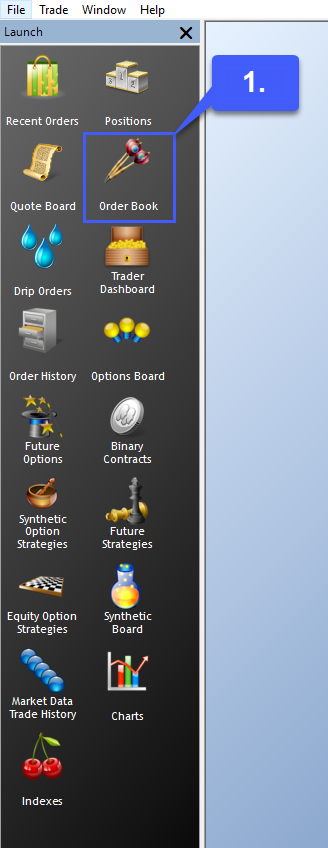
Once an Order Book is open, users can easily reverse their position, cancel all orders, or cancel and flatten all orders through their corresponding buttons.
2. Located in the bottom left is the Reverse Pos button. This allows users to reverse to positions of their order. For example, reversing a Long Order will turn it into a Short Order.
3. Located in the bottom right is the Cncl All & Fltn button. This allows users to cancel any open orders and flatten any current positions they may hold.
4. Located directly between the Buy Market and Sell Market buttons is the Cancel All button. This allows users to cancel any open orders