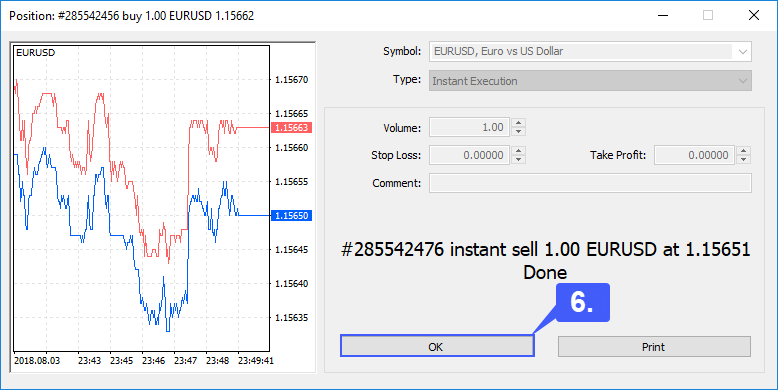How do I Modify, Close and Cancel open Positions on MT5?
Once a trade is placed users can find any relevant information in the terminal window. Users can also modify, close, or cancel any existing orders in the terminal as well.
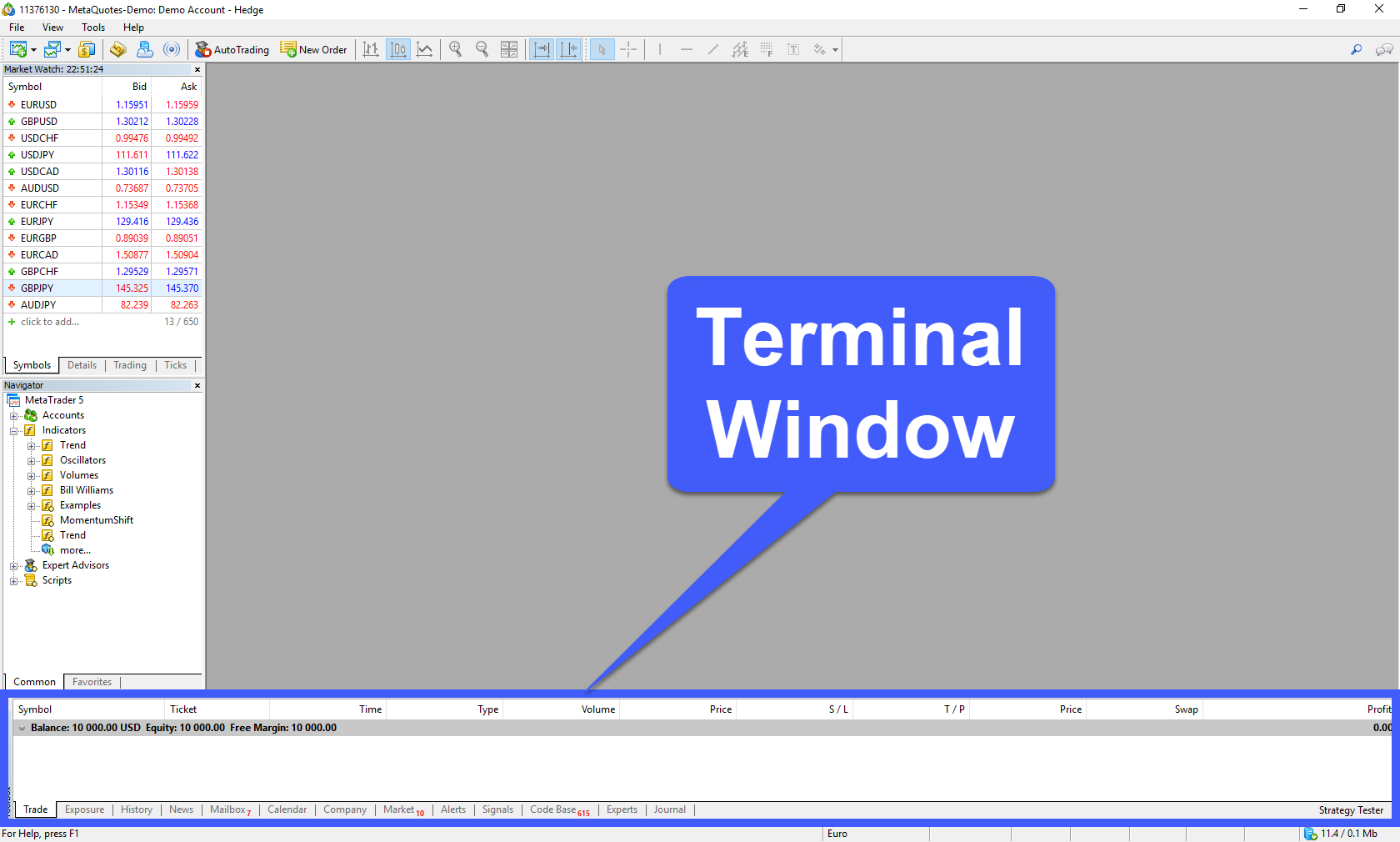
There are multiple ways to modify, close, or cancel existing orders through the terminal window.
1. Right click a contract to bring up the context menu for that specific contract. As you can see, we previously placed an order for the EURUSD contract which has now populated the terminal window. After right clicking the contract, the context menu gives the user the ability to Close Positions or Modify or Delete their position.
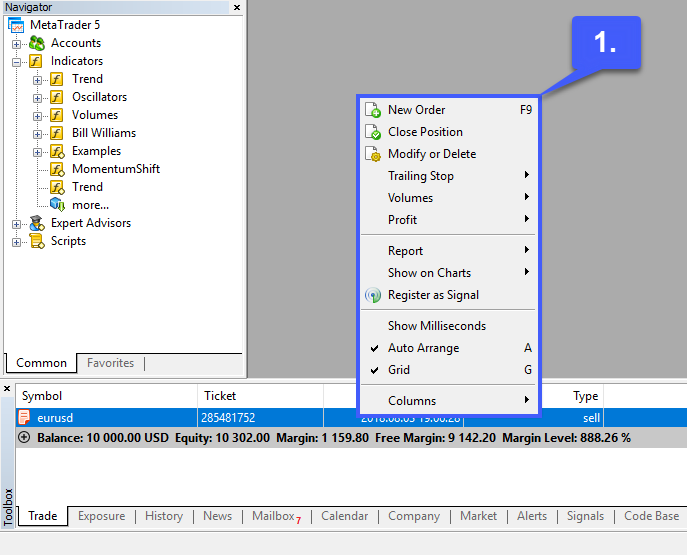
2. Selecting the Close Position option opens the following menu, giving the user the ability to sell or buy a new position or close their current position.
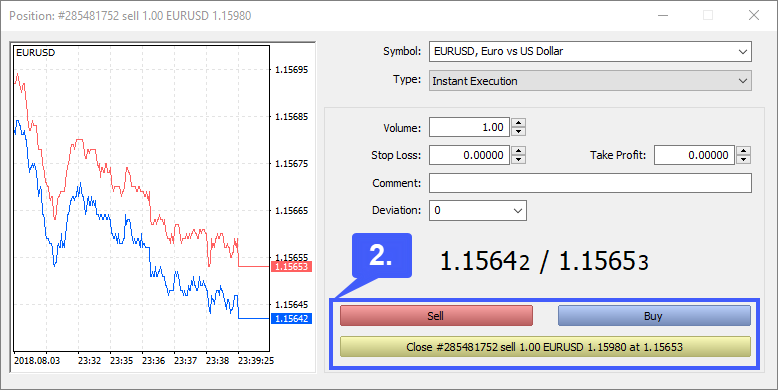
3. Selecting the Modify or Delete option allows users to manually adjust and modify their stop loss or profit targets.
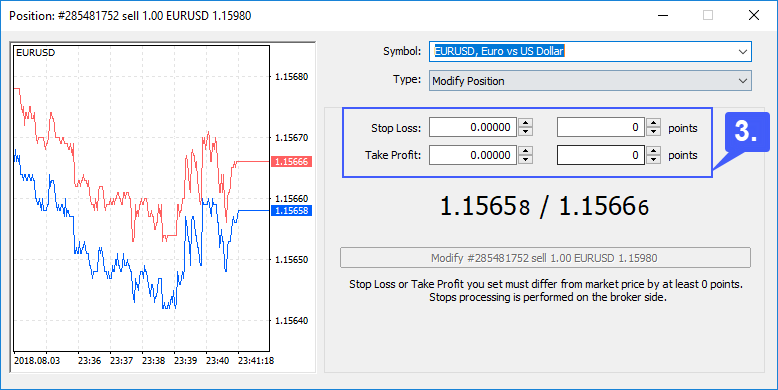
4. Finally, users can Close a specific order by navigating to the far right side of the terminal window. Located in the last column on the right side of the window is an X that allows users to populate the menu to close their order with one click.
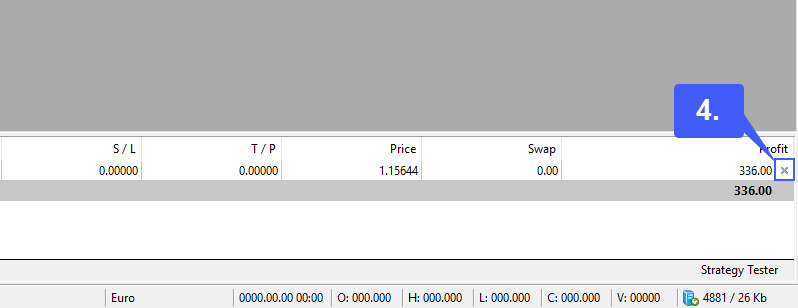
5. Once the window is open, left click the close button.
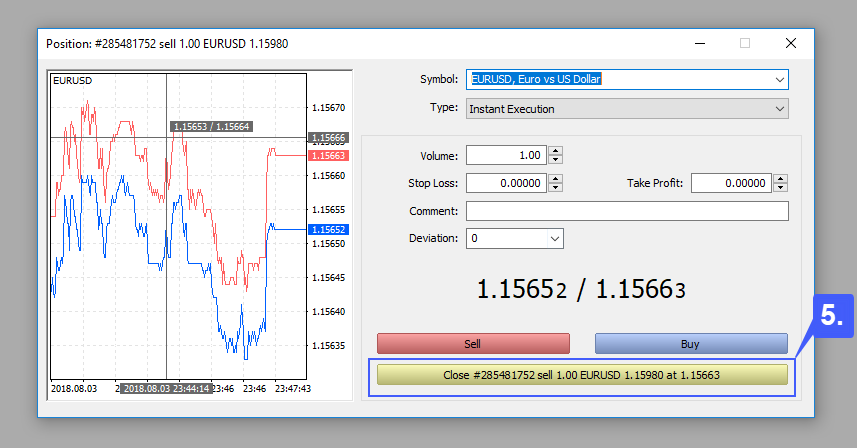
6. Left click the OK button to confirm the closing of the position.