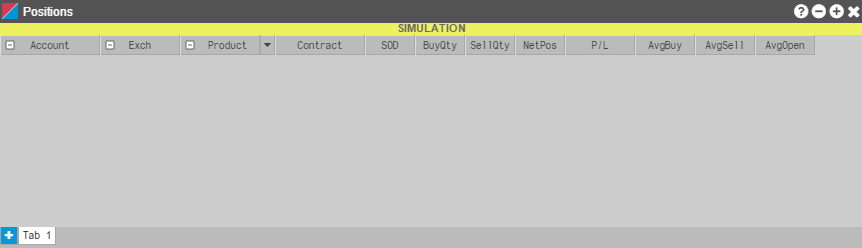How do I Monitor my open Positions on TT® Platform?
Users can monitor any positions they may have through the Positions widget.
1. Navigate to the top left of the platform window and left click the Widgets tab. Left click the Positions field to open the fills widget.
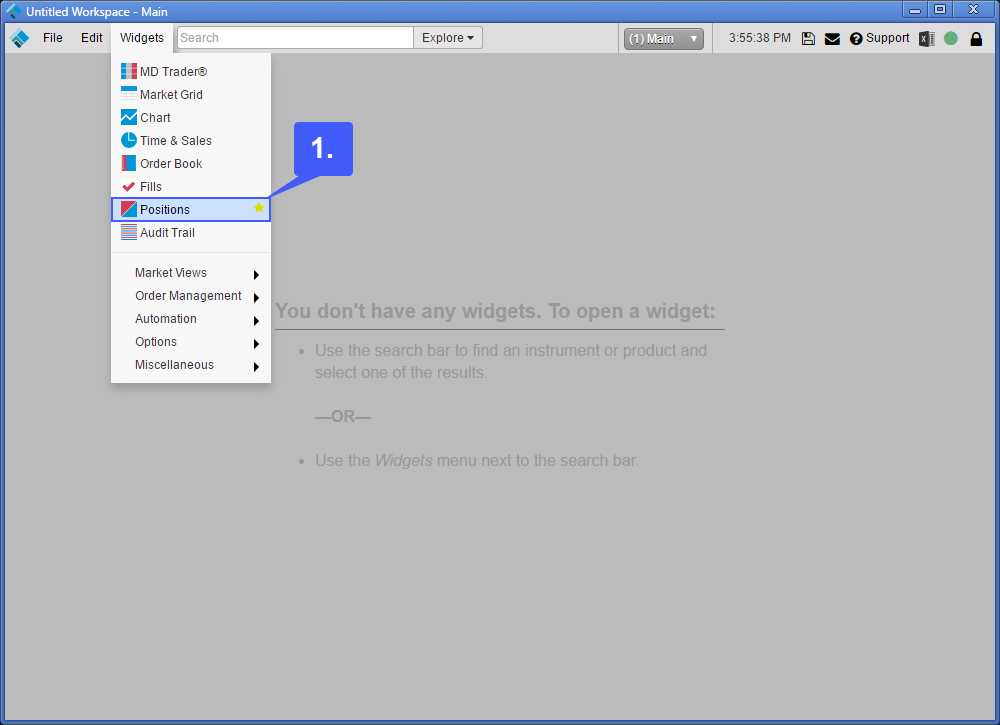
The Positions widget displays statistical data related to any positions currently held on the trading account. Fields such as the exchange, product, contract, buy/sell quantity, profits/losses, and much more are listed.