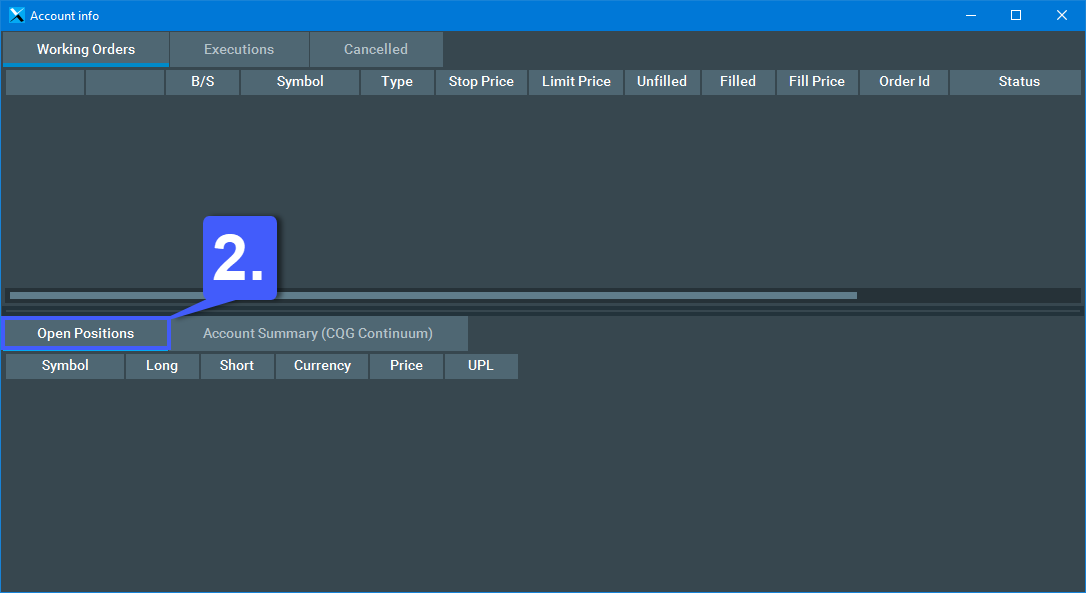How do I Monitor my open Positions on Bookmap?
1. Navigate to the top of the platform window and click on the Settings tab. Once the Settings menu is open, left click the Account Info… tab.
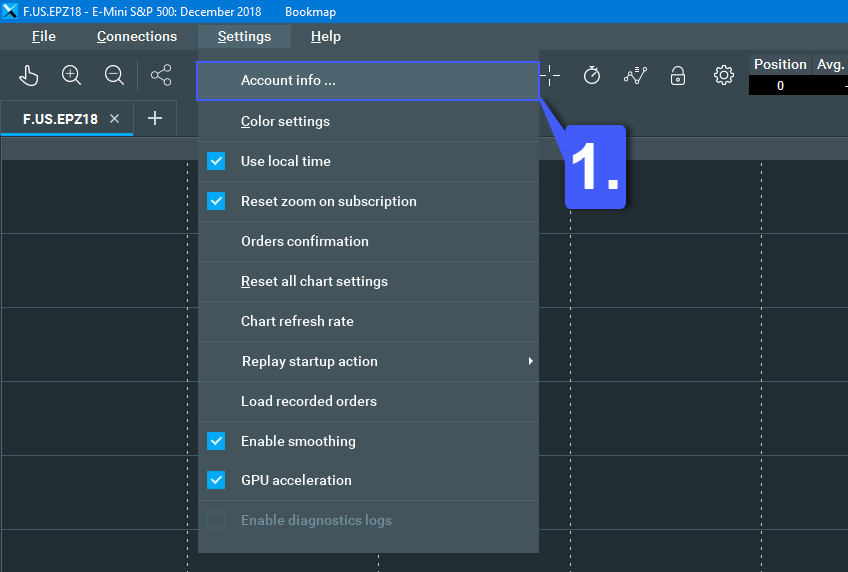
With the Account Info window now open, users have various options to monitor trade activity and open positions for their account.
2. To monitor open positions, make sure the Open Positions tab located in the lower portion of the Account Info window is activated. If the Open Positions tab is not activated simply left click the tab.
Open positions are filtered by symbol, whether the position is long or short, the currency of the position, price, and unrealized P/L on the.