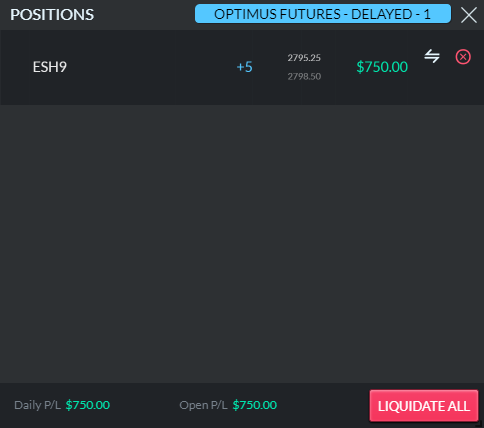To monitor any positions held on a live trading account on Optimus Trader:
1. First open the Widgets menu by clicking the Widgets icon at the top of the platform.
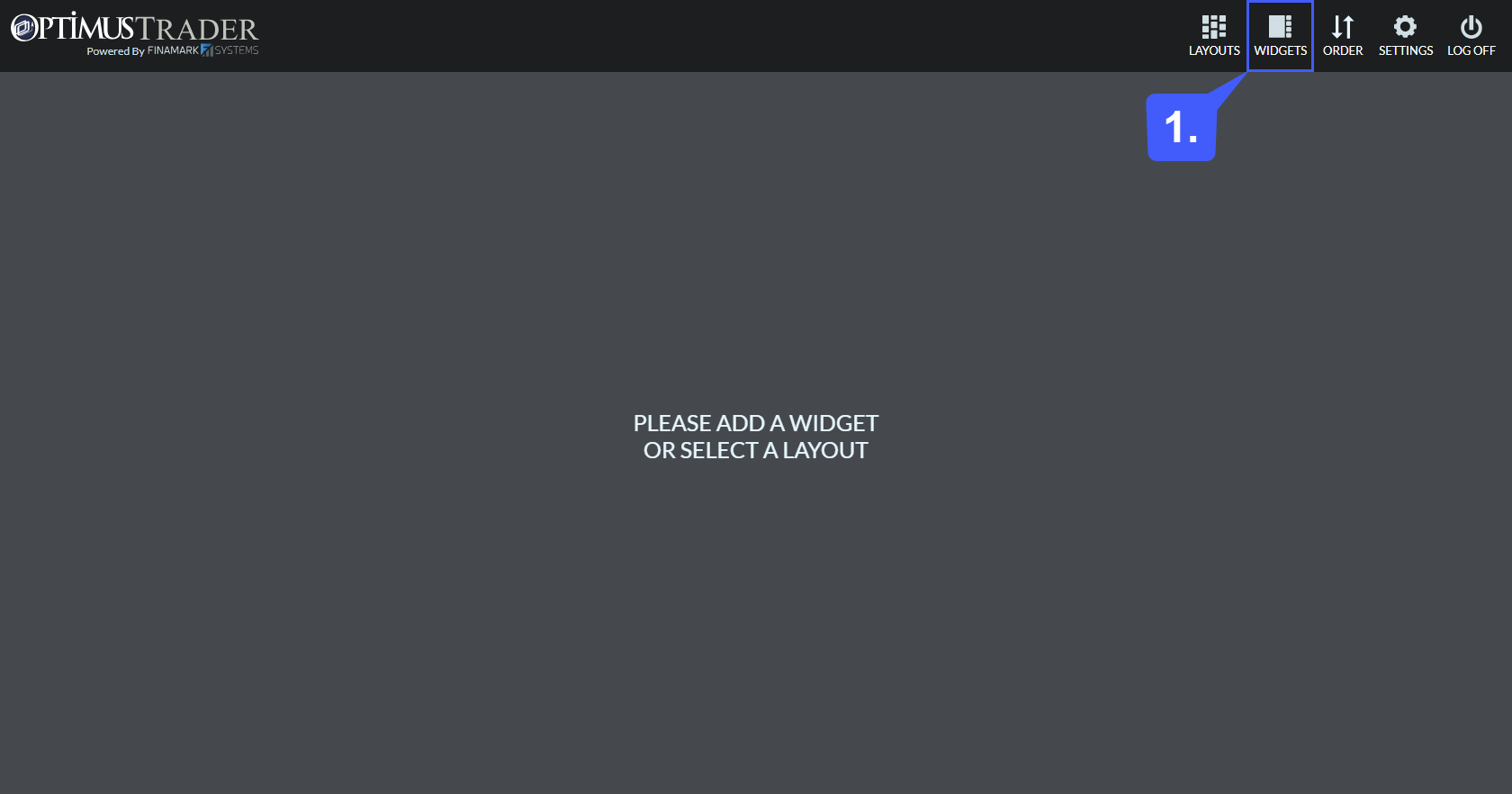
2. Once the widgets menu is open, left click on the Positions widget to add it to your layout. Once you have added the chart widget to your layout, and would like to close the widget menu, click on either the widgets menu icon or on the X at the top of the menu.
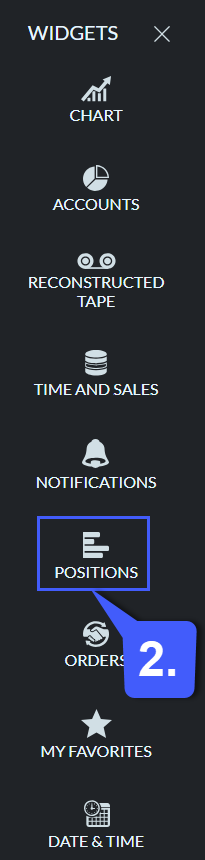
3. With the positions widget open, users will first need to apply the trading account they would like to display positions for. Left click the Account button to select the trading account.
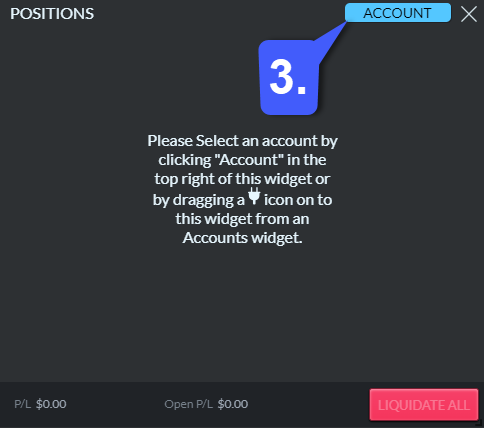
Selecting an account will display all positions currently held on the specified trading account as shown in the image below: