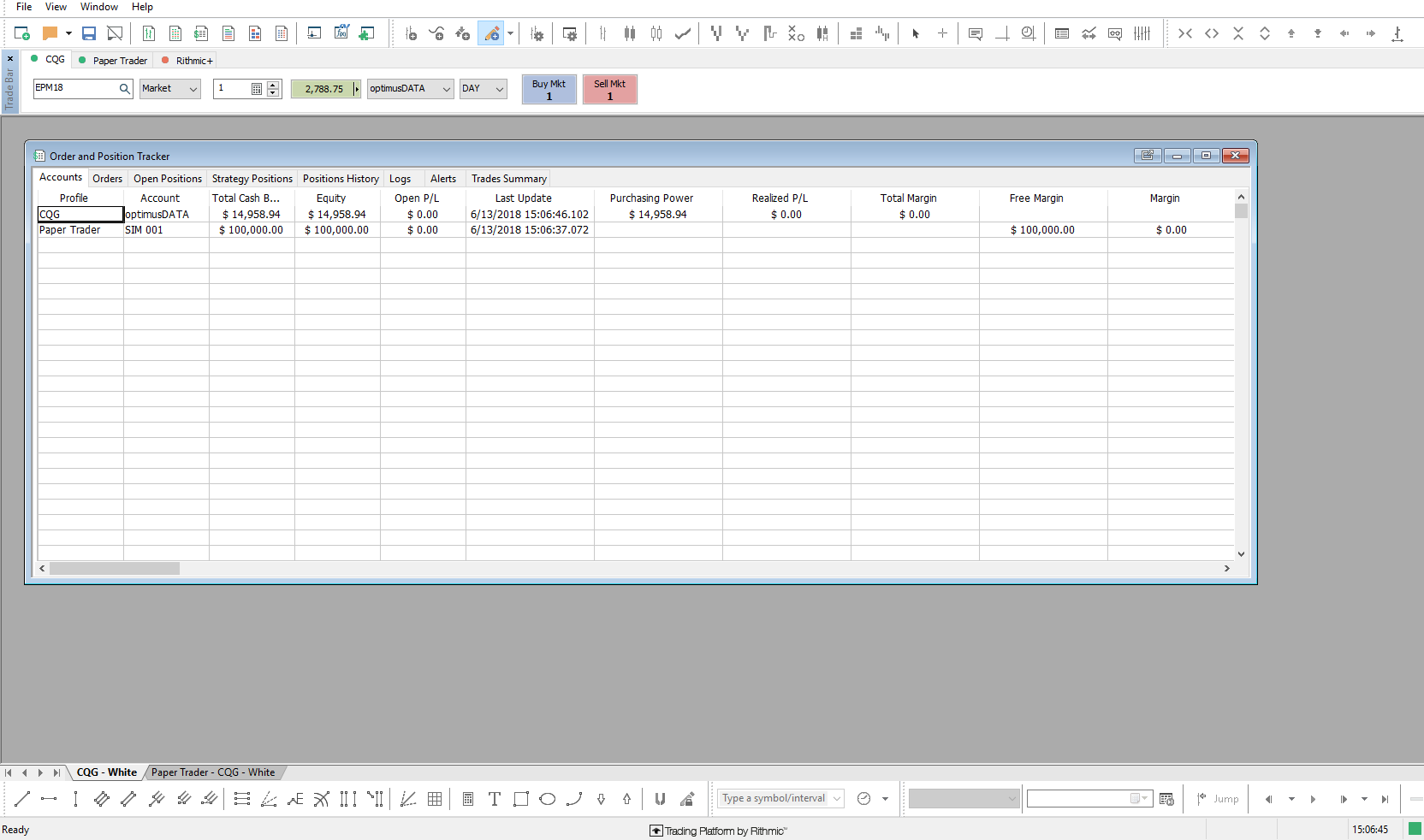How do I Monitor my Trade Activity?
1. To access your trade activity in the MultiCharts.Net platform, simply navigate to the toolbar running across the top of platform window and left click the Create Order and Position Tracker window button.
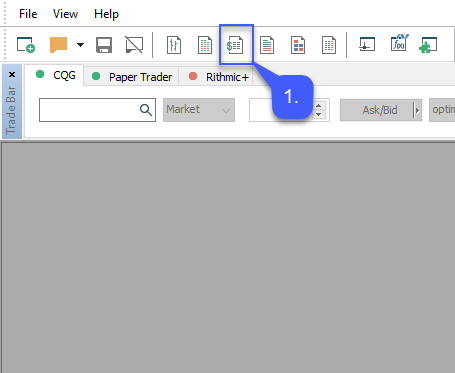
Opening the Order and Position Tracker allows users to not only monitor trade activity, but also any activity related to the account as wellas well. Users can monitor their account balance, equity, and much more through the Accounts tab.
Each tab located under the Order and Position Tracker highlights specific portions of trading activity that traders may find useful. Users can specifically monitor their trading activity through the Orders, Open Positions, Strategy Positions, Positions History, Logs, Alerts, and Trades Summary tabs.