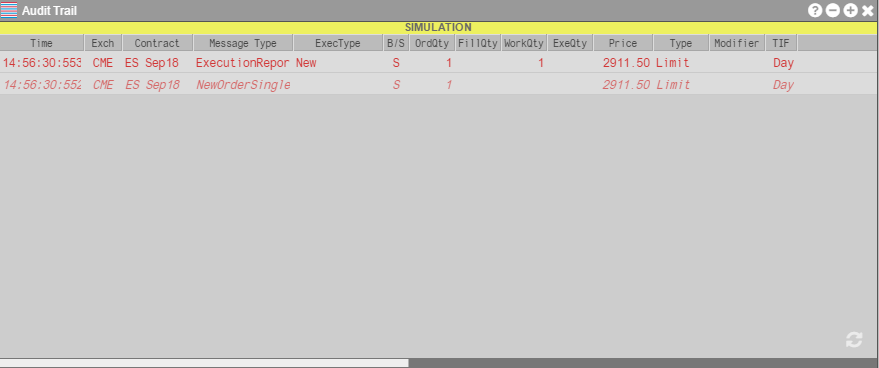How do I Monitor my Trade Activity TT® Platform?
There are multiple locations on the TT® Platform where users can view recent trade activity.
1. Navigate to the top left of the platform window and left click the Widgets tab. Left click the Fills field to open the fills widget.
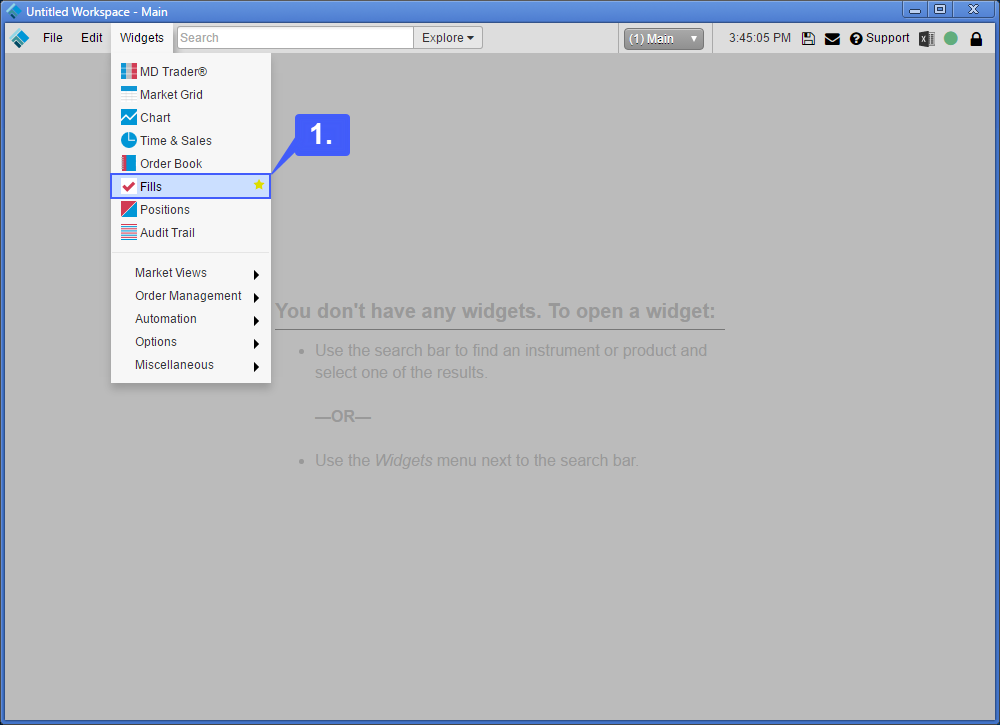
The fills widget displays all filled orders on the current trading account. The widget displays the date and time the order was filled, the exchange it was filled through, the contract, whether it was a buy or sell, quantity, price, and much more.
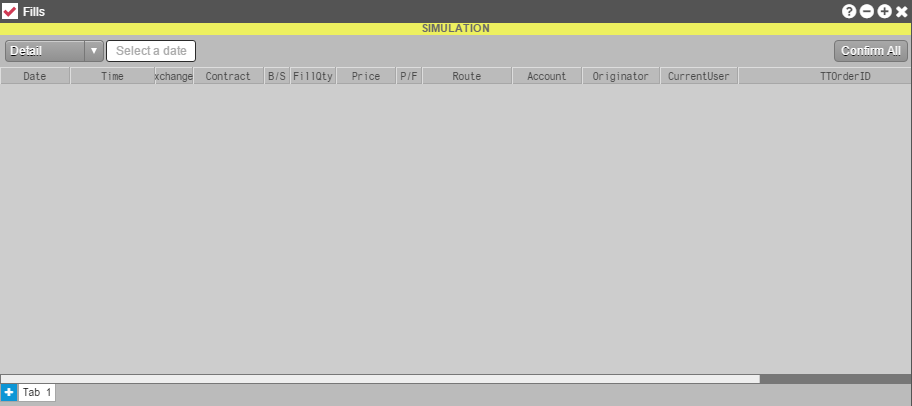
Users may also use the Audit Trail to monitor trade activity on the account.
2. Navigate to the top left of the platform window and left click the Widgets tab. Left click the Audit Trail field to open the audit trails widget.
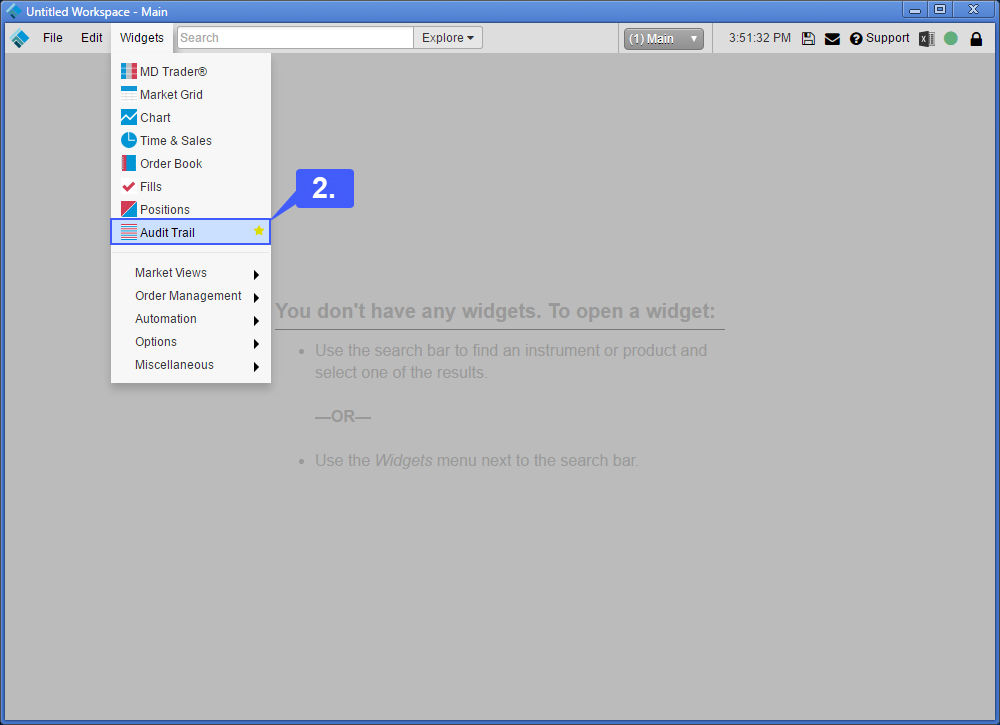
The audit trail widget performs in a similar fashion to the Fills widget, but displays all orders, not just filled ones.