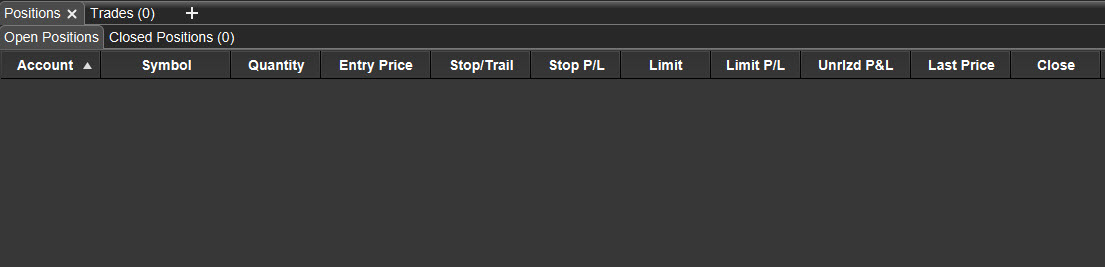How do I Monitor my open Positions on MotiveWave?
While using the default workspace, users can monitor their positions, active orders, and several other account related statistics under the Account tab.
1. Navigate to the bottom-left of the MotiveWave platform window. Left click the Account tab. This can be found underneath the default page’s Watchlist as shown in the image below.

2. After opening the Account tab, users can find all of their open and closed positions located at the bottom of the page. Users have the option of filtering between open and closed positions.