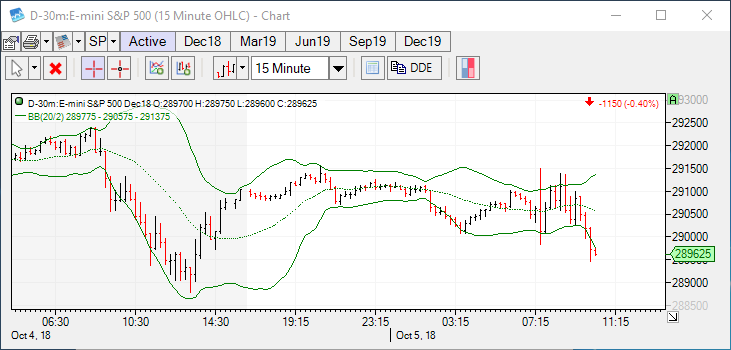How do I open a Chart on CTS T4 Desktop?
1. Navigate to the CTS toolbar that is positioned above the rest of the platform windows and left click the New Item Menu to open the dropdown box to select the widget you would like to open.

2. Select the Chart option.
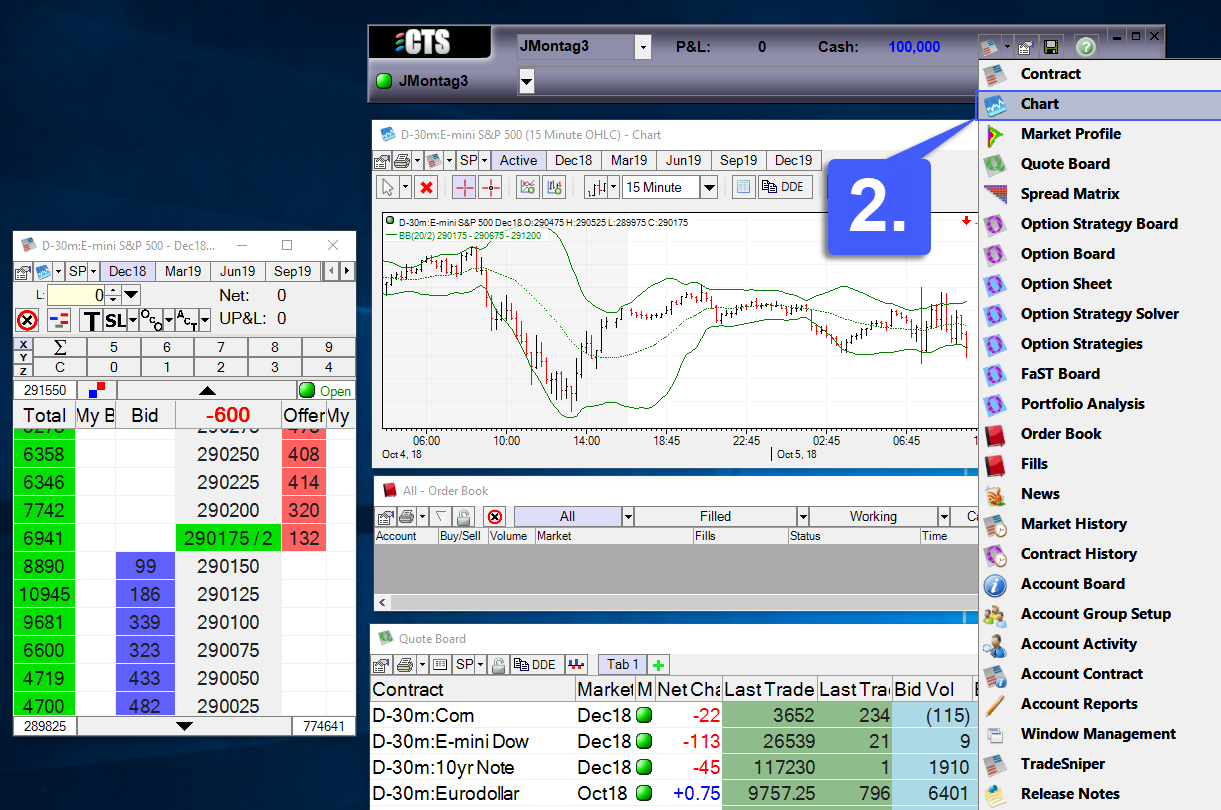
3. Once selected, the user has the option of manually entering the contract they would like to trade or by searching through the CTS database. Once a contract has been chosen, highlight it and then left click the OK button.
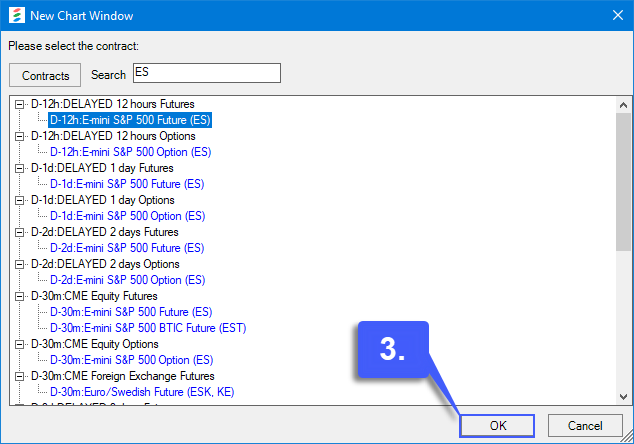
4. Upon selecting the OK button, the chart with the specified contract will open.