How do I open a Chart on MetaTrader 5?
There are several ways to open a chart in the MetaTrader 5 platform.
The first method is through the File menu,
1. Navigate to the File > New Chart
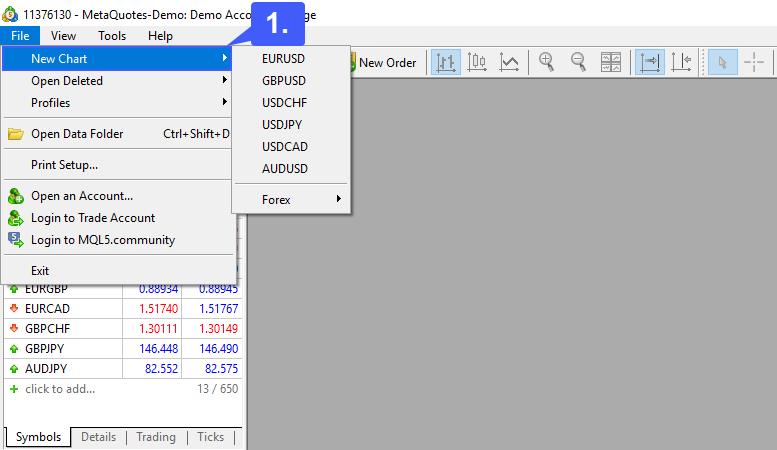
2. Once users have scrolled over the new chart option, they can select a contract from the following list.
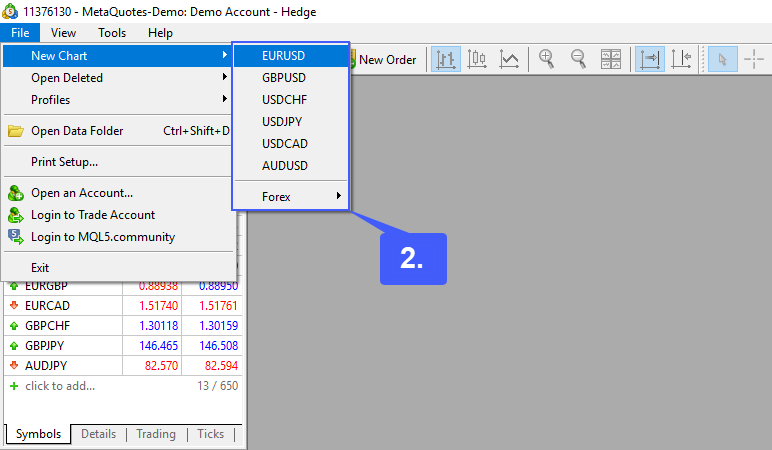
3. Once selected, a chart with the specified contract will open in the platform window. For our example we have selected the EURUSD contract.

Users can also open a chart through the Marker Watch board.
1. Navigate to the Market Watch board located on the left hand side of the platform window.
The Market Watch board functions as the quote board of the MT5 platform.
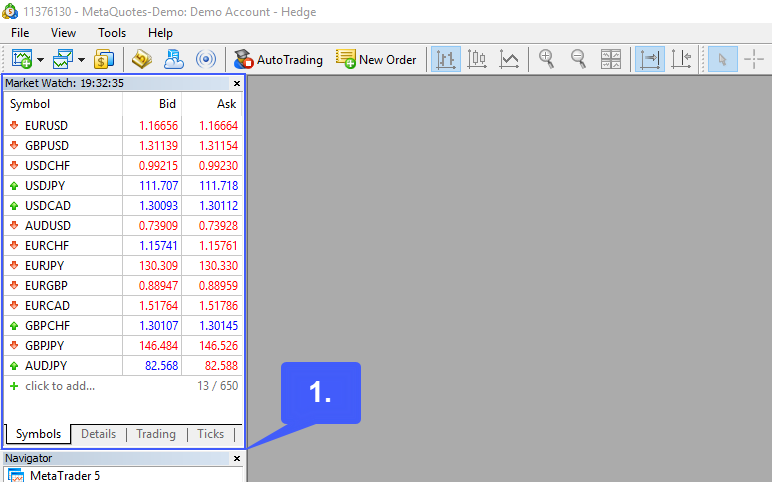
2a. Add your own contract to the Market Watch board by left clicking the + click to add… and then right clicking the added contract.
2b. Or right click any of the available contracts already listed.
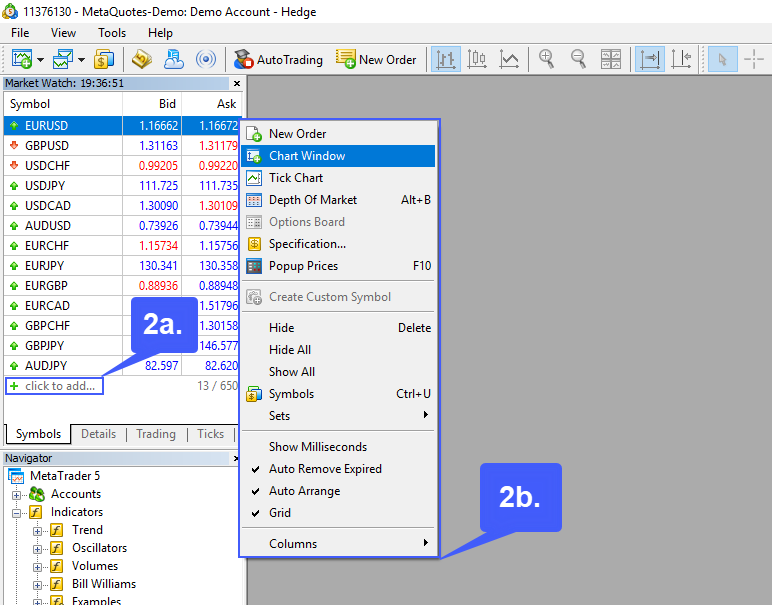
3. Select the Chart Window option under the new menu to open a chart for the selected contract.
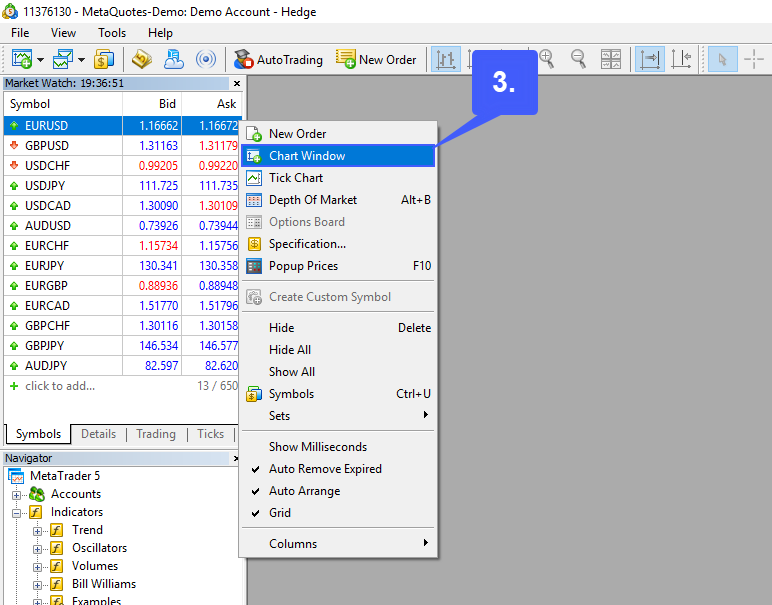
In our example, we initially right clicked the EURUSD contract and then selected the Chart Window option to open a chart for the EURUSD contract, as seen below.

