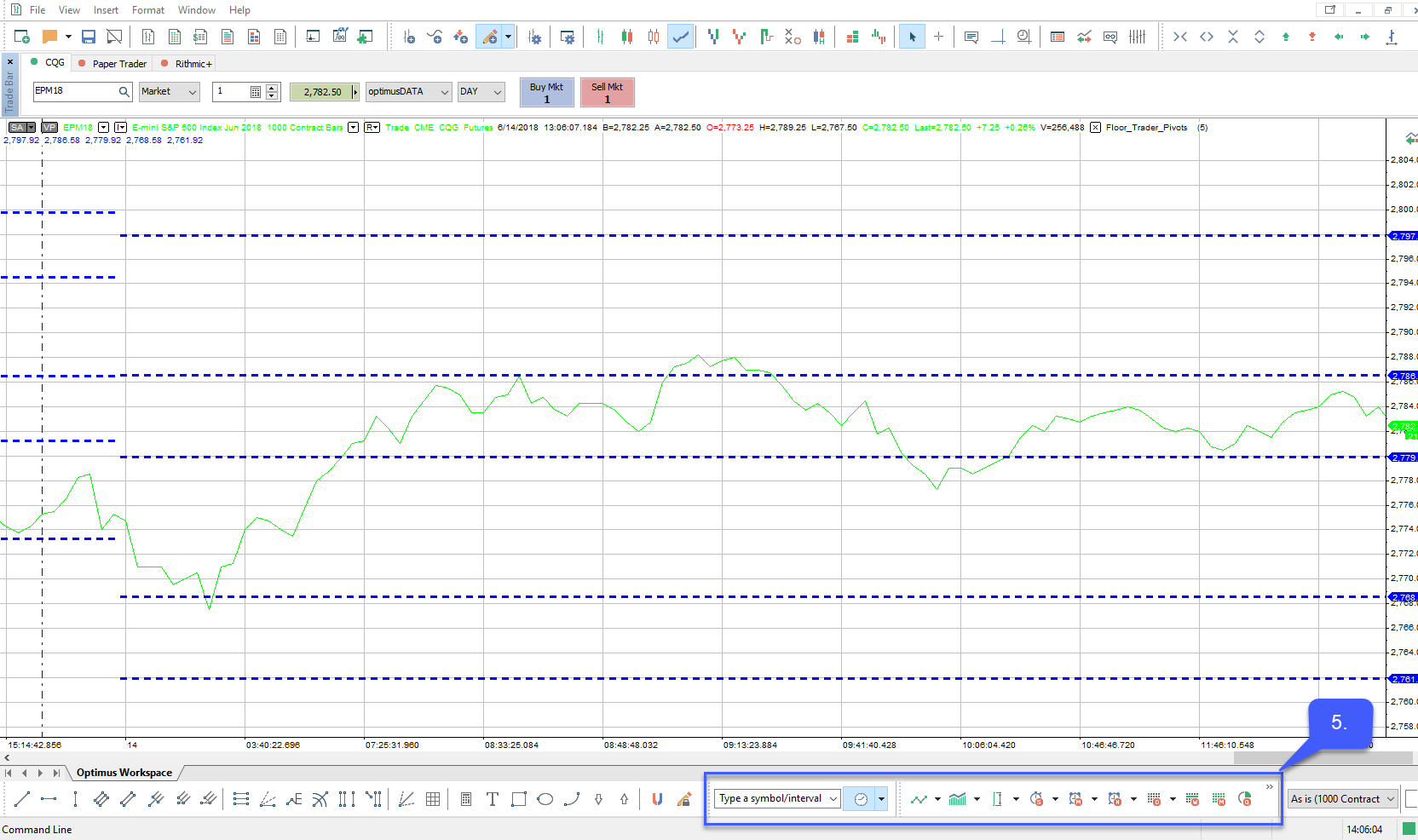- Help Center
- Trading Platform Guides
- OEC Trader
How do I open a chart on OEC Trader?
1. Navigate to the Charts & Quotes tab located at the top of the platform window.
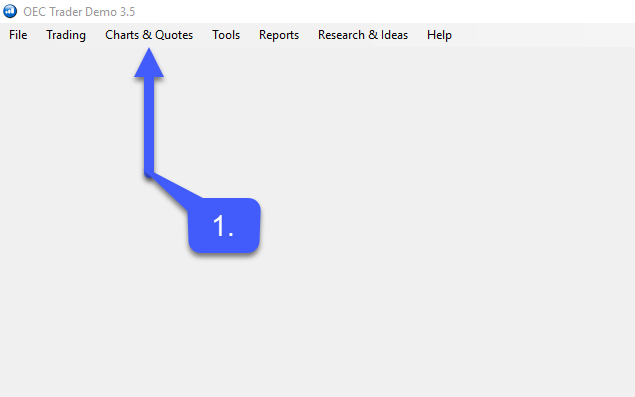
2. Select the New Chart… option
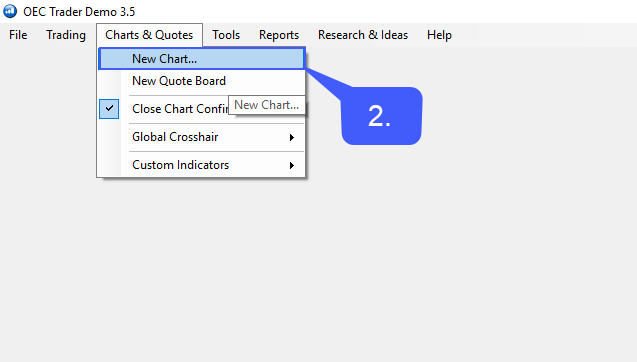
3. Manually enter the Contract Title in the search box or left click the magnifying glass option to search through available contracts.
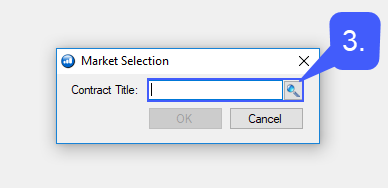
4. Once the user has selected a contract left click the OK button.
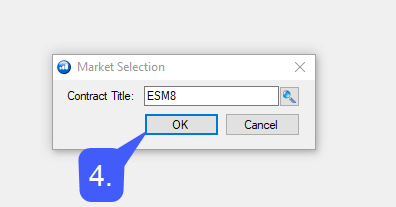
Once OK has been selected, the contract’s corresponding chart will open on the platform. Users can rearrange and customize the chart to their liking.