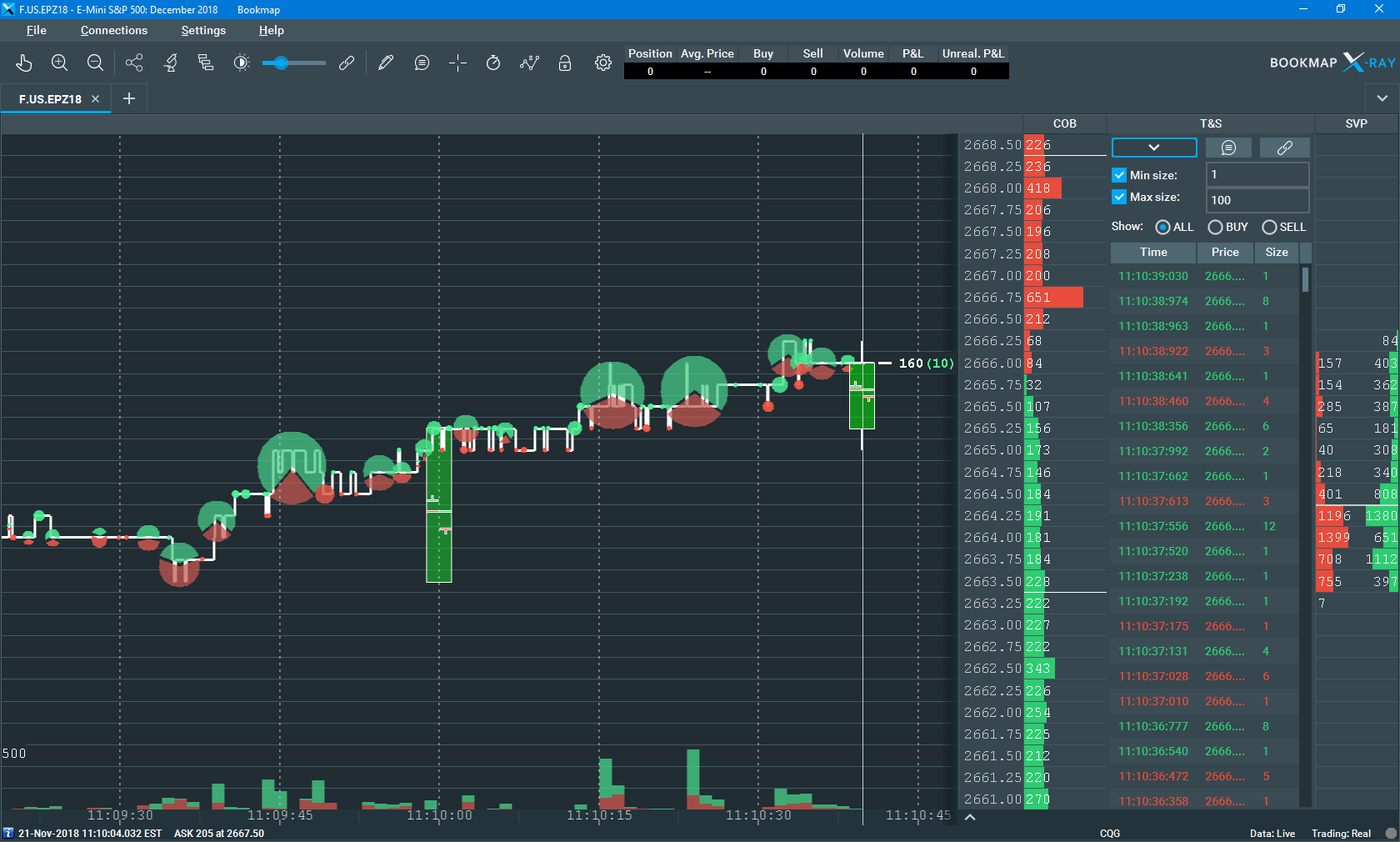How do I open a Chart on the Bookmap platform?
To open a chart on the Bookmap platform, users will need to “subscribe” to the symbol of their choice.
1. Left click the + button located in the top left corner of the platform window or use the shortcut Ctrl + T.
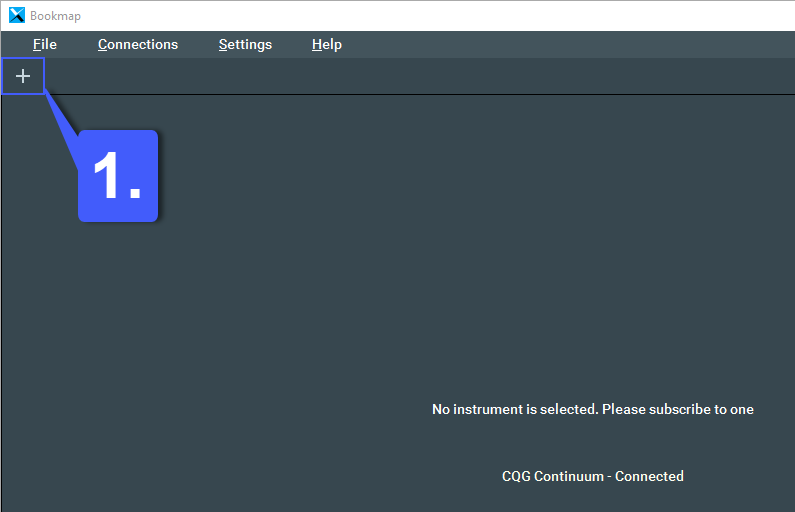
2. With the Subscribe window open, first select the data feed you would like to use under the Platform field. Once a data feed is selected, search through the dropdown menu or manually enter the futures contract you would like to trade under the Symbol field.
Left click the Subscribe button once the appropriate fields have been entered.
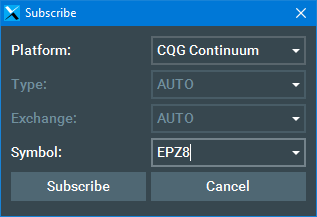
3. Left click the Subscribe button once the appropriate fields have been entered. This will open a chart and a DOM for the related instrument that was chosen.