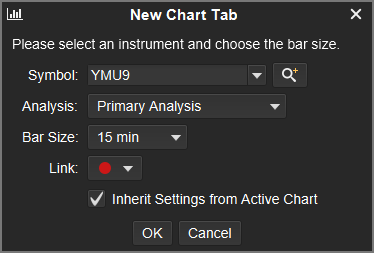How do I open a Chart on the MotiveWave Platform?
By default, the homepage of MotiveWave will automatically have a chart opened for the user.
1. If needed, a user can open a new tab on the existing chart location. To do so, left click the plus button located to the right of the chart’s symbol.

2. Doing so will open a drop down menu where users can select the widget that will populate the allocated space. To open a chart in this section, select the chart option.
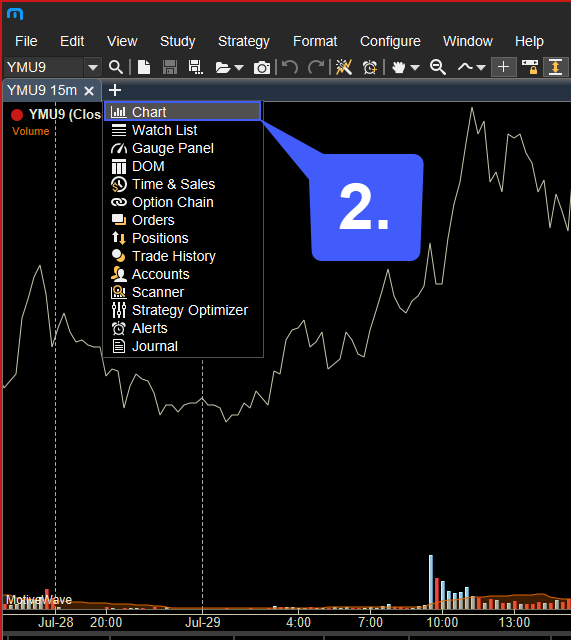
3. Once the chart option has been selected, users must select a symbol for their chart, analysis type, bar size, and linking. Once all fields have been appropriately selected, left click the OK button to open a new chart.