How do I open a Chart on TT® Platform?
1. Navigate to the top left of the platform window, left click the Widgets tab and then select Chart
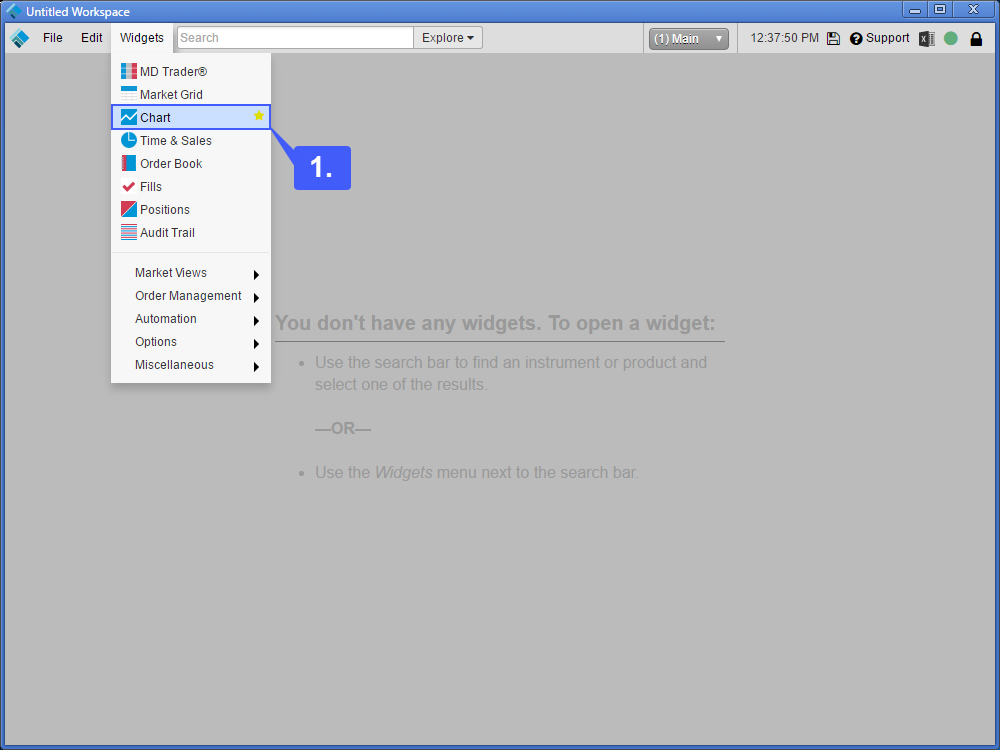
Once the chart widget has been opened users will need to select a futures contract to apply to the chart.
2. Left click the three horizontal lines in the top left of the chart widget and then click the magnifying glass also known as the search instrument button.
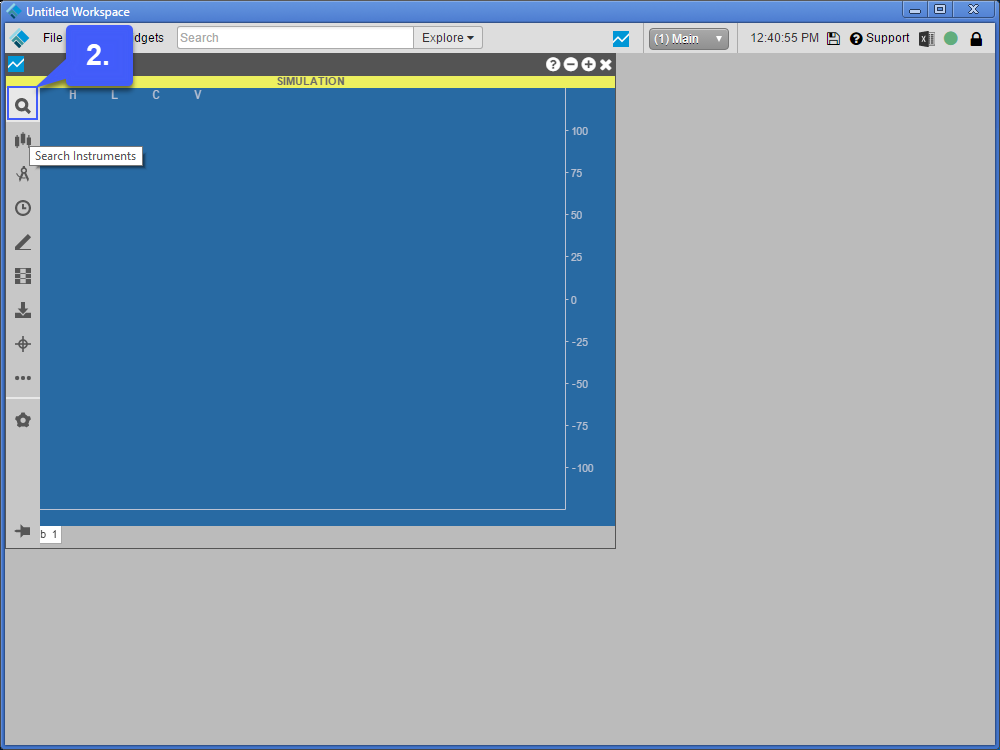
3a. Manually enter in the contract’s symbol that would like to open a chart for
Or
3b. Left click the Explore button to search through TT’s database of symbols. Symbols are sorted by exchange, type, product, and finally instruments.
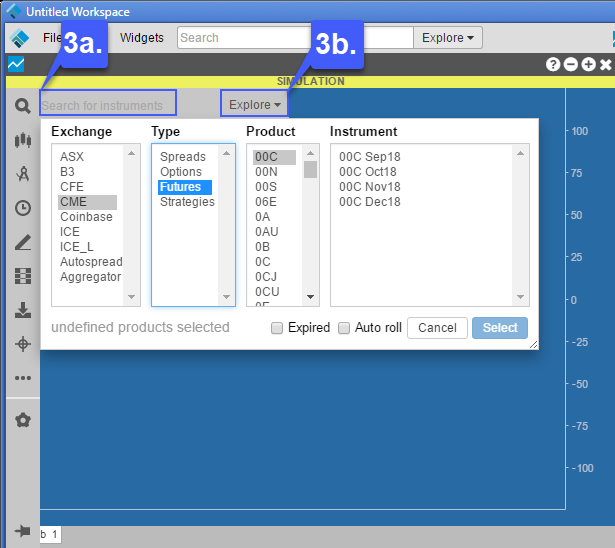
4. Once a symbol has been selected and appears in the search bar, press the Enter key to specify which instrument you would like to open a chart for.
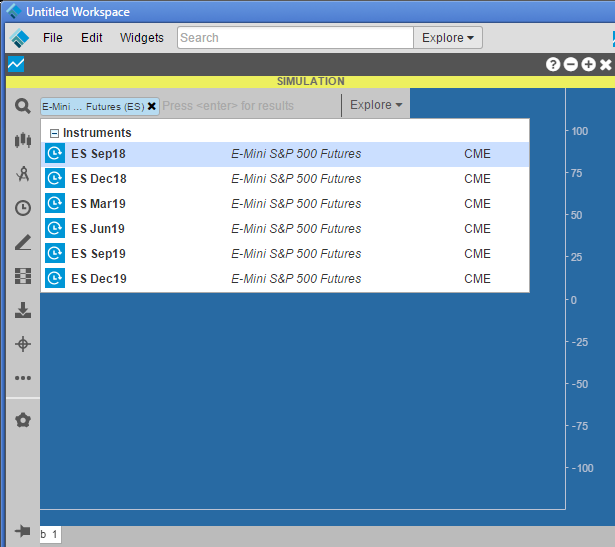
5. Left click the instrument of your choice. This will then open the specified instrument on your chart widget, as shown below.

