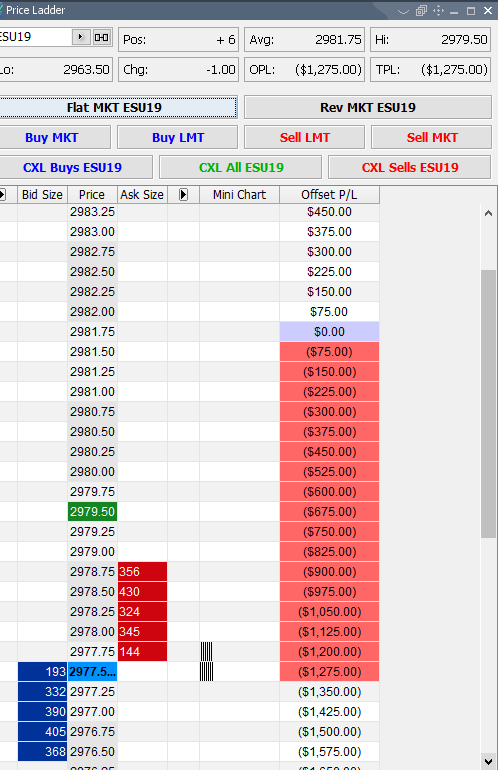1. To open a DOM on the QST trading platform, users will first need to left click the Price Ladder icon located within the frame toolbar running along the left-hand side of the platform.
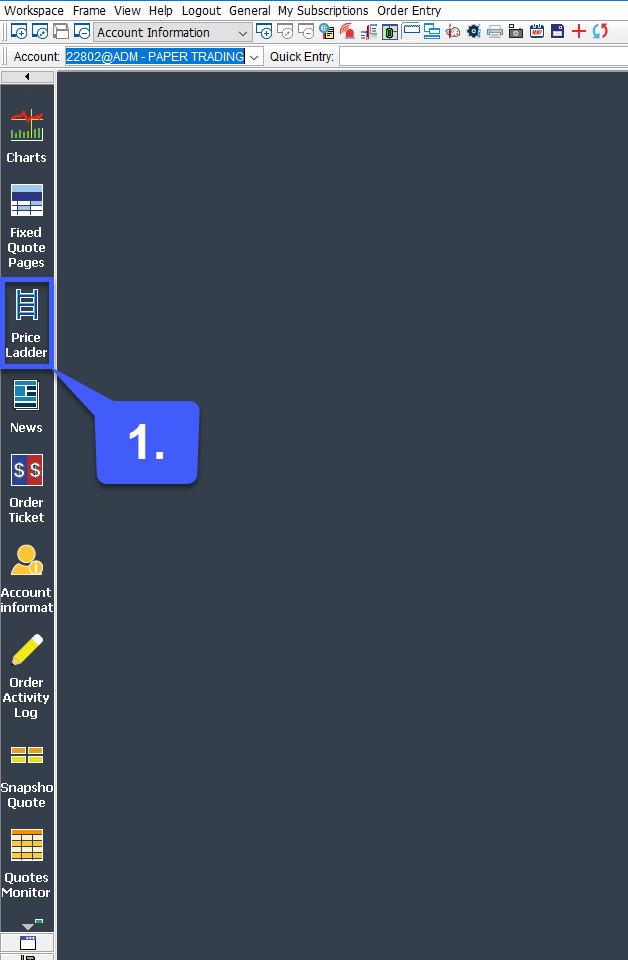
2. Once a user opens the price ladder frame, they will need to enter the symbol that they would like to trade in the top left corner. Within this search bar, users have the possibility to manually enter the symbol they would like to trade (if they know it) or use the arrow to search through the Futures Lookup
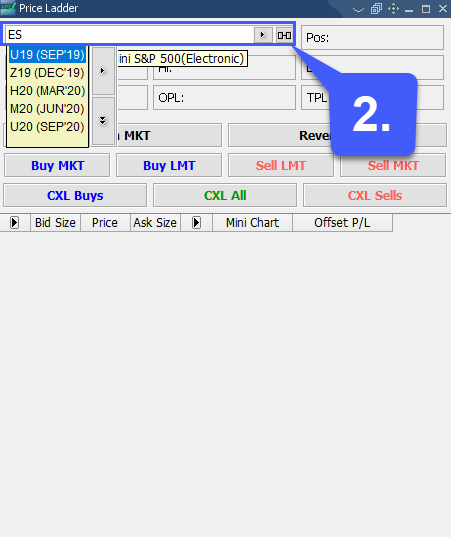
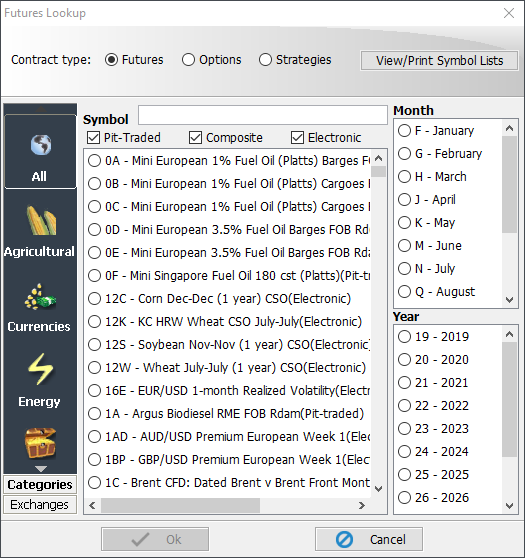
3. After the symbol has been selected or entered, the price ladder will automatically reconfigure itself and become accessible to the user. Users have multiple order entry, cancellation, and position management buttons located at the top of the price ladder.