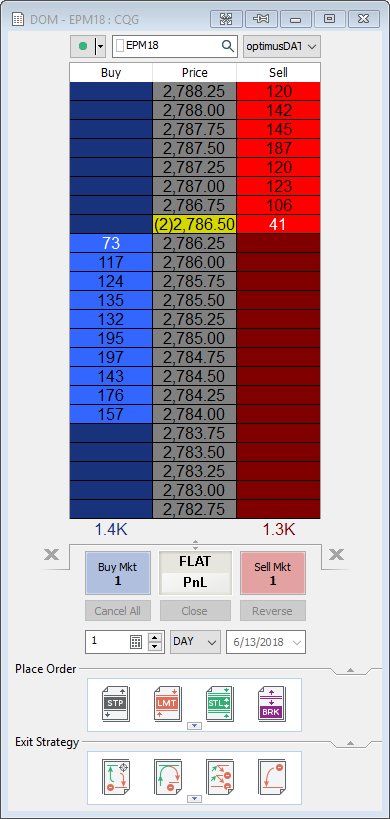How do I Open A Trading DOM on Multicharts.Net?
1. Navigate to the toolbar running across the top of platform window and left click the Create New DOM Window button.
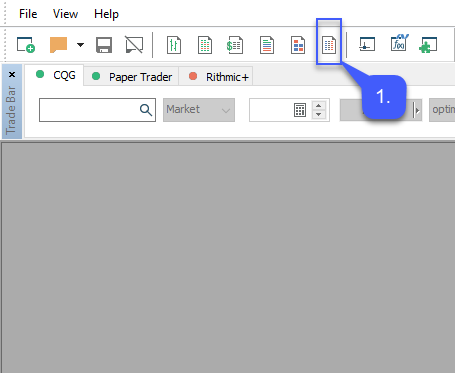
Once selected a DOM Chart window will populate.
2. Specfify the contract of the DOM. Left click the search bar to manually enter in a contract or double click the magnifying glass to search through the Lookup window.
3. After a contract has been specified click OK.
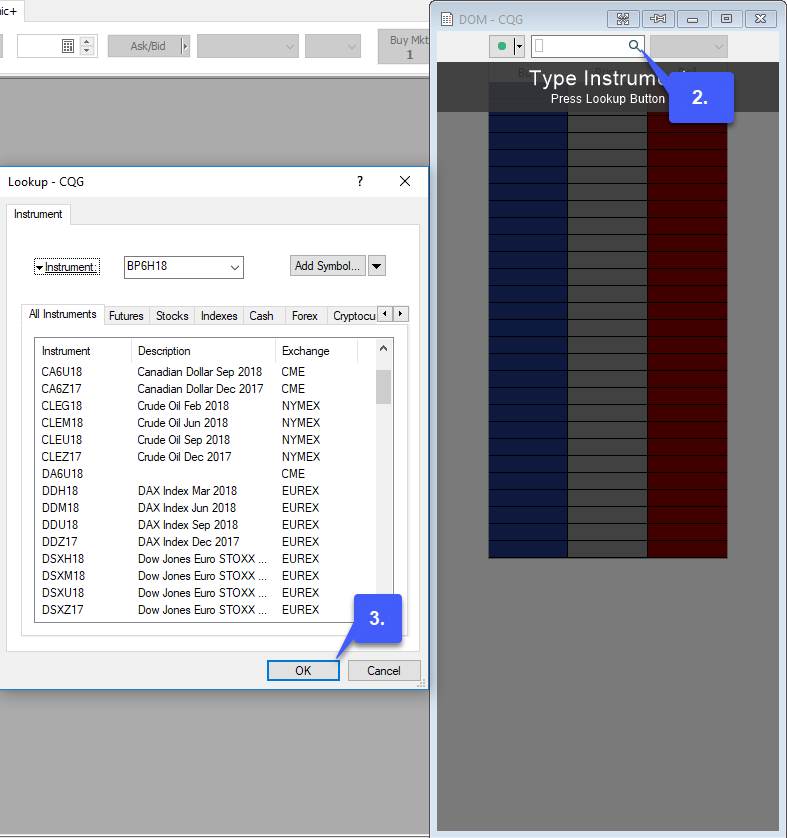
This will now populate the DOM chart with the specified contract.