1. Navigate to the Trading tab located at the top of the platform window.
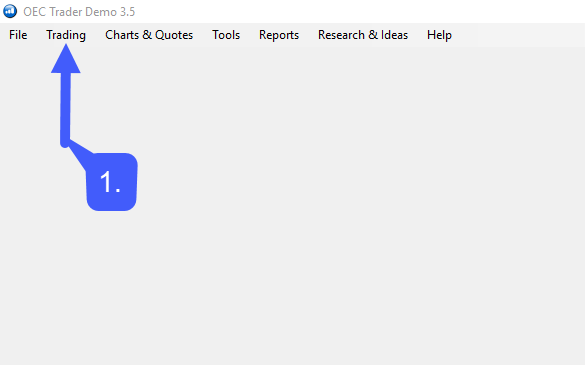
2. Select Order Tickets > DOM > and then specify whether you’d like the DOM assigned to a New Window or a New Tab.
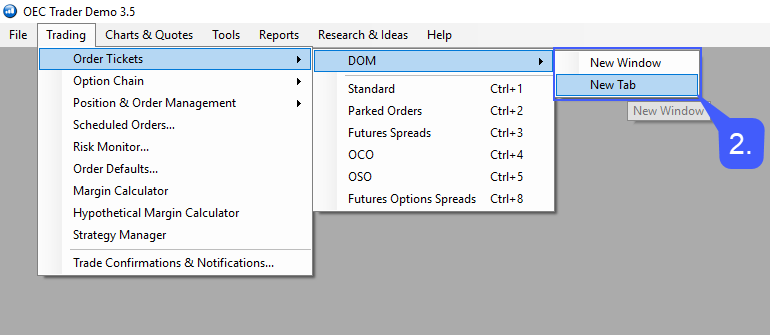
Once a DOM has been assigned to a new tab or window users will need to specify the Account and Contract they will be trading with.
3. Left click the Account drop down menu to choose which account you would like to trade with.
4. Manually enter the contract title in the Contract search box, left click the magnifying glass button to search through available contracts, or left click the chain button to search for a contract through the Option Chain.
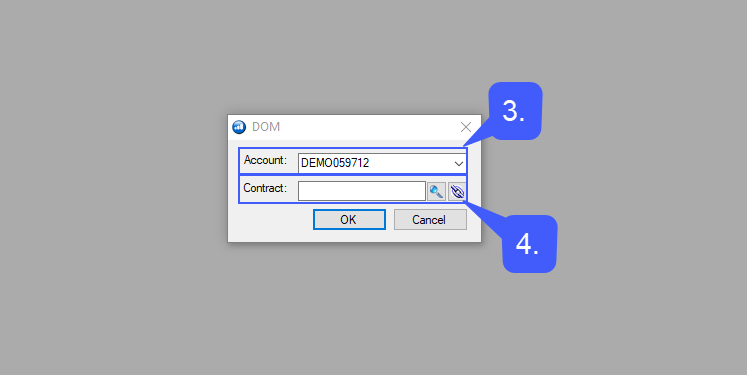
Once a contract or option has been selected a DOM will be applied to either a new tab or window on the platform. Below is an example of a windowed DOM.
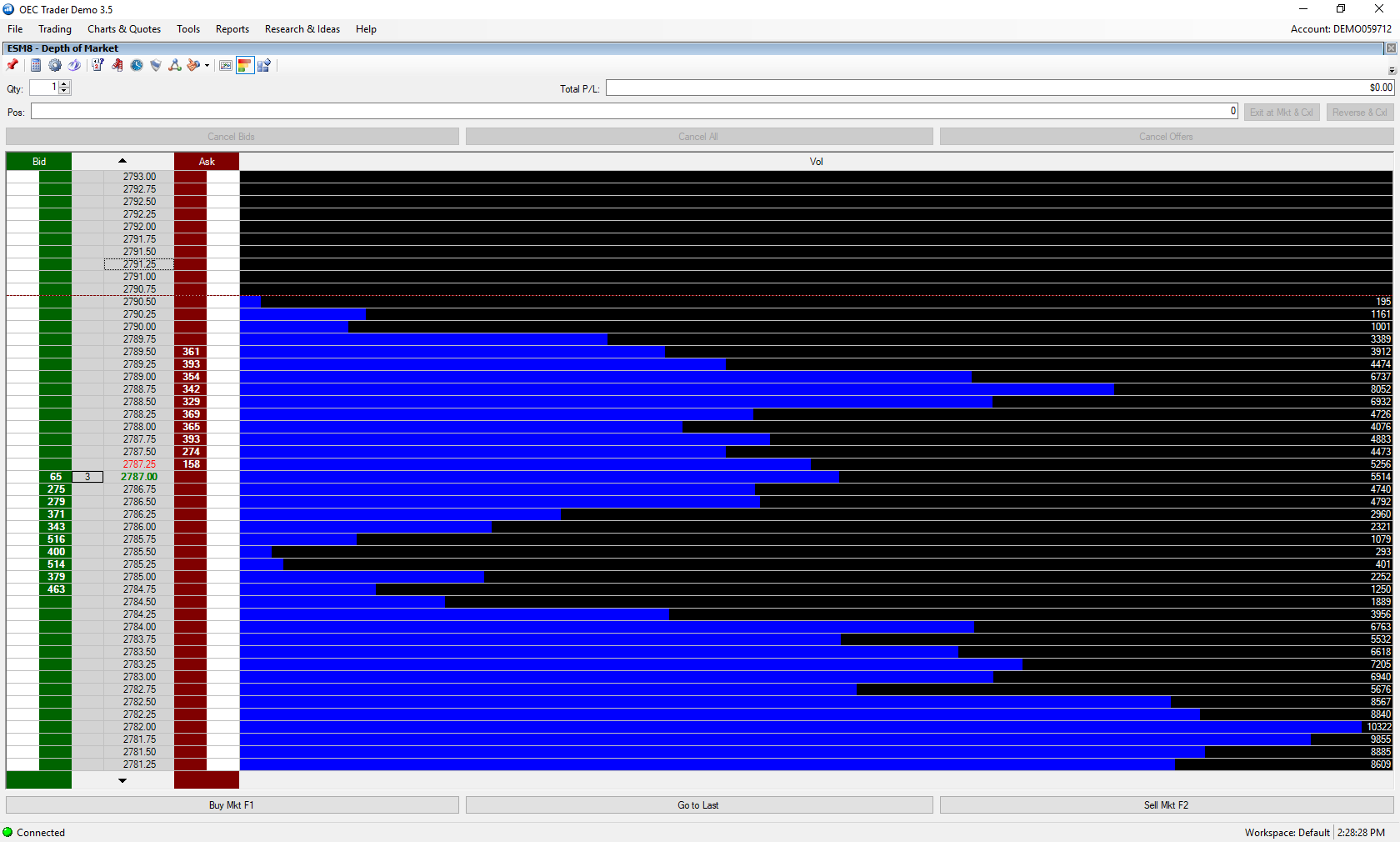
5. Users can also access a DOM through a chart. Once a chart is open left click the DOM button on the toolbar that runs horizontally along the chart. This will open a DOM for the contract that is also open on the chart.

