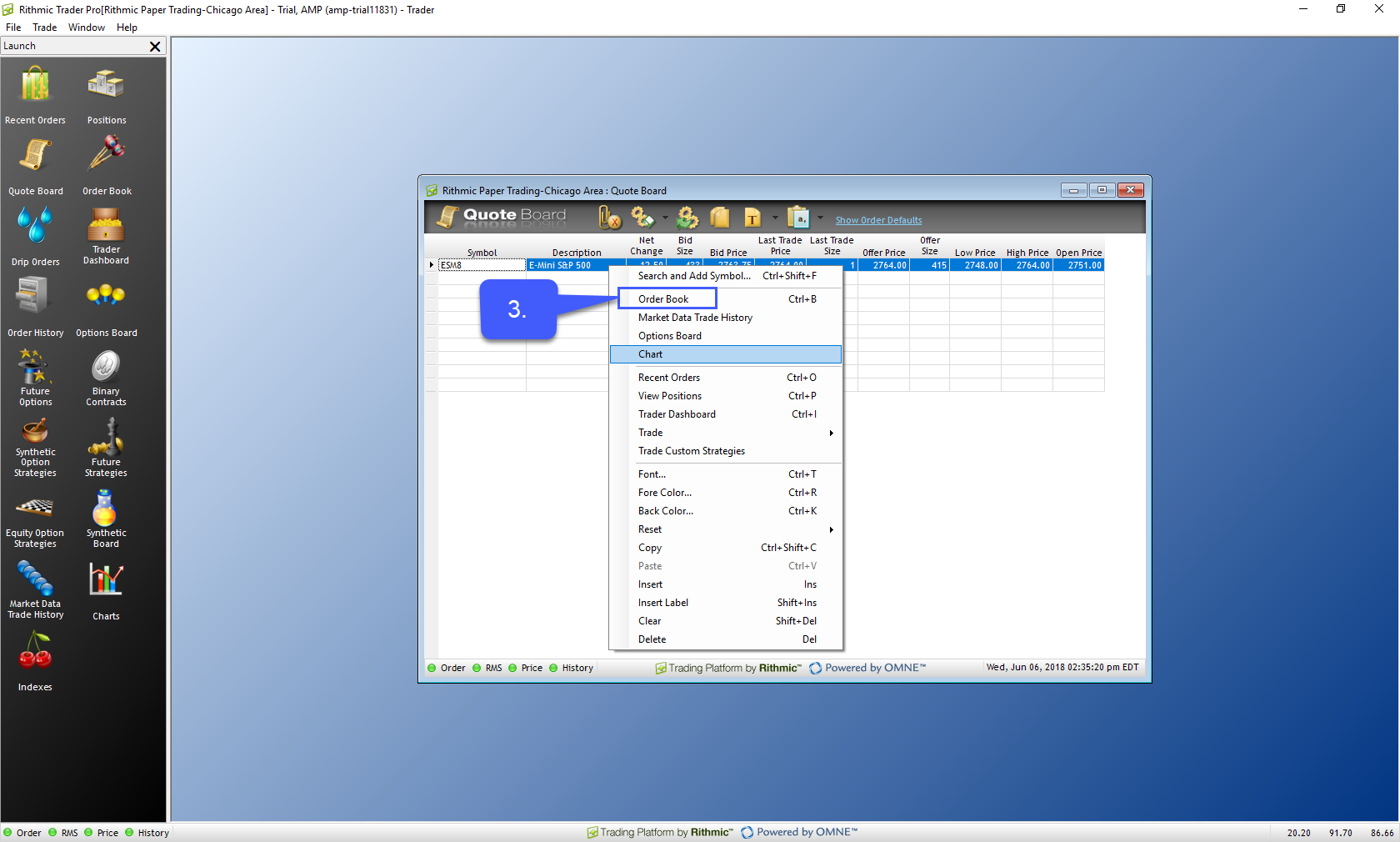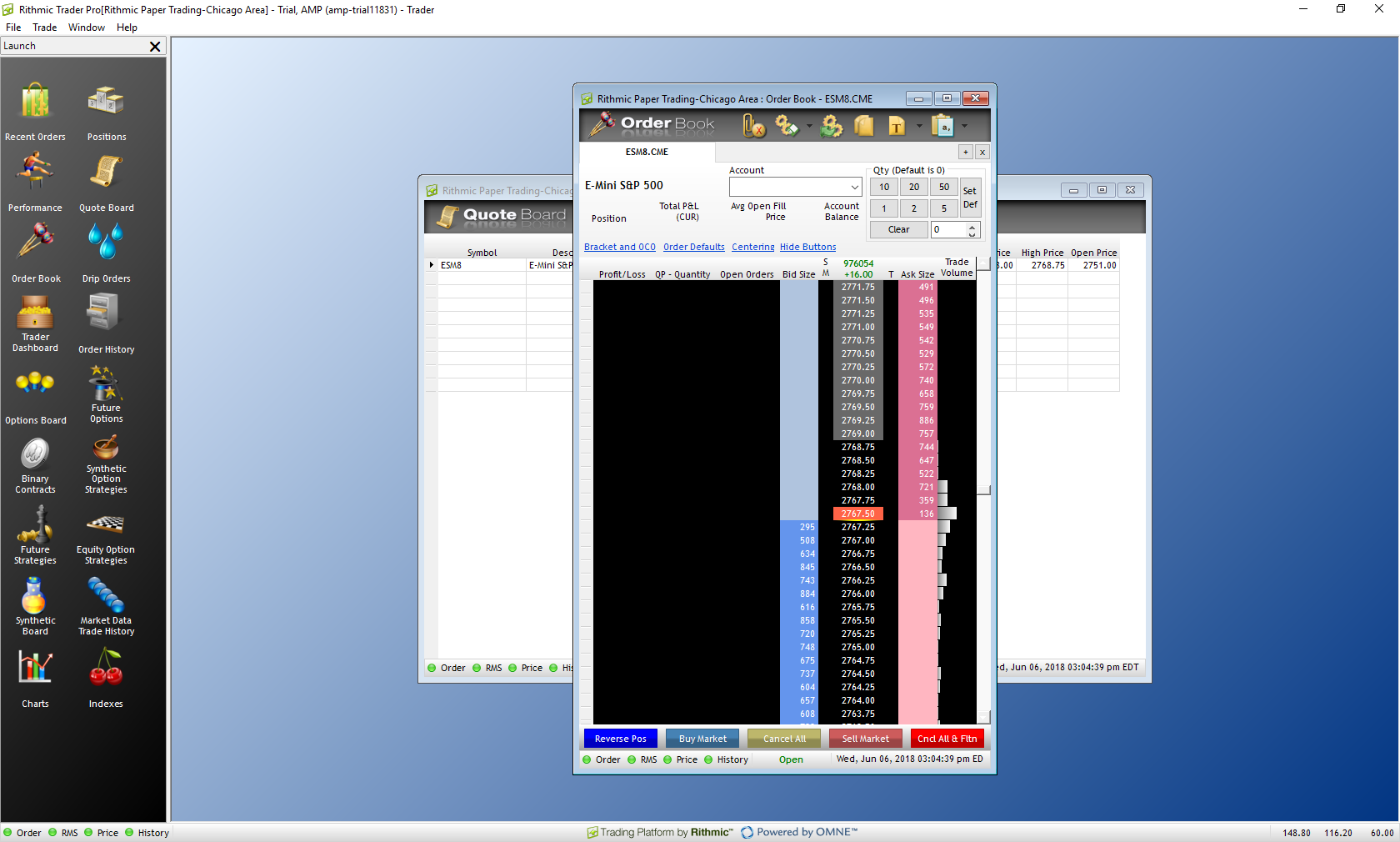How do I Open A Trading DOM on R Trader Pro?
There are several methods in which users can open a DOM Chart in the R Trader Pro platform. The quickest method is through the Order Book button in the Launch window.
1. Left click the Order Book button in the Launch window.
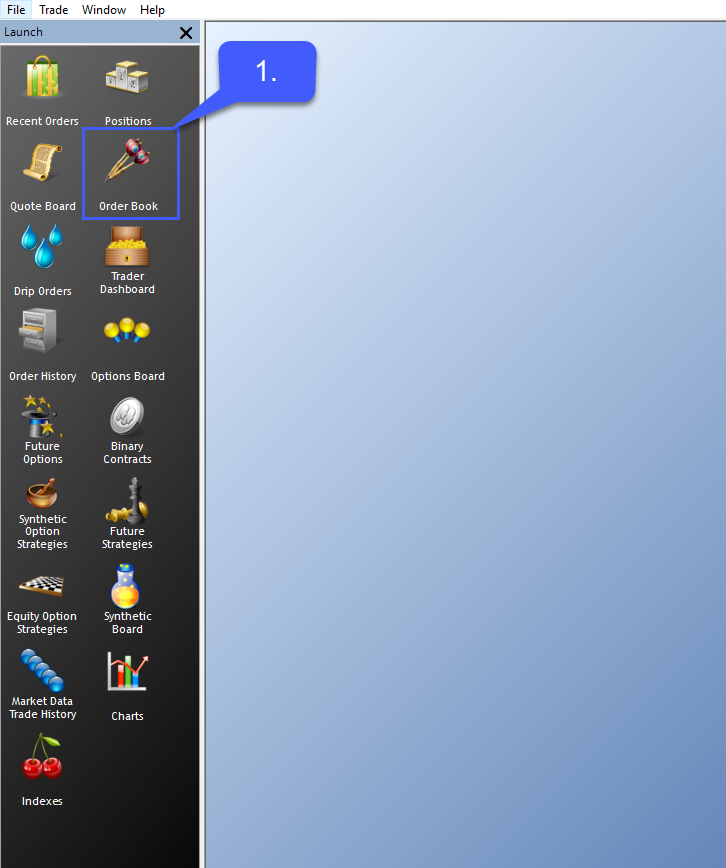
2. Enter the corresponding symbol for the contract you wish to trade in the Symbol.Exchange search bar.
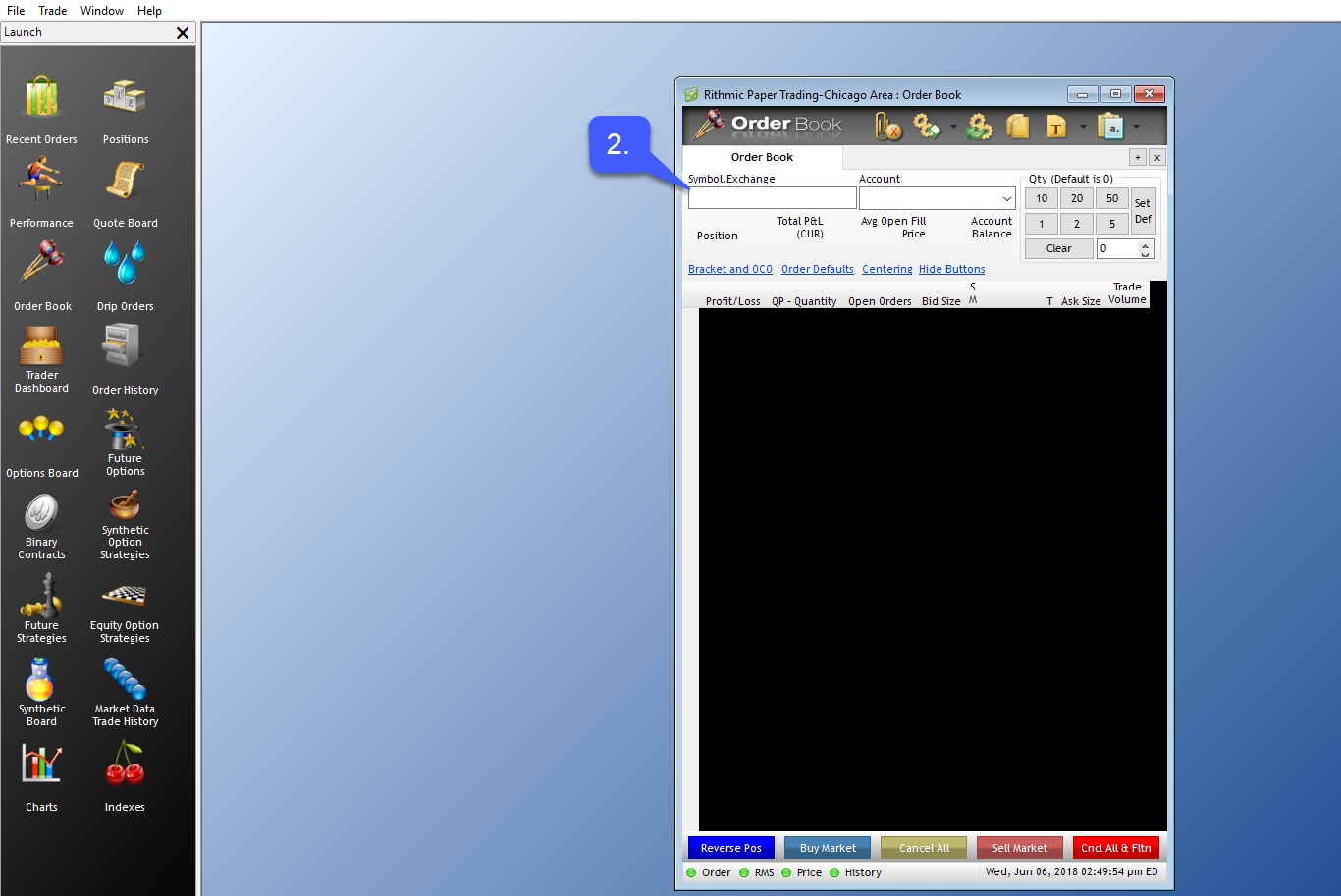
Once a contract has been entered the corresponding DOM chart will be opened.
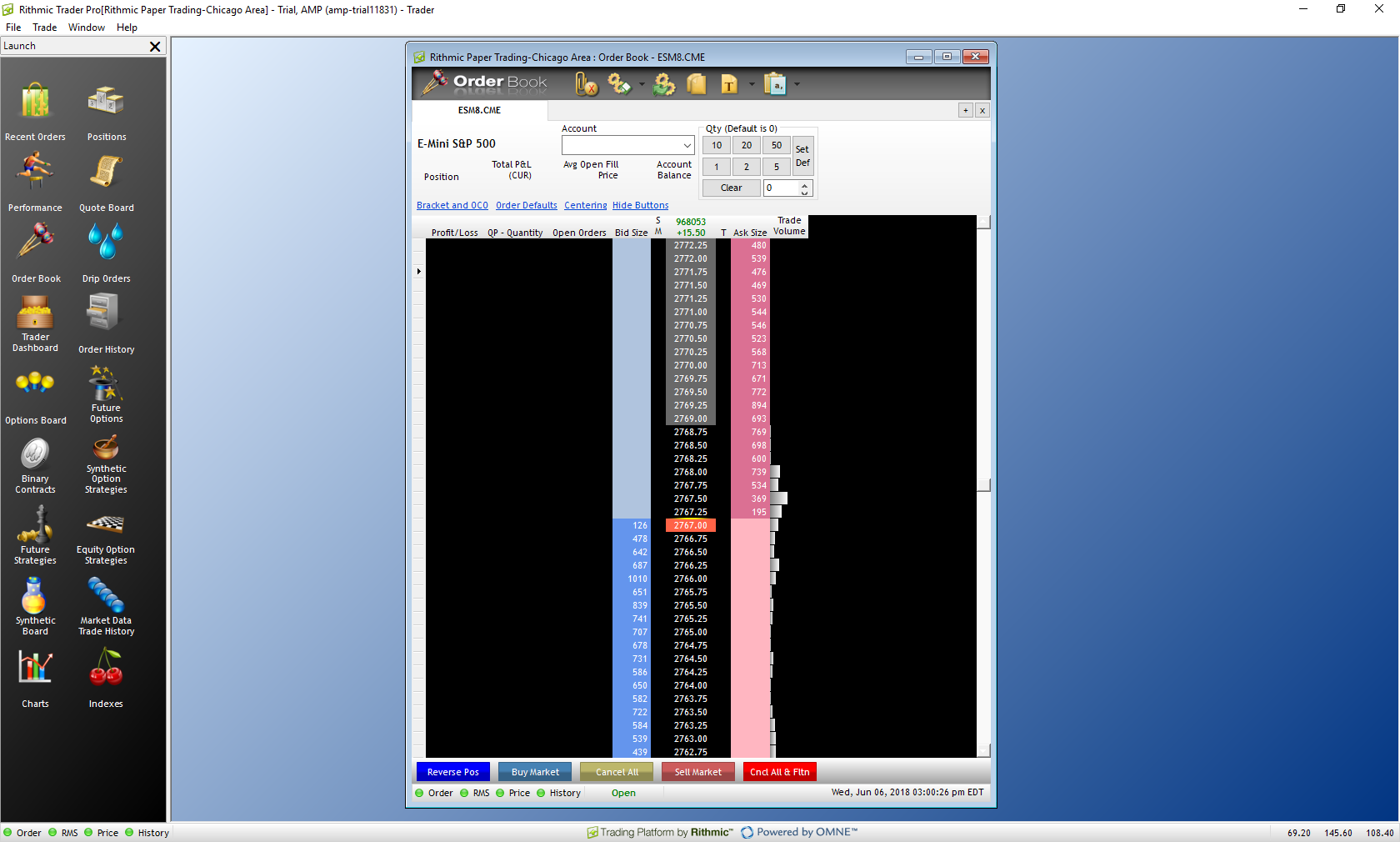
Another method of adding a DOM chart to the platform is through the Quote Board.
1. Left click the Quote Board button located in the Launch Window.
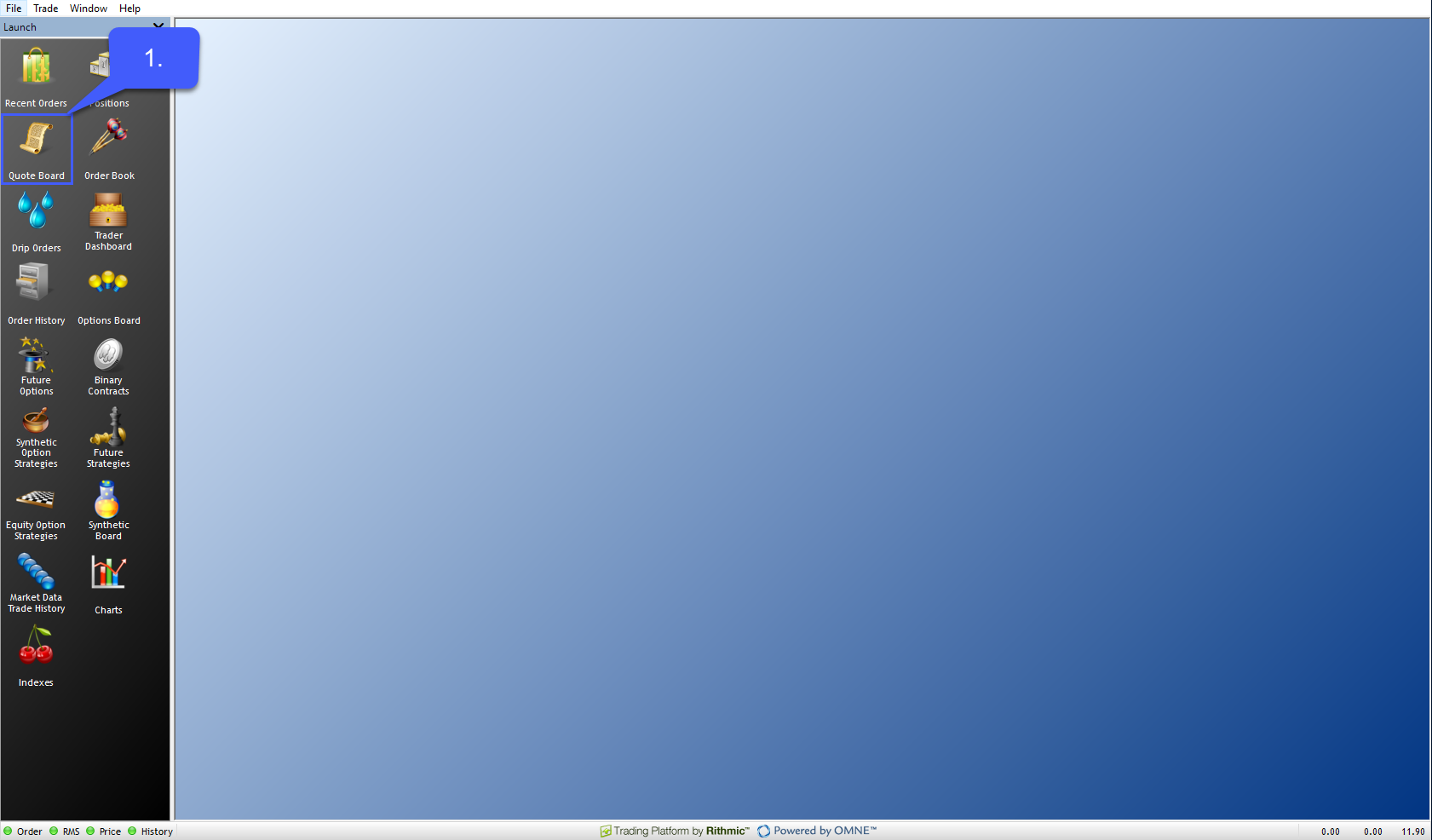
2. Add a symbol by specifying the contract in the search bar.
3. Users can right click the corresponding symbol to open a DOM chart. Once the dropdown menu has been expanded, left click the Order Book option to open a new DOM chart for the specified symbol.