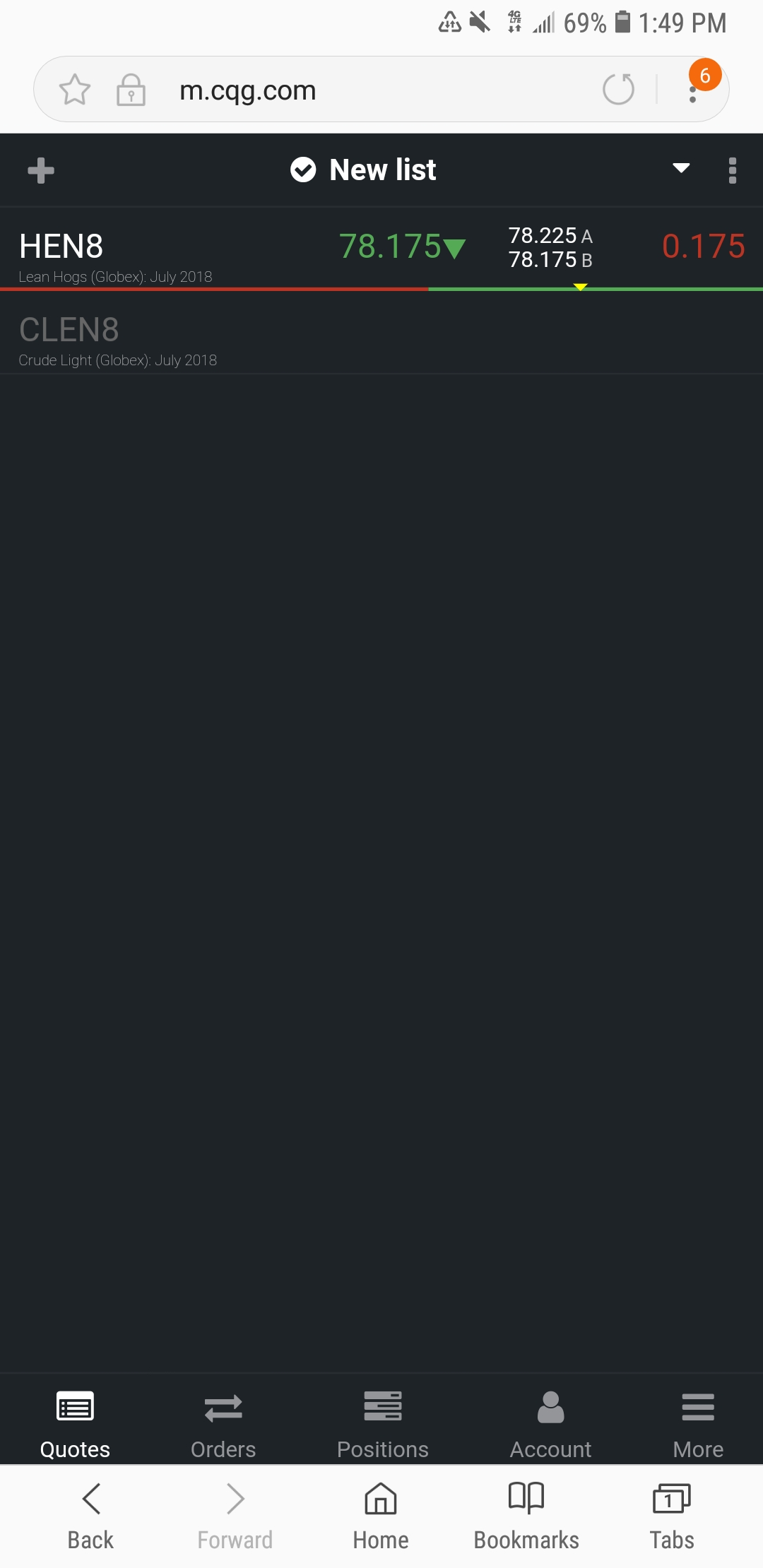How do I Optimize CQG Desktop for Mobile Phone Trading?
1. On a mobile device, expand the sidebar then navigate to the bottom left of the platform window and left click on the Preferences tab.
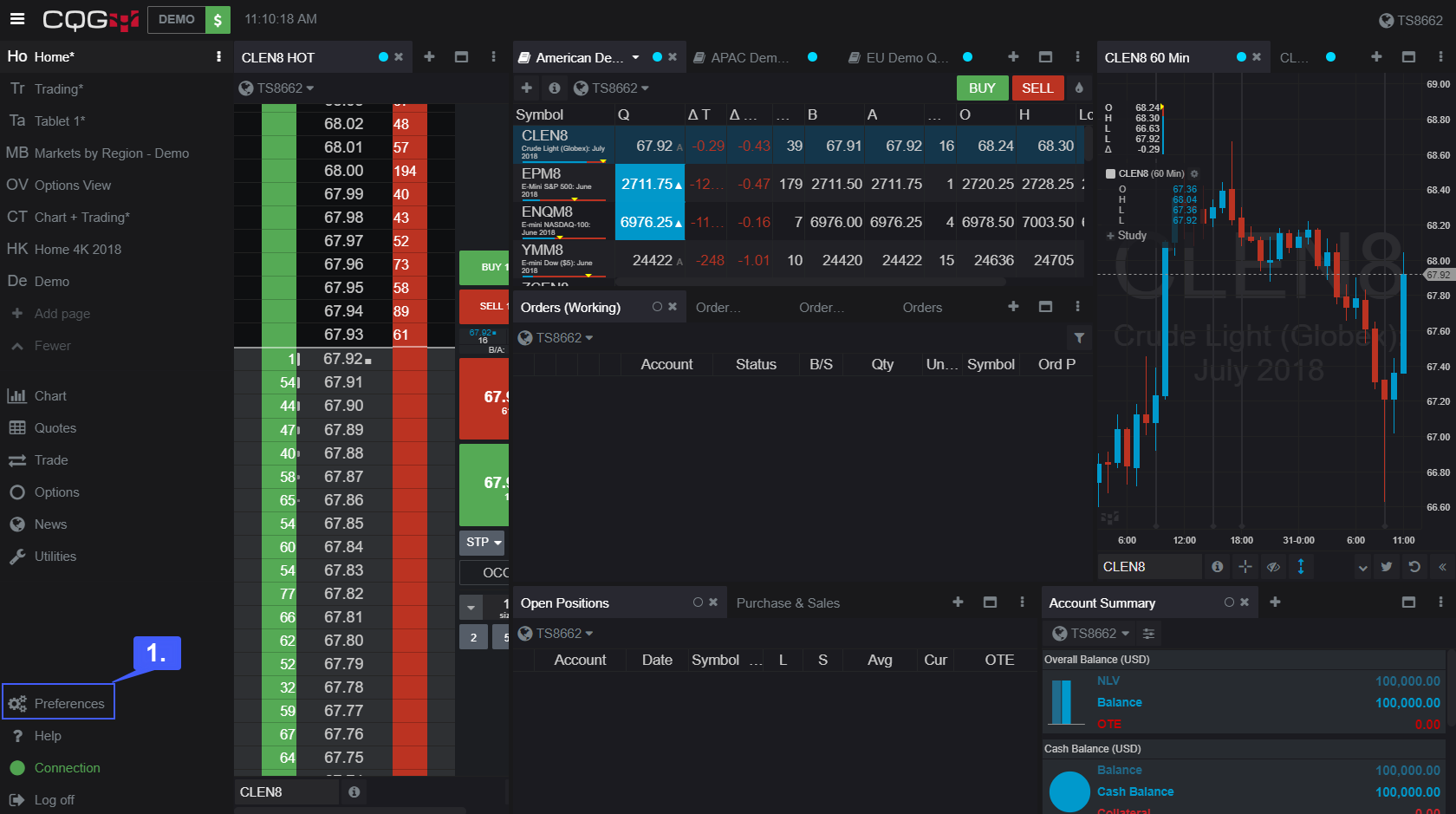
2. Click the Layout option.
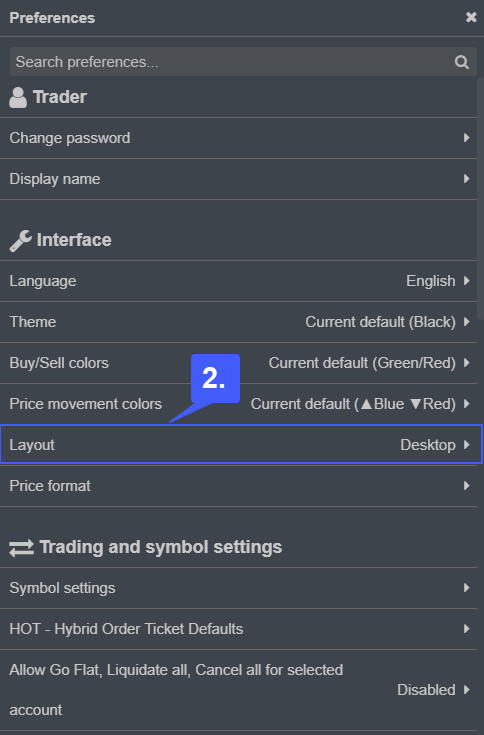
3. Select Mobile.

Once selected the platform will automatically optimize to its mobile version. The platform will optimize regardless of your phones operating system. This feature is available on both Android and Apple’s IOS. Below is a picture demonstrating the mobile version of CQG Desktop on an Android device.
In the mobile optimized version, users can find their quotes, orders, positions, and account tab located on the bottom of their page. Under the more tab, users can switch accounts or access their preferences.