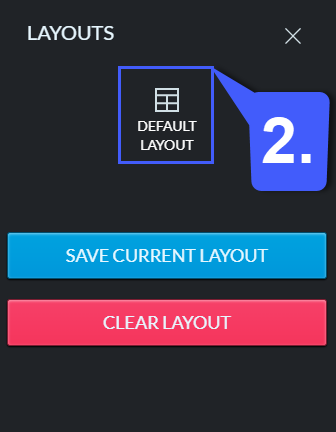- Help Center
- Trading Platform Guides
- Optimus Trader
How do I Revert back to Default Layout of Optimus Trader?
1. To switch back to the default layout of Optimus Trader, click the Layouts icon at the top of the platform. This will open the Layouts sidebar.
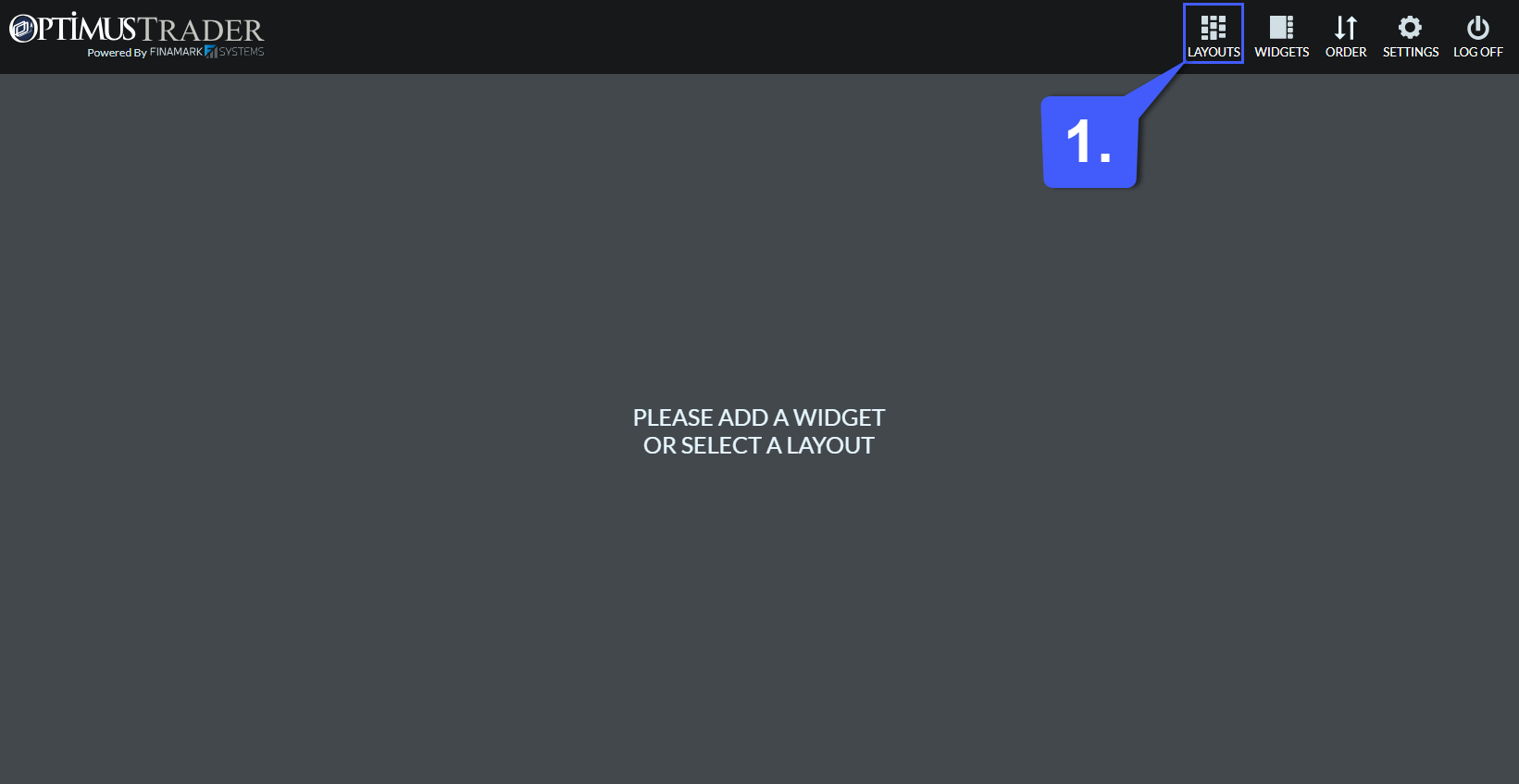
2. At the top of the sidebar there is an icon made of white squares, that says Default Layout. Simply click this icon and the Layout will be returned to the default.