How do I save my work on CQG Desktop?
CQG Desktop does not require users to save their work. Any changes or progress made on the platform is automatically saved to the CQG servers.
However, we always recommend users safely log off of the platform after they have finished their trading session.
1. To safely log off of the platform, navigate to the sidebar located on the left hand side on the platform. Located on the bottom left corner is the option to Log Off.
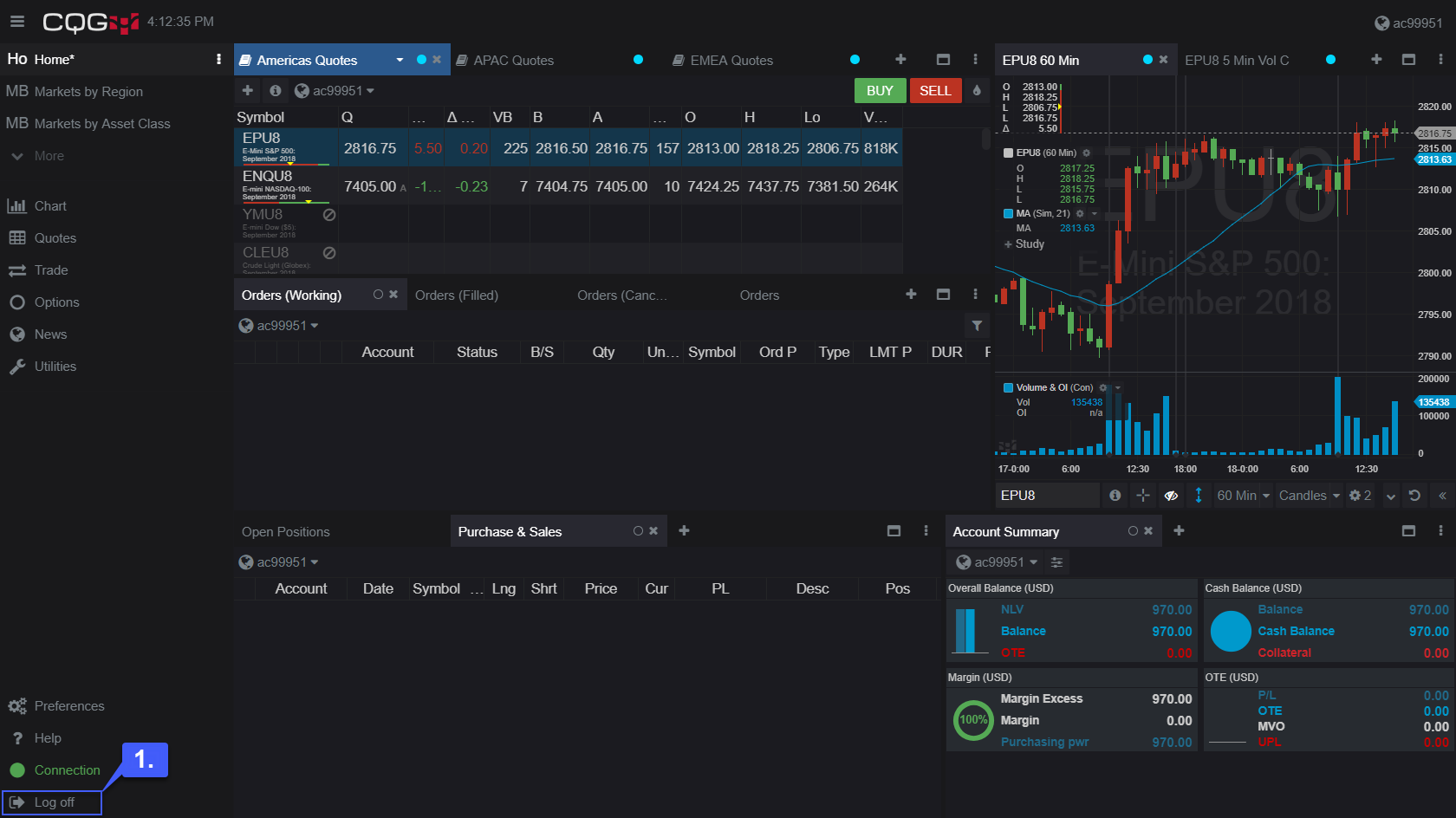
2. By default users are required to confirm that they are sure they wish to log off. Once the confirmation screen has been brought up, select Ok.
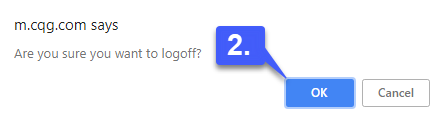
3. This will safely log the user out of the platform and bring them back to the login screen.
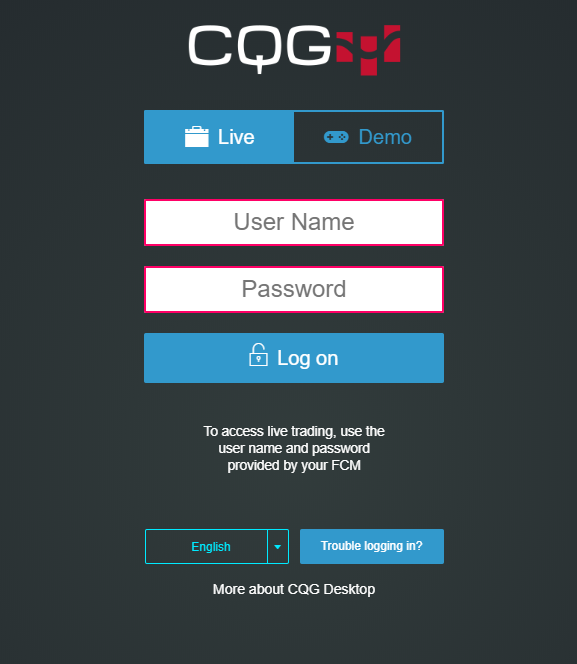
\
