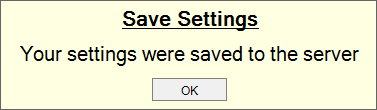How do I save my work on CTS T4 Desktop?
1. Navigate to the CTS toolbar that is positioned above the rest of the platform windows and left click the Save icon.

This will automatically save all applied changes to the CTS server. The next time the platform is opened all saved changes will be reflected.