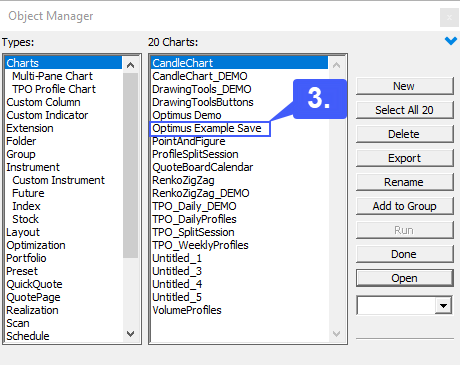Users can save in multiple ways on the Investor/RT platform. Anytime the user closes out an application on the platform they are prompted with the option to save
1. In the example below after attempting to close out our chart, we are prompted with the option to save any progress made on the chart. We chose to name our chart Optimus Example Save.

2. To reopen the saved chart, navigate to the Object Manager button on the platform toolbar.
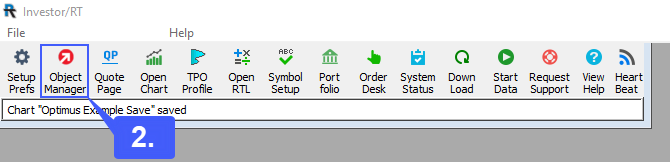
3. Once opened, navigate to the type of application that was saved and located the saved file. In our case, we will navigate to the Charts section and located Optimus Example Save, since we saved a chart.
This will bring up the exact copy of the chart we previously saved. This method of saving will work with any application in the object manager throughout the platform.