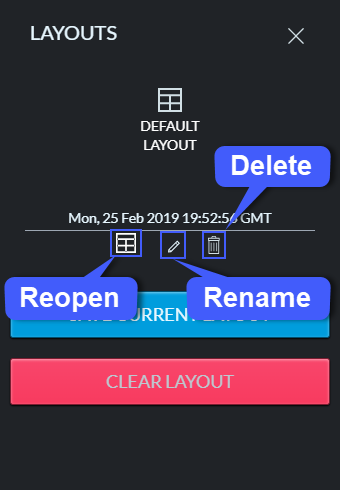- Help Center
- Trading Platform Guides
- Optimus Trader
How do I save my work on the Optimus Trader Platform?
To save on Optimus Trader, users will need to be signed into an account and save their workspace.
1. Left click the Layouts button.
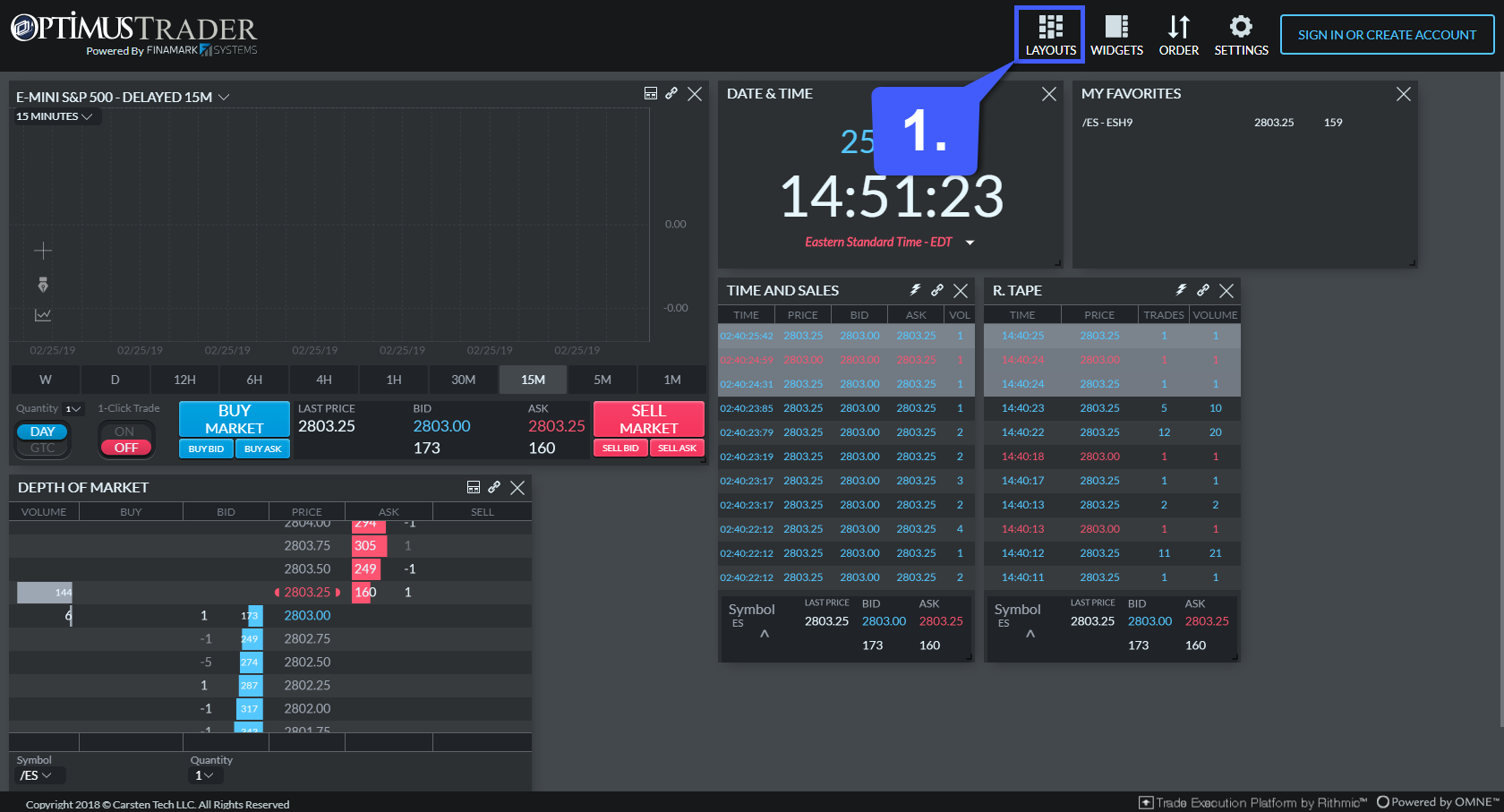
2. Left click the Save Current Layout button. Clicking this button will save an exact copy of the current layout you have created on Optimus Trader. This layout will be saved to the current Optimus Trader account you are signed in with.
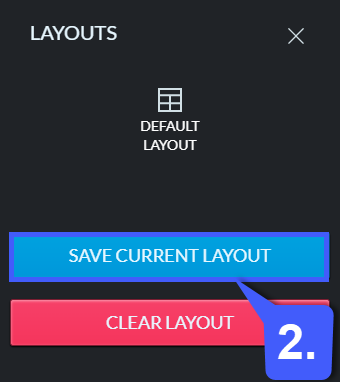
3. Saving your layout will create a shortcut which will allow users to reopen, rename, or delete the layout as shown below.