- Help Center
- Trading Platform Guides
- Quick Screen Trading (QST)
How do I save my work on the Quick Screen Trading (QST) platform?
Quick Screen Trading prompts users to save their work on their local hard drive and the QST server every time they attempt to close down the platform. When a user closes the platform, they will be presented with the following Exit Window:
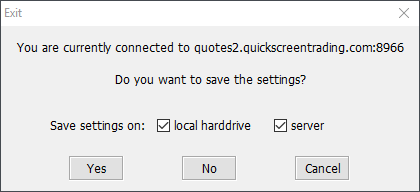
Users can choose whether they would like to save on their local hard drive and or sever. We suggest saving across both options. Saving on the local hard drive will allow users to save work on their local machine while saving on the sever allows users to open the QST platform on any device and their work will remain saved.
