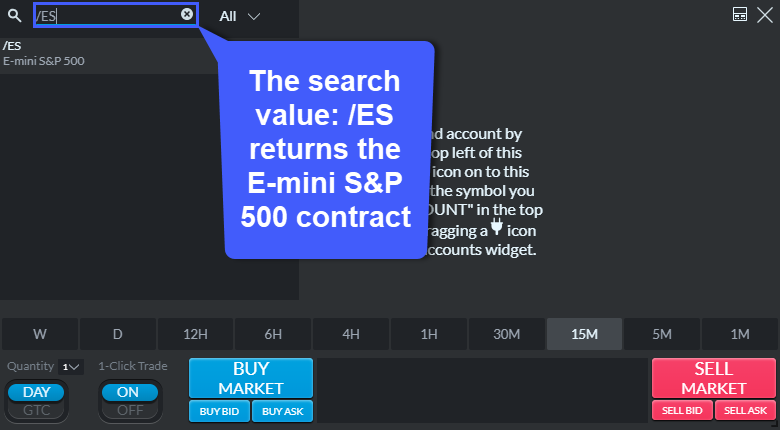Multiple widgets on Optimus Trader require a futures symbol to be applied before the widget can be used. To add a futures symbol to a widget, users will be required to search through the symbol directory.
The symbol directly contains hundreds of futures trading contracts that can potentially take quite some time to search through.
To search for a specific symbol on Optimus Trader, lead your search value with the / character. This will return the exact match for the symbol you are looking for.
For example, a user looking to open the E-Mini S&P 500 contract would search for /ES. This will return all products that begin with the symbol ES. This example is shown in the image below: