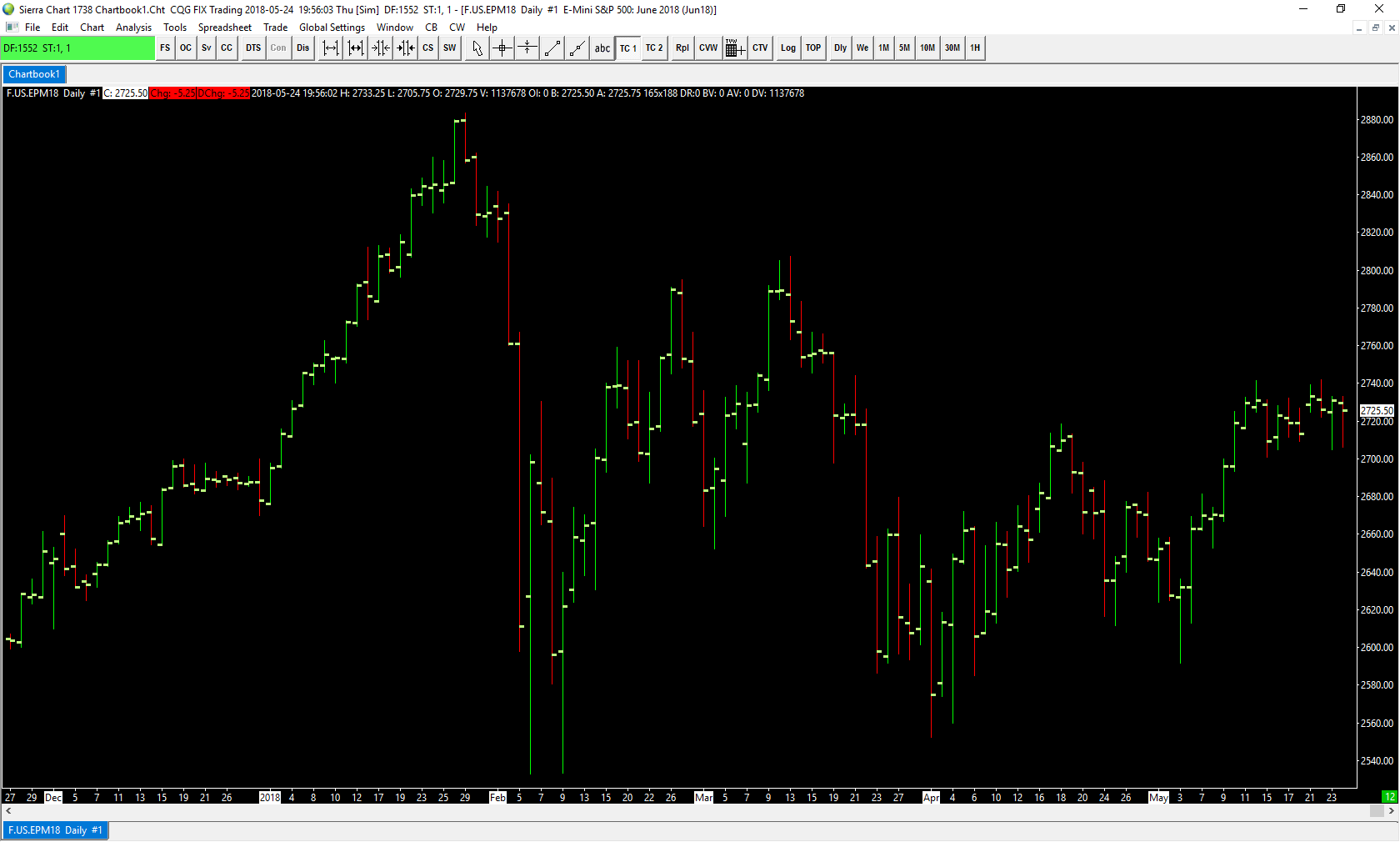How I open A Chart on the Sierra Chart platform?
1. Navigate to the FS (Find Symbol) button in the upper left hand corner of the platform window
2. Scroll through the available symbols or search for the specific contract that you would like to open a chart for.
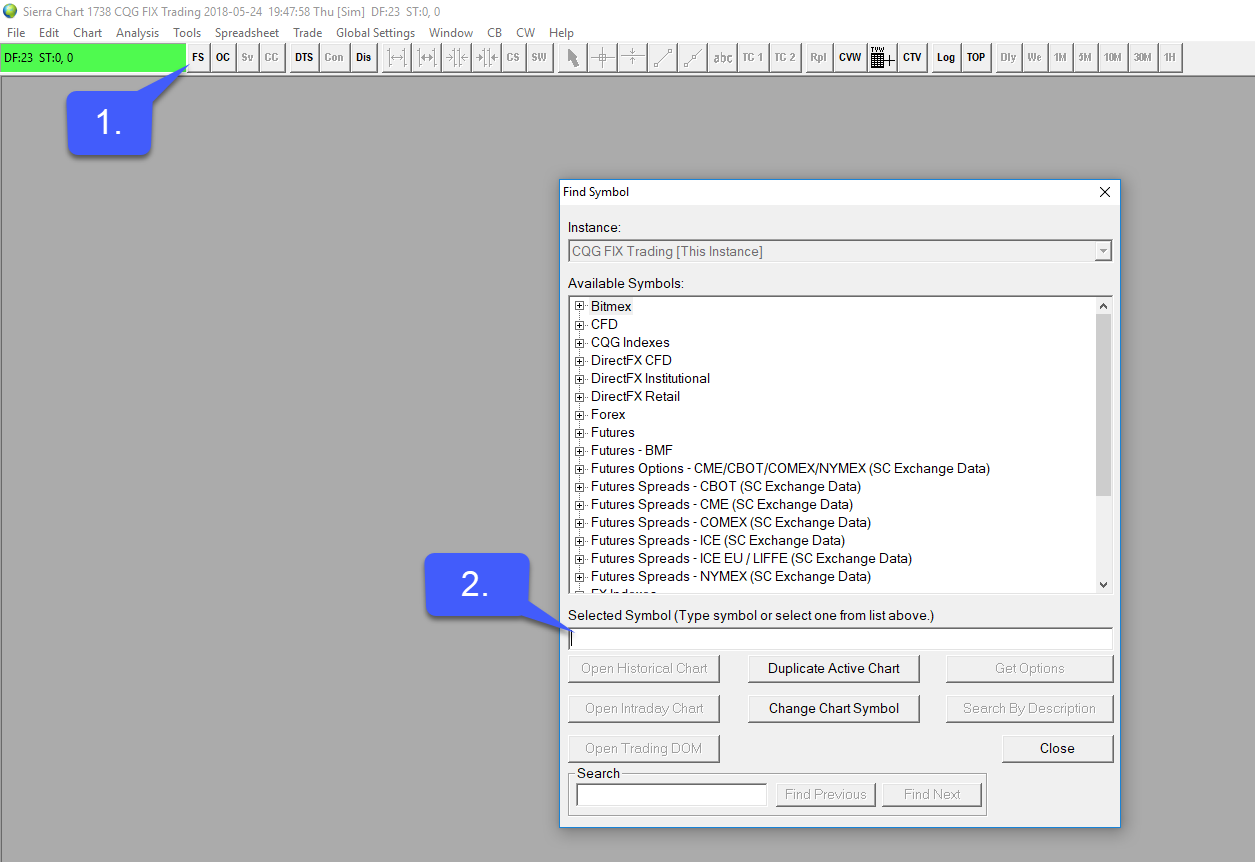
3. Highlight the specific contract you wish to trade with
4. Select either a historical or intraday chart.
5. After selecting your preferred type of chart, close out the find symbol window to gain access to your chart.
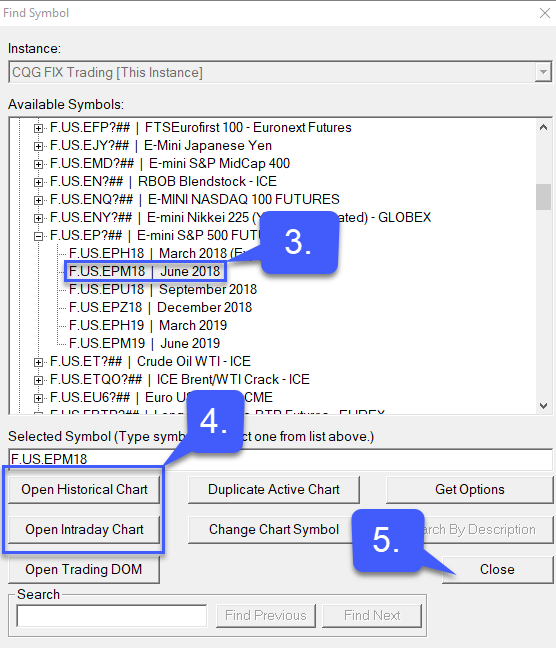
Below is an example of an intraday chart with the ES contract applied to it: