How do I Change the time Interval of a Chart?
First Open A Chart:
1. Navigate to the FS (Find Symbol) button in the upper left hand corner of the platform window
2. Scroll through the available symbols or search for the specific contract that you would like to open a chart for.
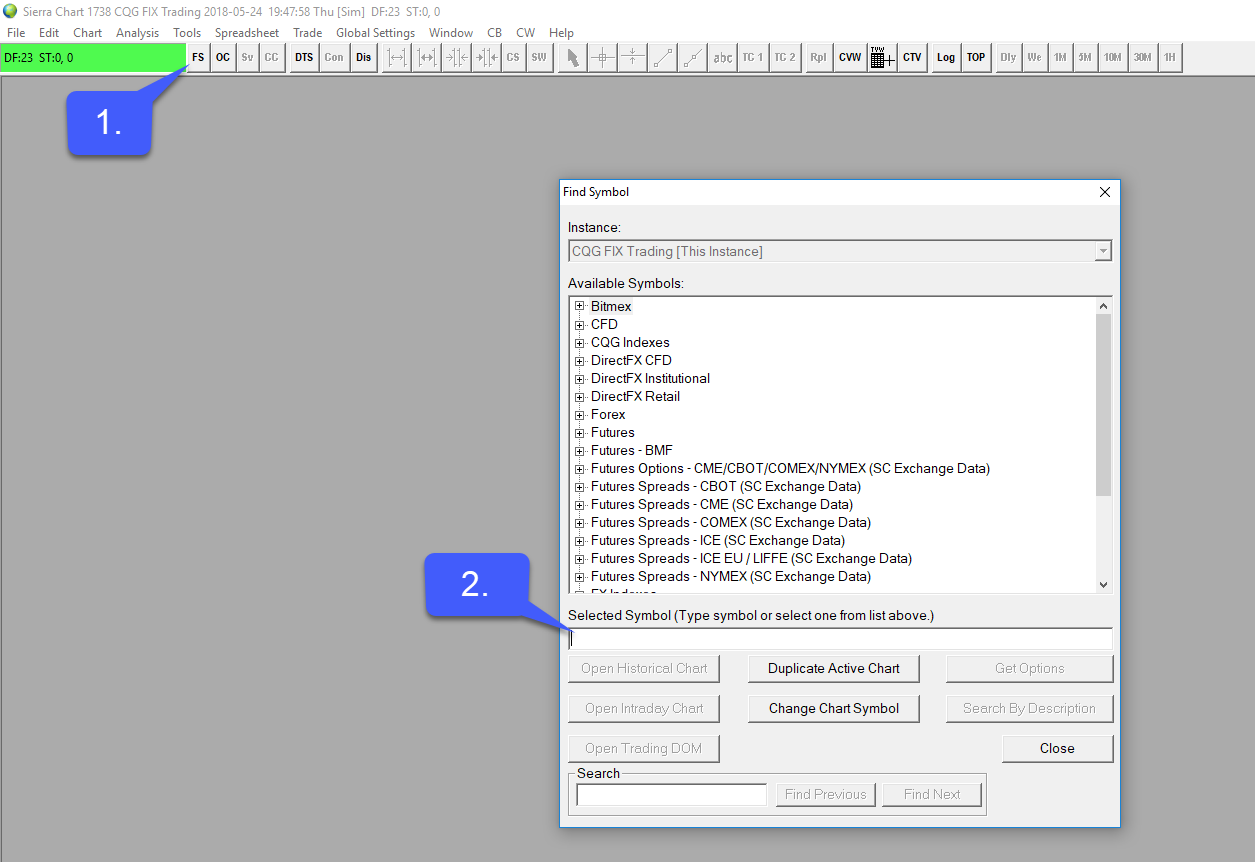
3. Highlight the specific contract you wish to trade with
4. Select either a historical or intraday chart.
5. After selecting your preferred type of chart, close out the find symbol window to gain access to your chart.
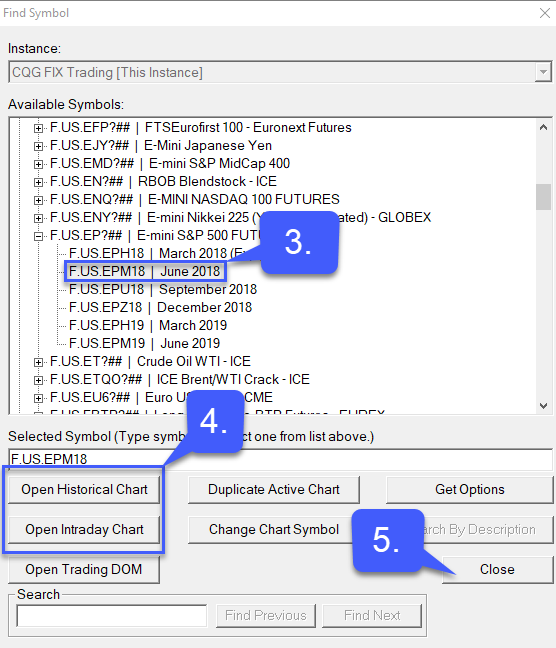
Now that a chart is open:
6. To change the time interval of a chart, select one of the following buttons located along the toolbar in the top right hand corner of the platform window.
Dly changes the X axis to a daily interval, We to a weekly interval, 1M to a one minute interval, 5M to a five minute interval, 10M to a ten minute interval, 30M to a thirty minute interval, and finally 1H for a one hour interval.

