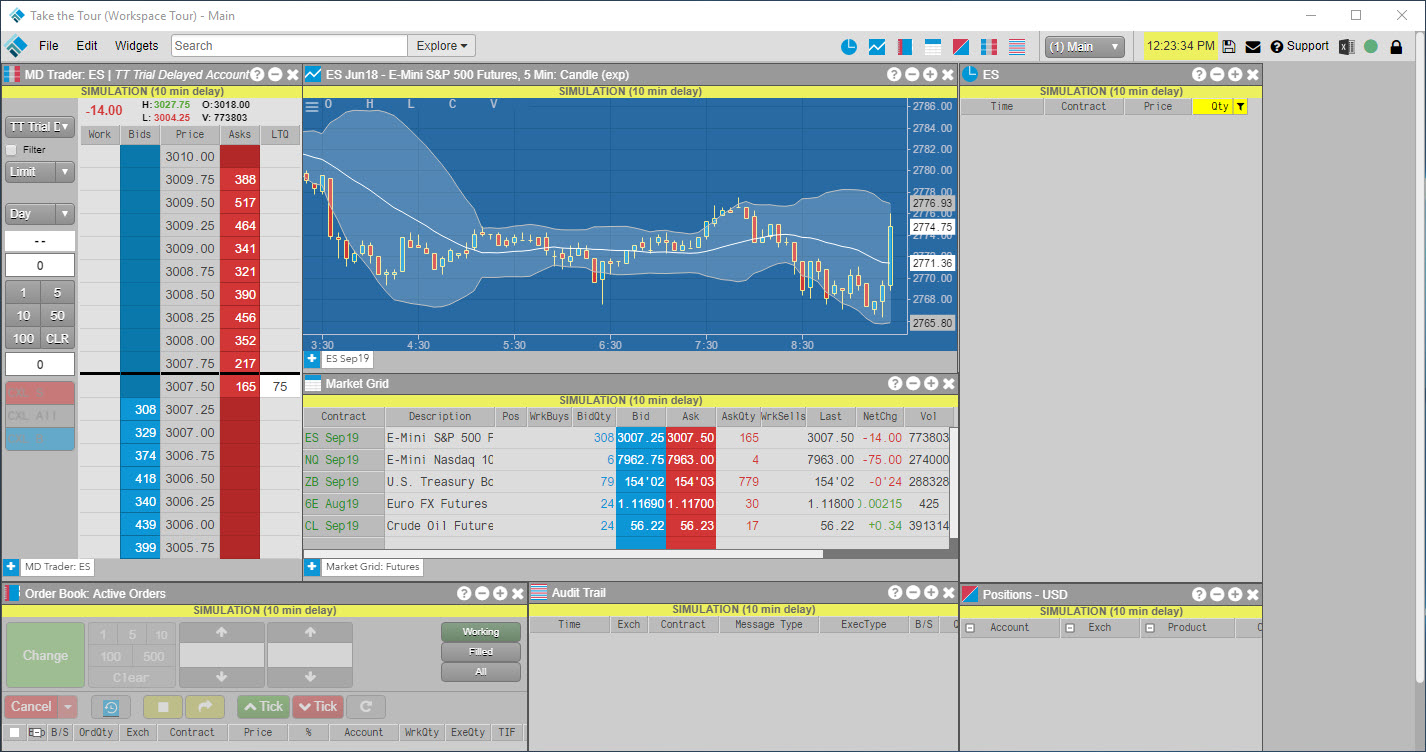What is TT® Desktop and how do I Download the Software?
TT® Desktop is the downloadable version of the TT Platform. Unlike the web-based client, TT Desktop is a front-end application that supports multi-monitor workspaces and provides the highest level of performance for accessing the TT platform.
TT Desktop is part of TT’s Software-as-a-Service (SaaS) delivery model and accesses the same back-end of the platform as TT through a browser and TT Mobile. No matter which interface you use to access the TT platform, you use the same login and see all of your orders, fills and positions.
To download the Desktop Version of the TT Platform, users will first be required to sign in on the Trading Technologies website.
1. Sign in with your Email Address and Password that you registered with through on TT's website.
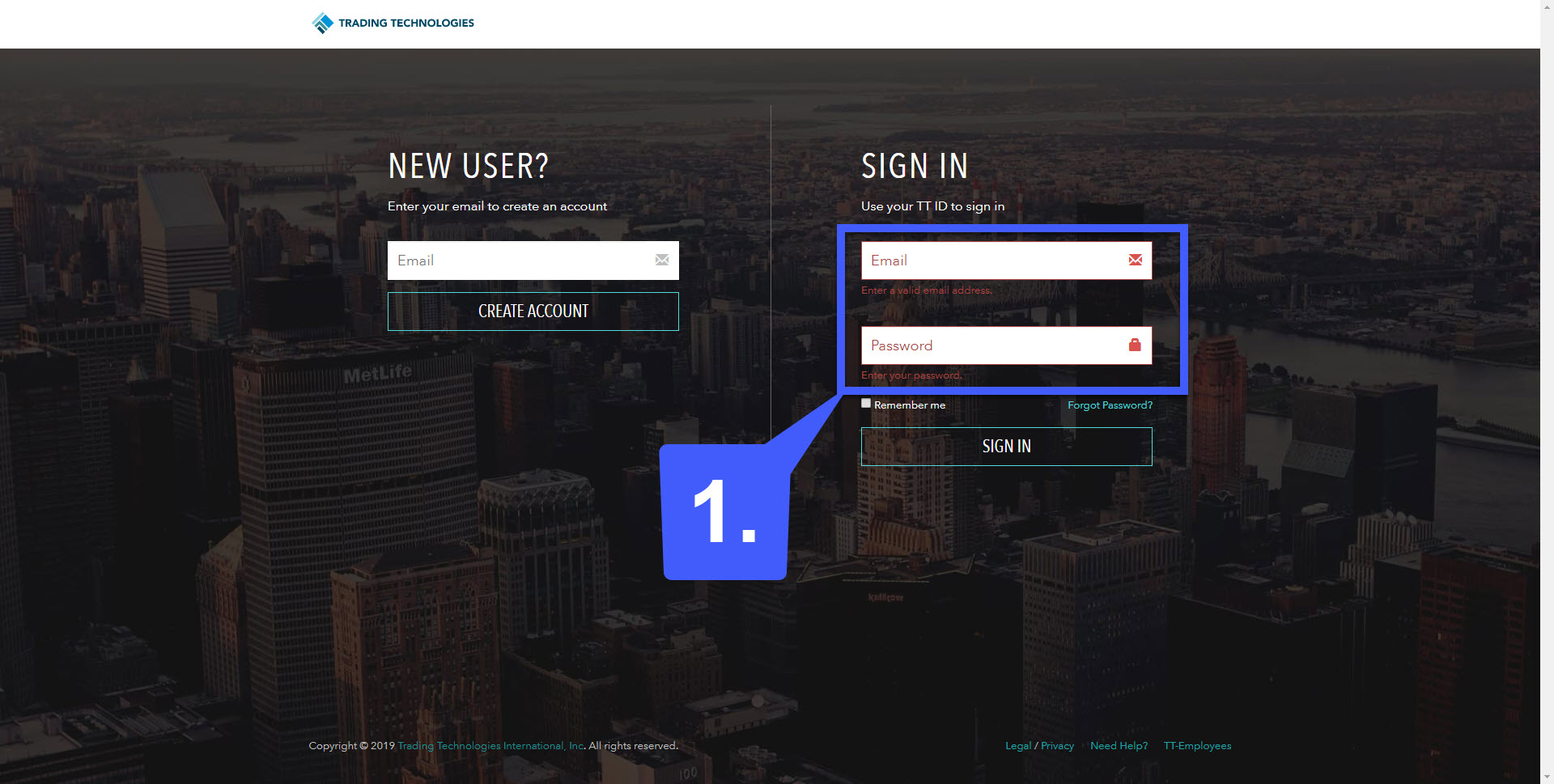
2. Once logged in, you will be presented with the TT homepage. The TT homepage serves as a central hub for TT users. From the home page, users can access the TT web-based client, monitor positions, access the Algo Lab, and download the desktop version.
Navigate to the top right corner of the TT home page and left click the Download Now button. Doing so will initiate the download of TT Desktop.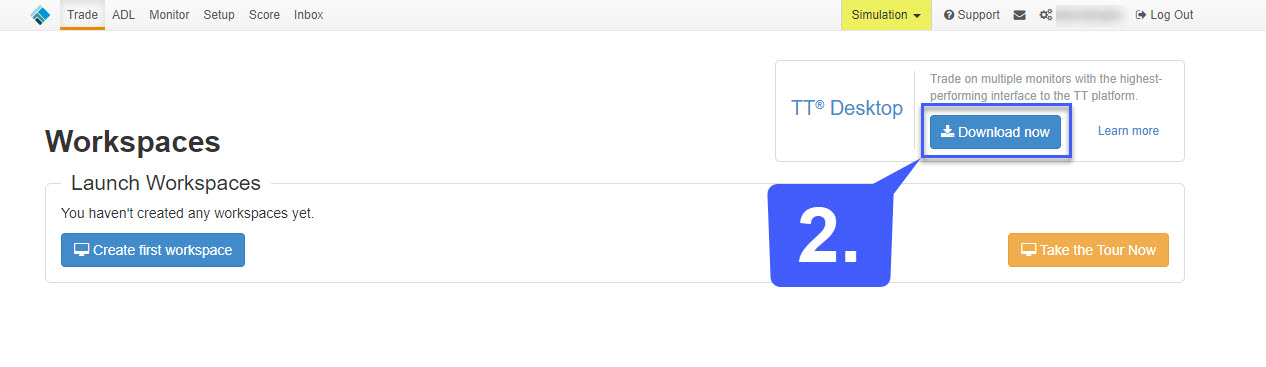
3. Once the TTSetup.MSI is complete, left click the executeable file to begin the installation process.

4. Navigate through the Setup Wizard, accept the license agreement and determine and installation path for your file. After the download is complete, left click the Finish button to exit the TT Setup Wizard.
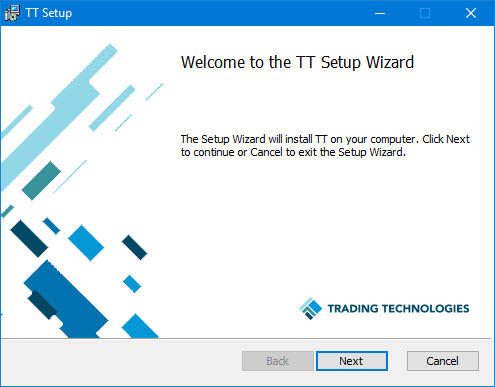
5. After your installation is complete, you should now find the TT Desktop icon on your desktop. Click this icon to launch the TT Desktop platform.

6. Launching the TT Desktop platform will require the user to log in once more to their TT account. Enter the same Email Address and Password used previously and click the Sign In button to access the platform.
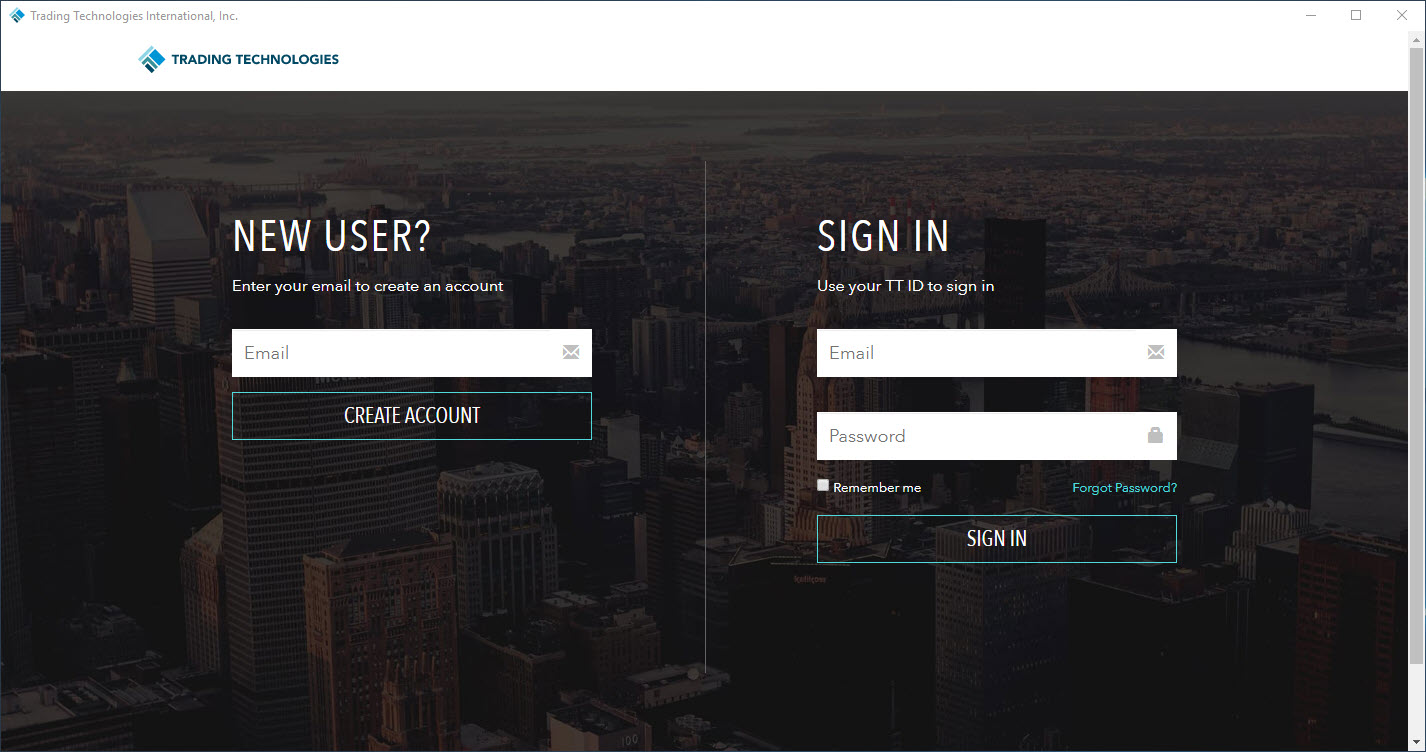
As mentioned previously, no matter which interface you use to access the TT platform, you use the same login and see all of your orders, fills and positions as well as workspaces you have created in other TT enviroments.
Users can expect the same features and content that are found within the web-based version of TT to be contained within the downloadable desktop version, but with higher performance.
Below is an example of the downloadable TT Desktop interface: