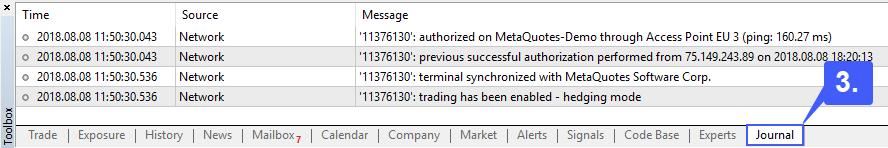Where do I Access my Account Balance and Trade Activity on MT5?
All account information and trade history is found in the Terminal window at the bottom of the MT5 platform window
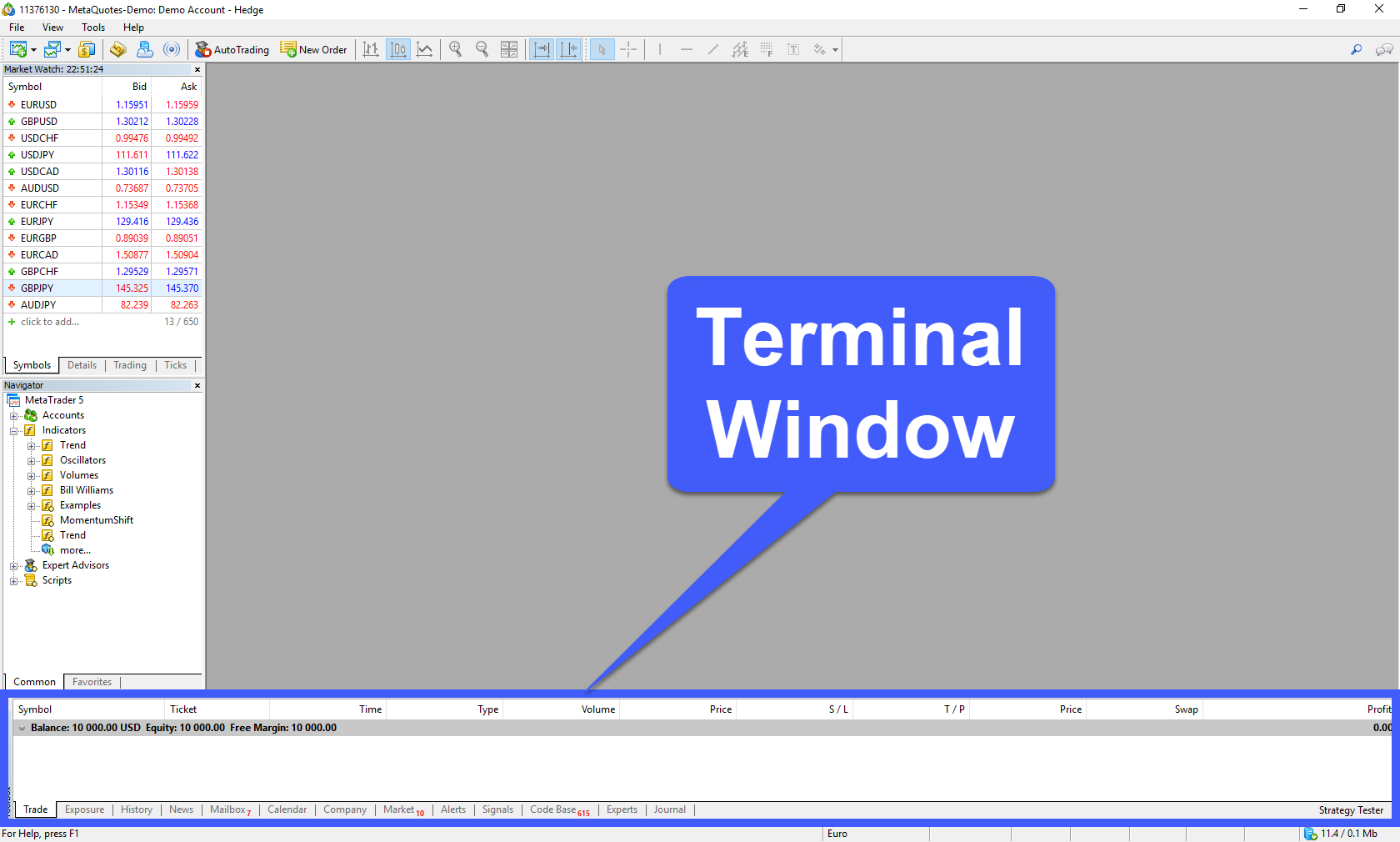
1. The Trade tab displays your account balance, equity, margin, free margin, margin level, and any open positions and pending orders in association with the trading account. Left click the Trade tab to activate it and display account balance related statistics.
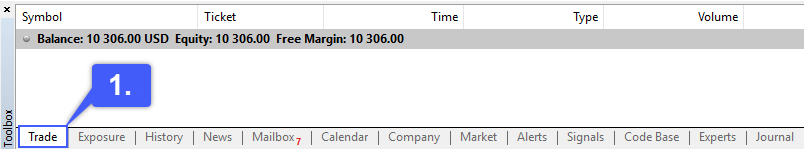
2. The History tab displays a complete breakdown of all the orders you have placed including date and time, type, size, instrument, price at open, take-profit and stop-loss levels, price and time of close, swap fees and profit.
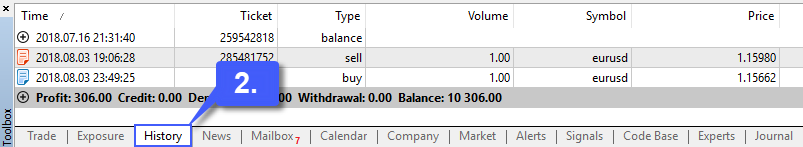
3. The Journal tab provides a list of all the actions you have taken on your MT5 platform, as well as their respective dates and times.