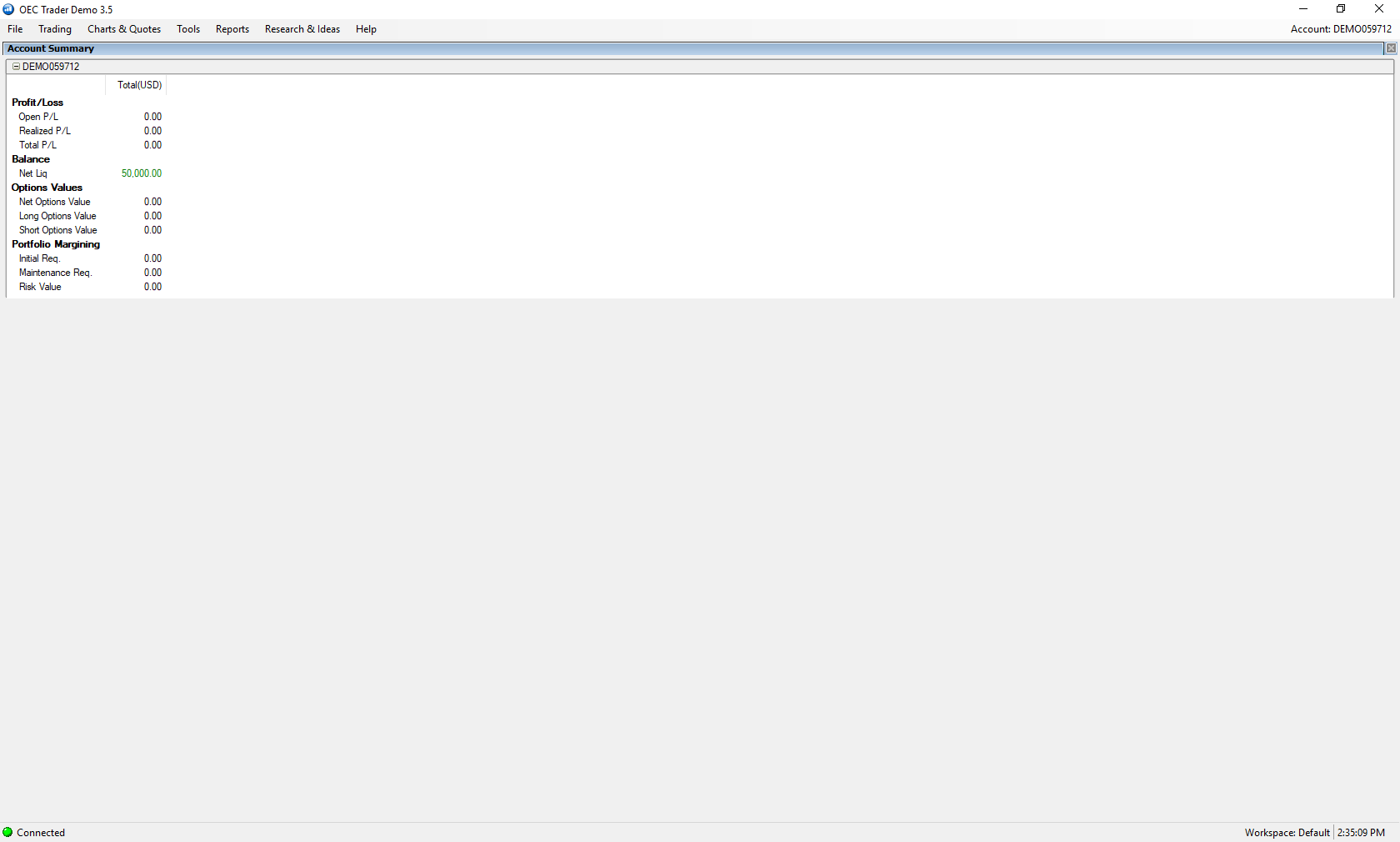- Help Center
- Trading Platform Guides
- OEC Trader
Where do I Access my Account Balance on OEC Trader?
1. Navigate to the Trading tab located at the top of the platform window.
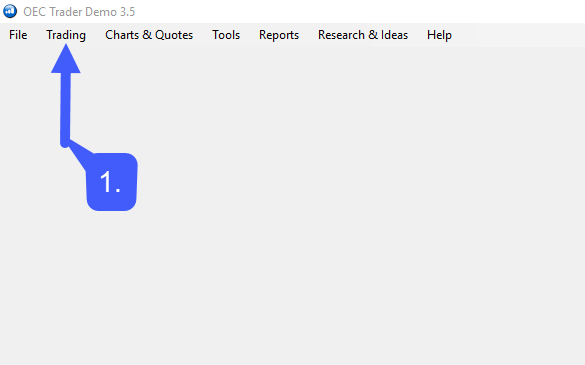
2. Select Position & Order Management > Account Summary.
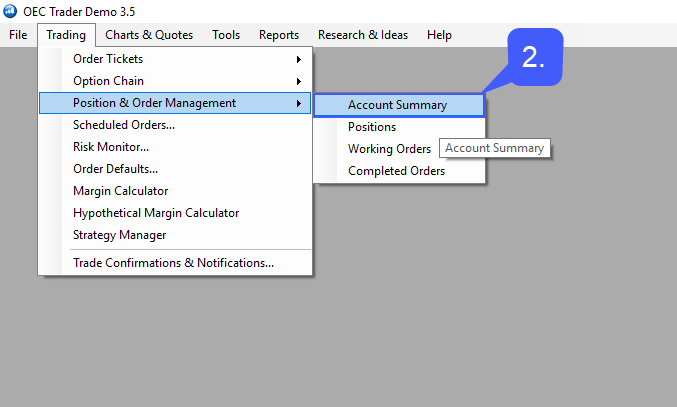
3. Left click the + button located to the left of your account.
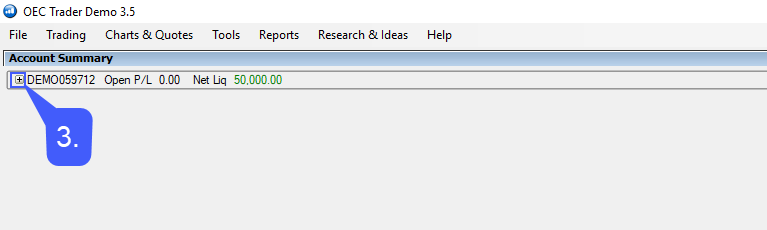
Once the + button has been expanded a detailed list of the users Account Summary is listed. Details such as the account’s Profit/Loss, Account Balance, Options Values, and Portfolio Margining are provided.