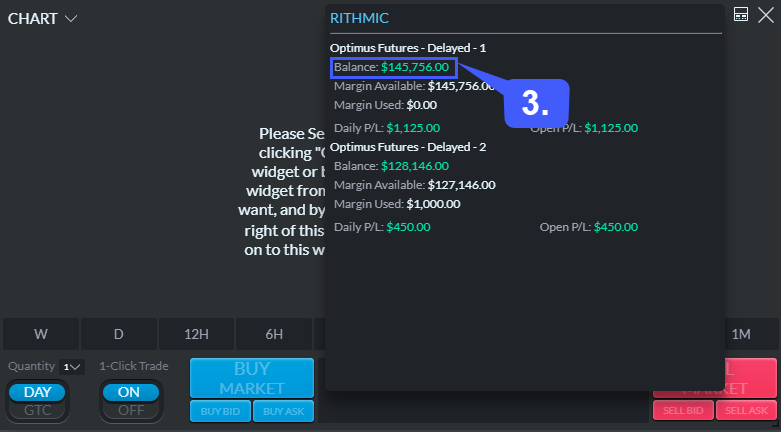There are several ways to monitor your account balance through Optimus Trader.
1a. Users can monitor their trading account, including account balance, through the Account widget. This can be opened by navigating to the widget button at the top of the platform window.
1b. Once the widget menu has opened, select the Accounts widget.
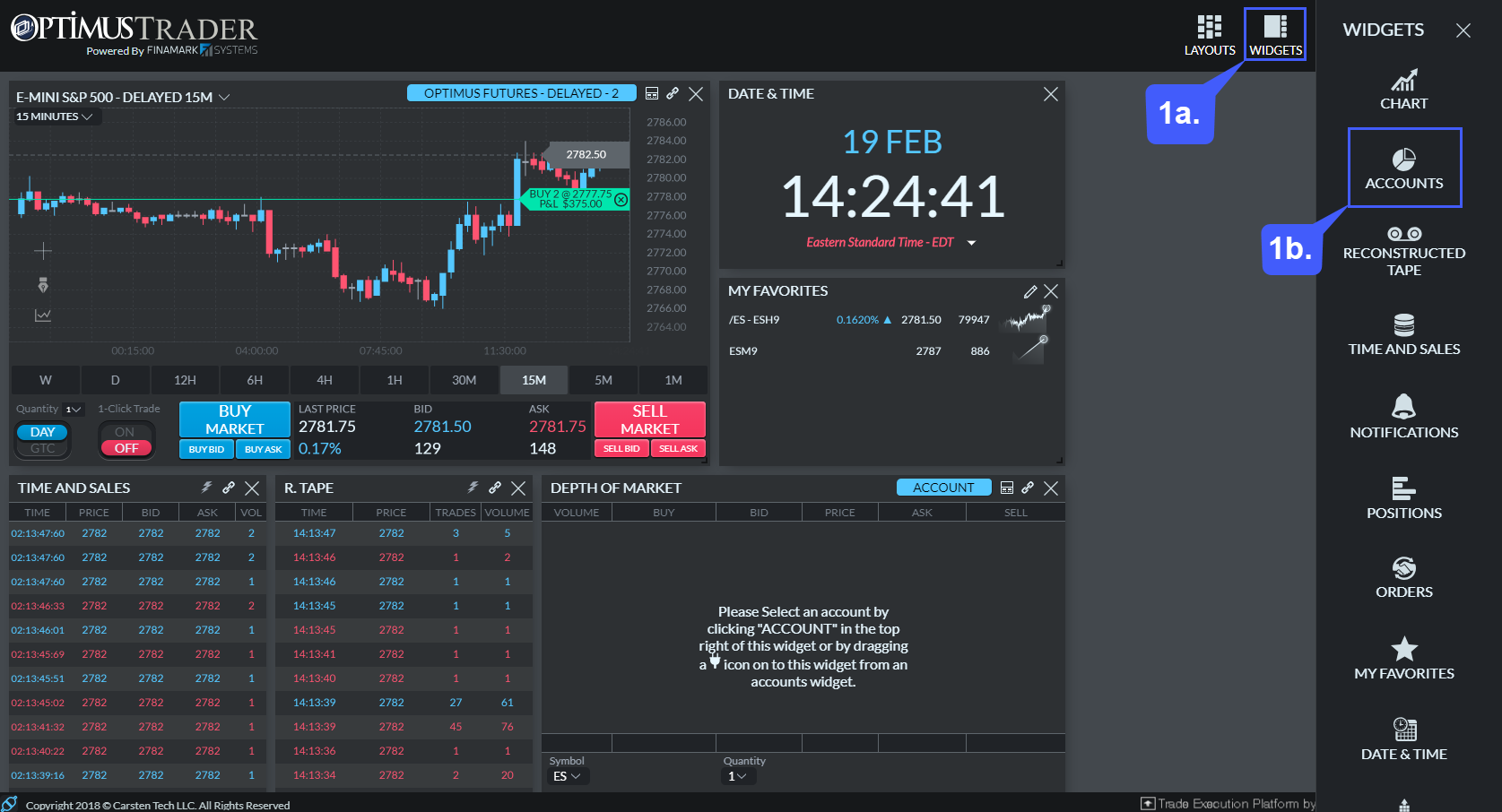
2. With the account widget open, users can not monitor their account balance, available margin, margin amount used, daily P/L, and open P/L.
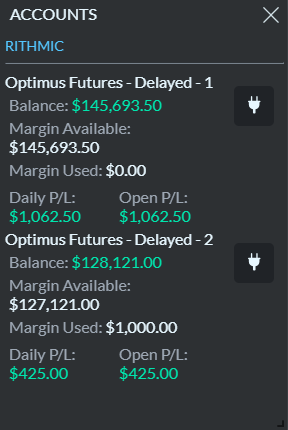
Users can also monitor their account balance on widgets that require users to select a trading account for.
1. Widgets that support this feature are charts, accounts, positions, orders, and dept of market.
2. Once one of the following widgets has been opened, left click the Account button in the top right corner of the widget.
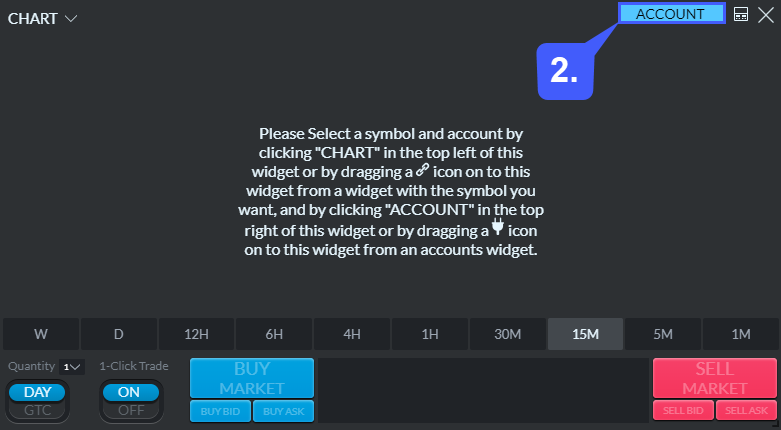
3. Opening the account tab will display any trading account that is associated with the current data feed that is activated. Each trading account displays the traders account balance, margin available, margin used, daily P/L, and open P/L.