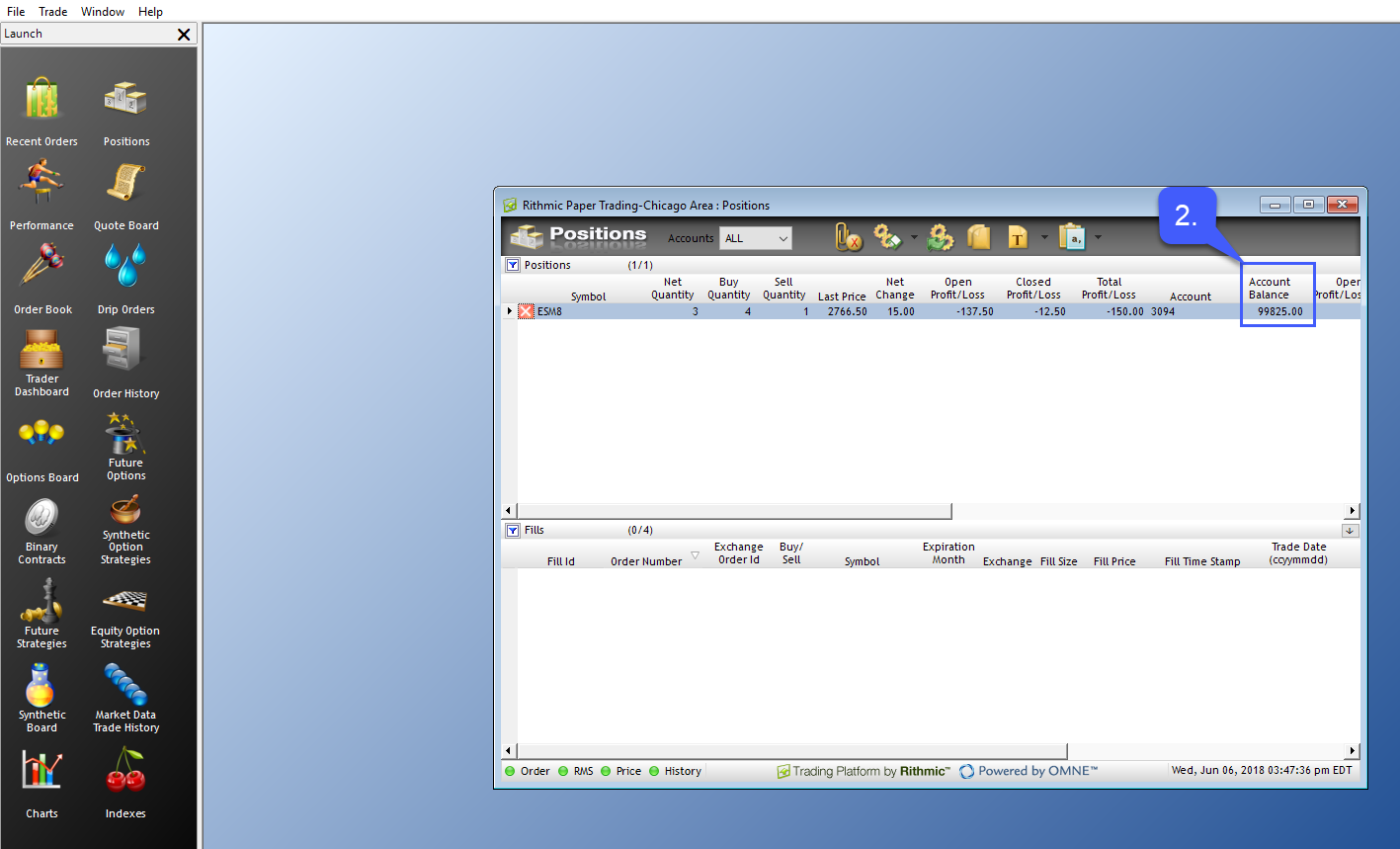Where do I access my Account Balance on R Trader Pro?
There are multiple methods to view your account balance on the R Trade Pro platform. The first method is through the trader dashboard.
1. Left click the Trader Dashboard button in the Launch window.
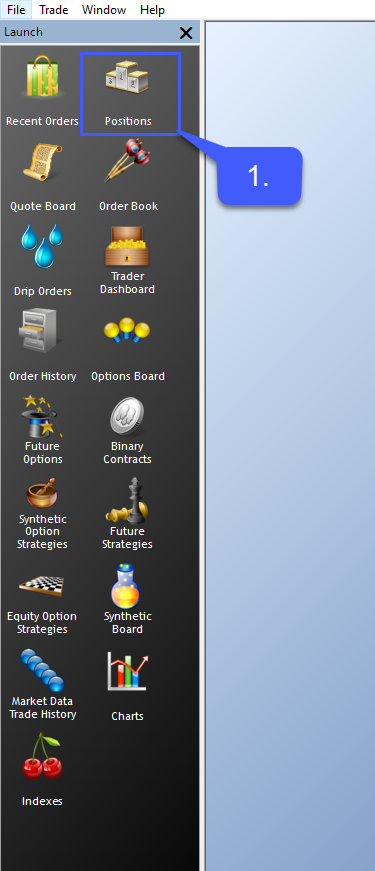
The Trader Dashboard displays various components related to the users account activity.
2. The Account Balance column is displayed in the middle of the window.
Besides the current account balance, the Trader Dashboard displays the account’s current long and short exposure, open and close P&L, total P&L, working orders, filled orders, etc.
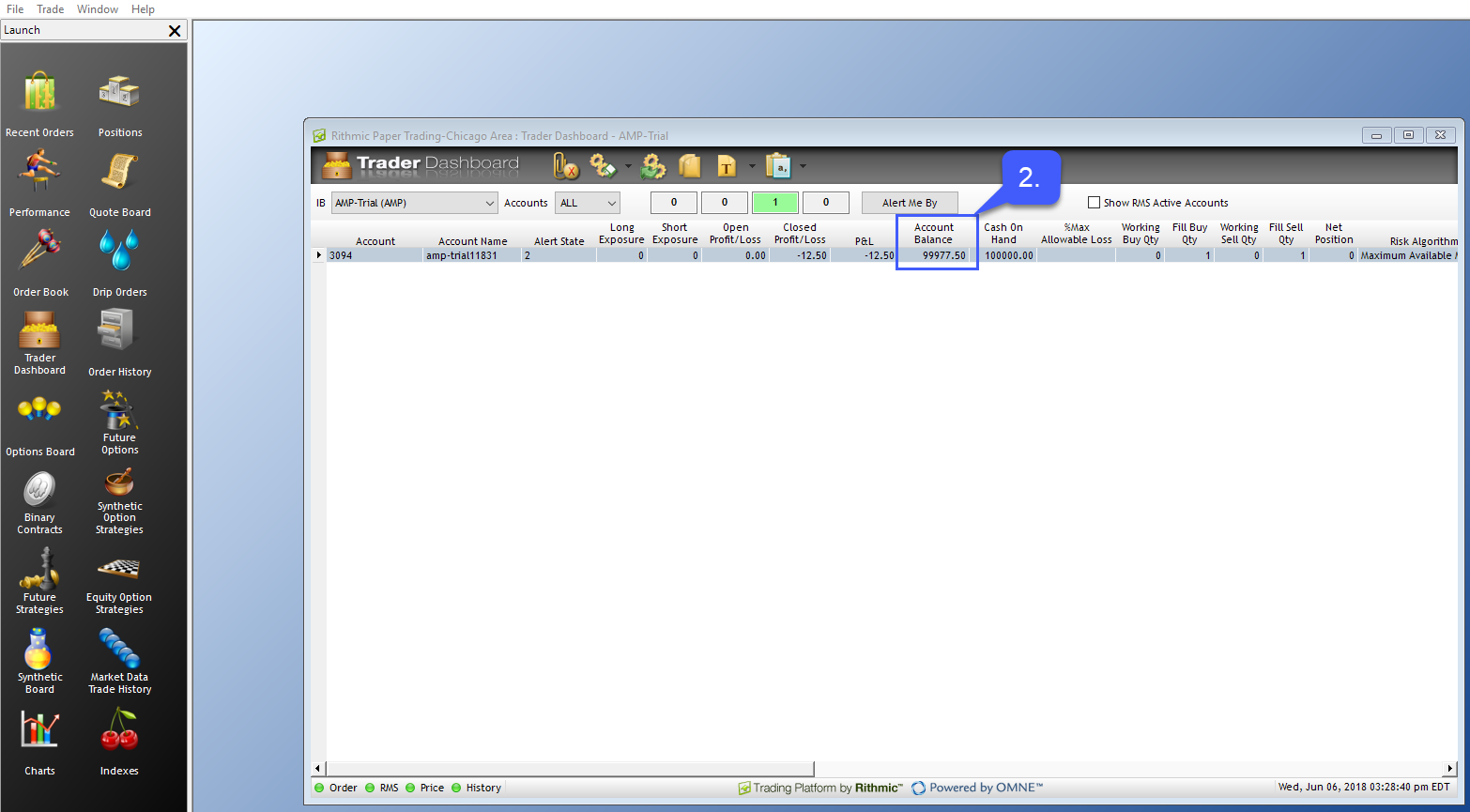
Another method of viewing account balance is through the Positions button located in the Launch window.
1. Left click the Positions button.
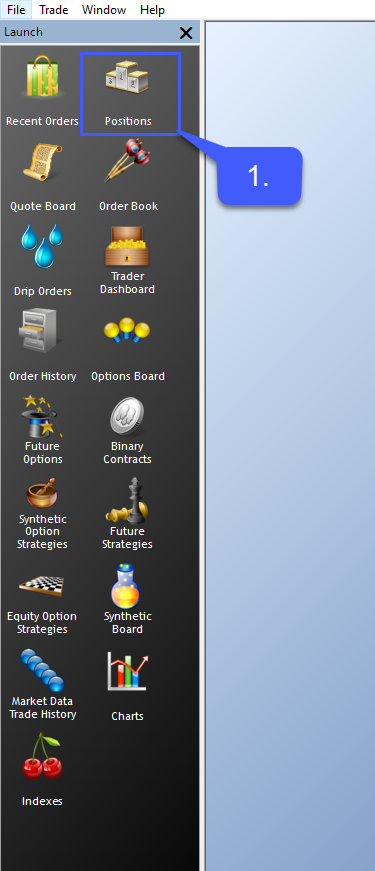
The Positions tab allows users of the platform to monitor their trade activity on a per symbol basis. Each symbol or contract is assigned to its own row.
2. Account balance is also listed in the positions window. The account balance displayed is the balance associated with the account trading the symbol in the associated row in the Positions window.
For example, #2. Shows the account balance of account 3094. Account 3094 traded the E-Mini S&P 500 of June. This account balance is being displayed because we have added the E-Mini S&P 500 of June to our first row in the Positions window.