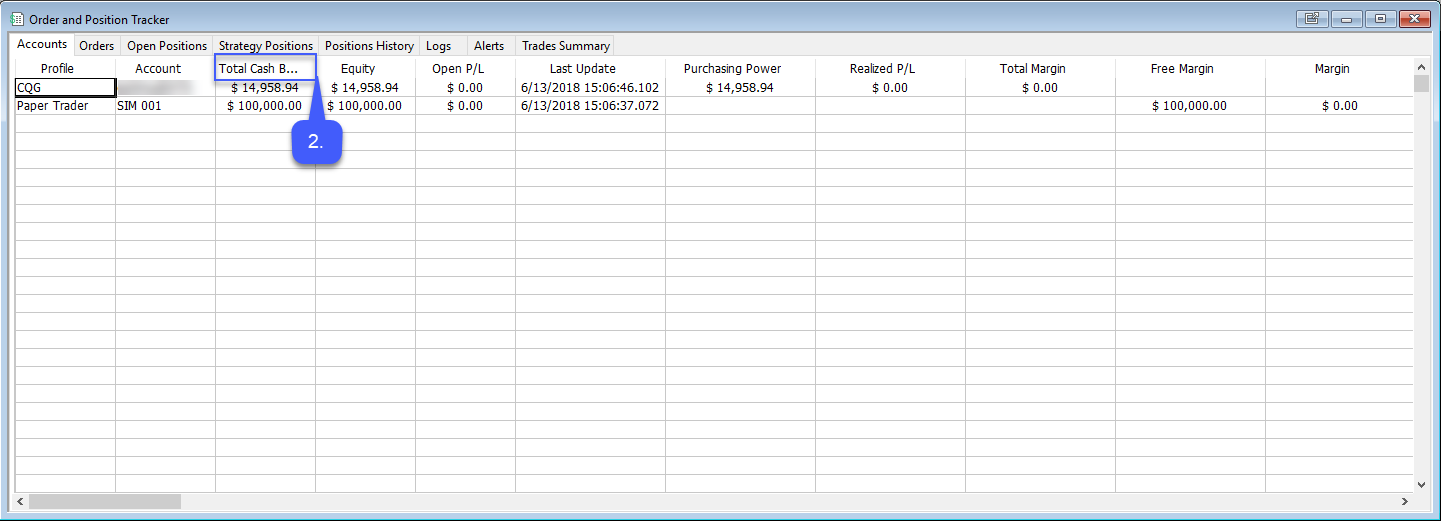Where do I Access my Account Balance on the Multicharts.Net platform?
1. Navigate to the toolbar running across the top of platform window and left click the Create Order and Position Tracker window button.
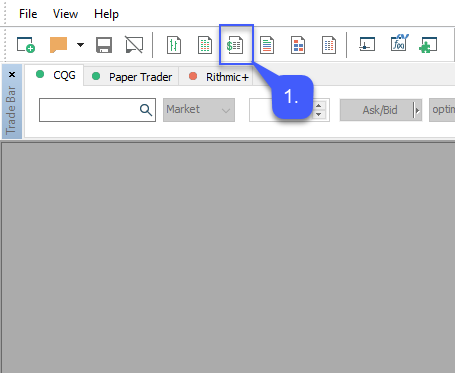
Opening the Order and Position Tracker allows users to not only monitor account activity, but also any Orders, Open Positions, Strategy Positions, Positions History, and much more.
2. Users can monitor their Total Cash Balance of their account under the Accounts tab. Users can also monitor their current Equity, Open P/L, Purchasing Power, and more.