Where do I Access my Account Balance on TradingView?
1. Once logged into a live trading account, navigate to the bottom of the TradingView terminal and select the Account Summary tab.
The Account Summary page provides users with respective fields related to their account balance such as daily P/L, currency rates, cash excess, and much more.
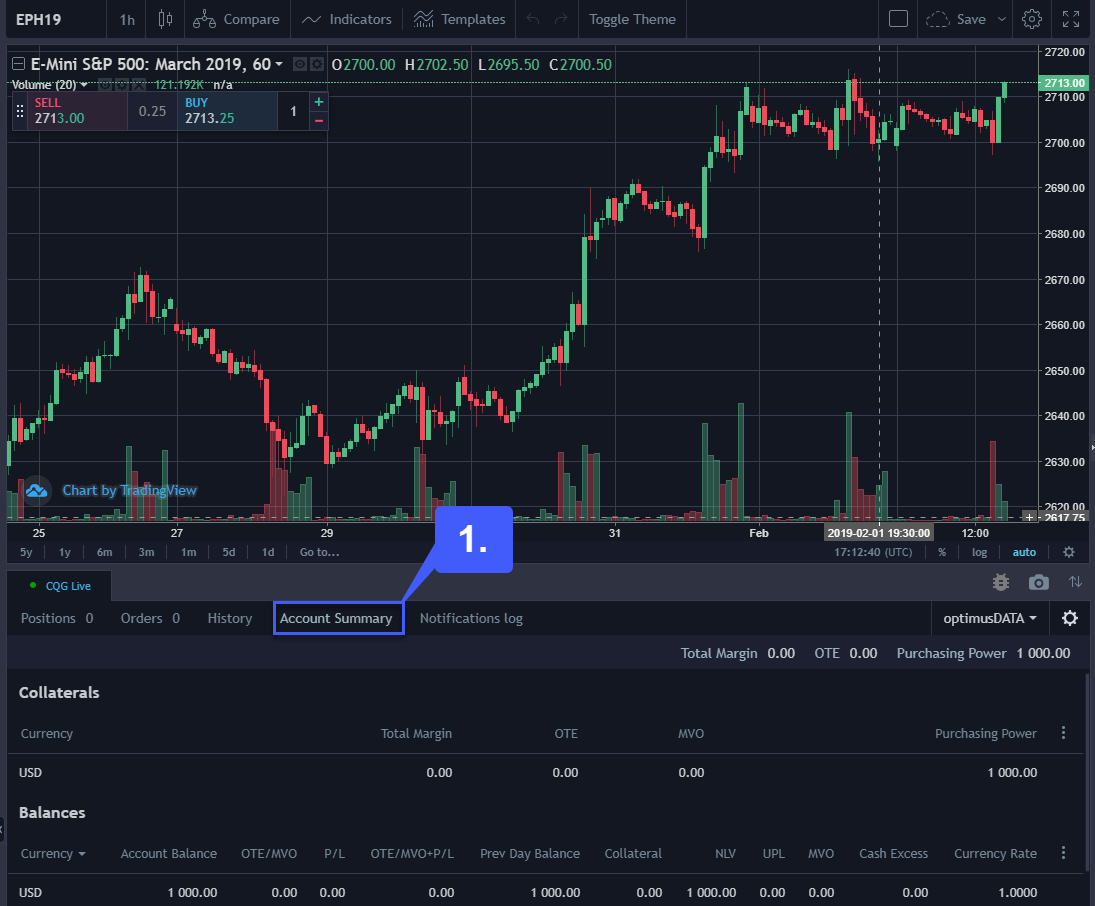
The Account Summary page provides users with respective fields related to their account balance such as daily P/L, currency rates, cash excess, and much more.
