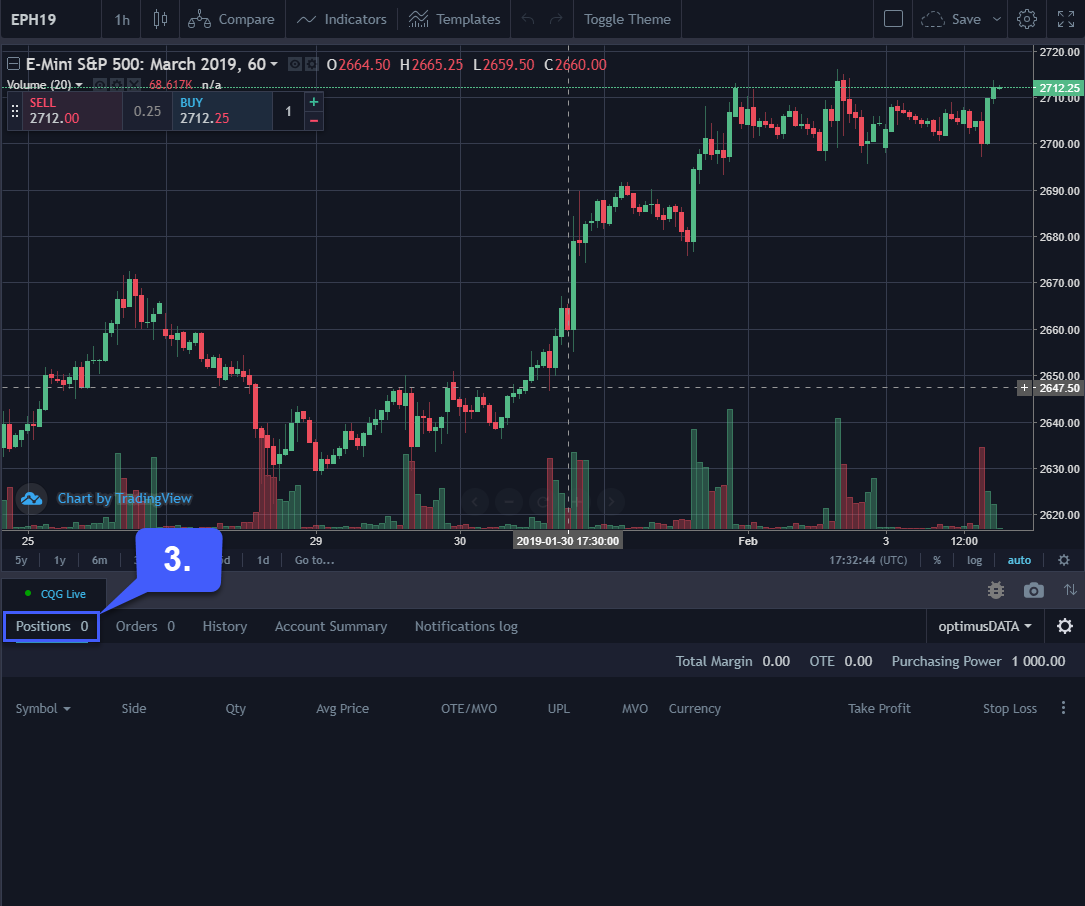Where do I Access my Prior Trade Activity on TradingView?
There are three sections related to trading activity on TradingView. These sections are Positions, Orders, and History.
1. The History tab is located at the bottom of the TradingView terminal. History shows all prior trades placed on the trading account that is currently logged in. Users have the ability to filter by all history, filled, cancelled, and rejected historical orders.
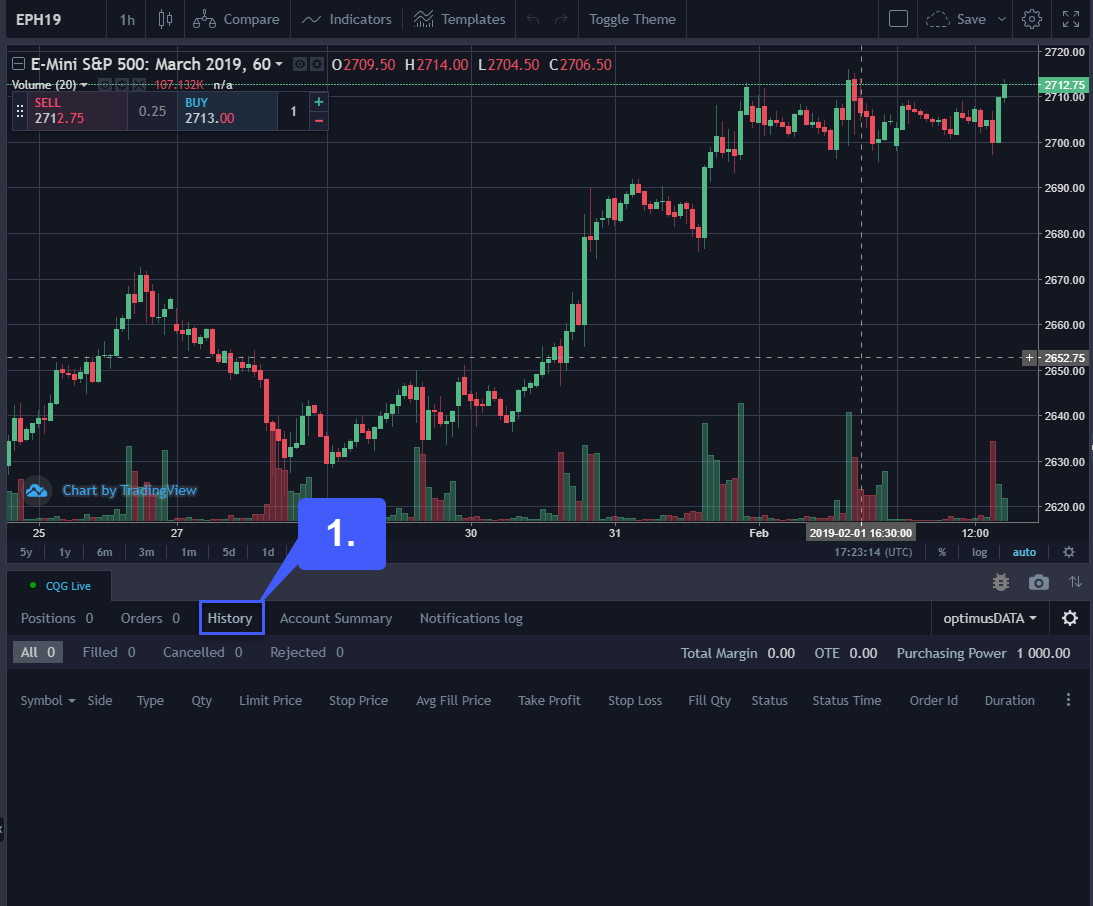
2. The orders tab displays all that have been placed on the associated live trading account. This includes working and inactive orders as well.
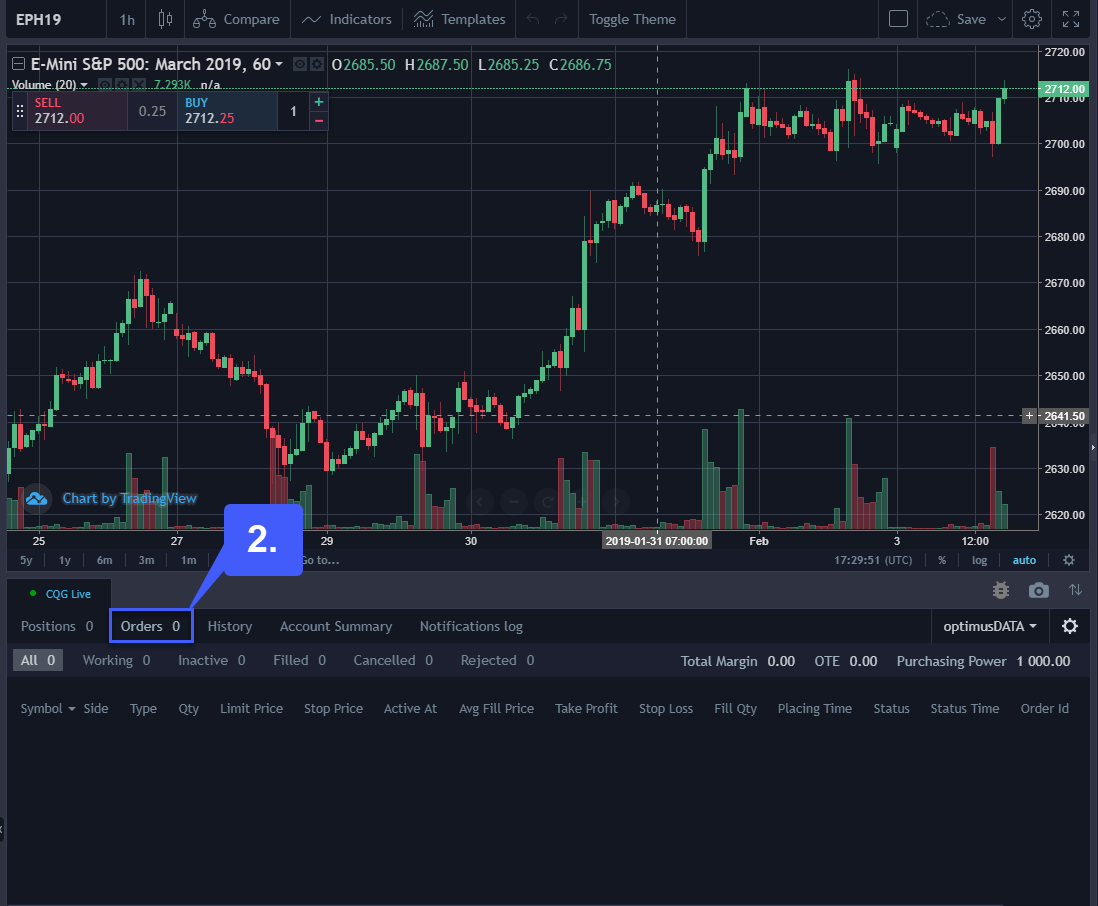
3. If orders have already been filled and positions have been established, users can check any active positions they may have under the Positions tab.