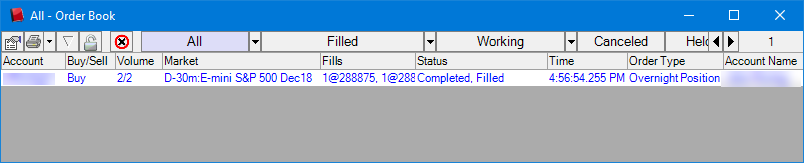Where do I Monitor my Trade Activity on CTS T4?
1. Navigate to the CTS toolbar that is positioned above the rest of the platform windows and left click the the New Item Menu to open the dropdown box to select the widget you would like to open.

2. Select the Account Activity option.
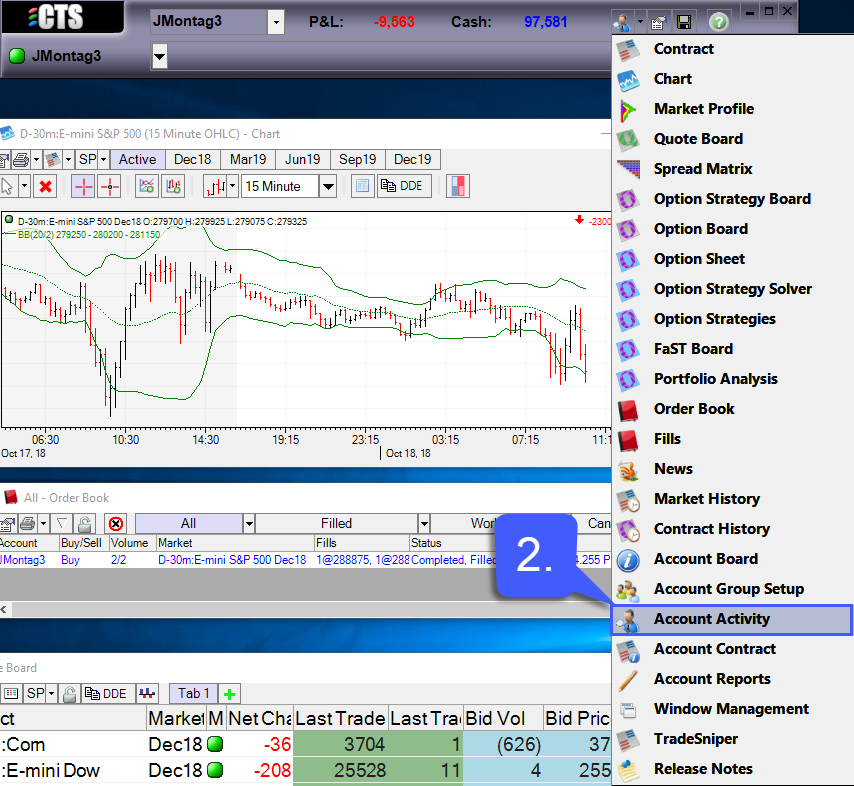
3. Users can find all trade activity located in the Account Activity widget. Users have the ability to filter their trade activity by filled, working, canceled, or all orders.